Setting Up Nielsen Encoding in the Omnia.9
Scope
This document describes how to set up the (optional) built-in Nielsen encoder in the Omnia.9 (MKII units only).
Description
An optional feature of the Omnia.9 is an integrated software version of Nielsen's PPM watermark encoder. This capability replaces the function of a hardware PPM encoder, and places the watermarking process at an optimal point in the Omnia.9's internal signal chain.
Requirements for installation include:
- Omnia.9 units must be at the MKII hardware level.
- Omnia.9 software must be V.3.30.69 or higher
- An Omnia.9 Nielsen option license must be purchased (Telos part number 3002-00109-000)
- Valid CSID's (media codes) must be obtained from Nielsen
Setup
Install the Nielsen option on your Omnia.9 by entering the activation code in the "NLSN:" box of System / System Configuration / Upgrades. Then click "Apply Config" and reboot. The "NLSN:" box should say "Installed" after the reboot:
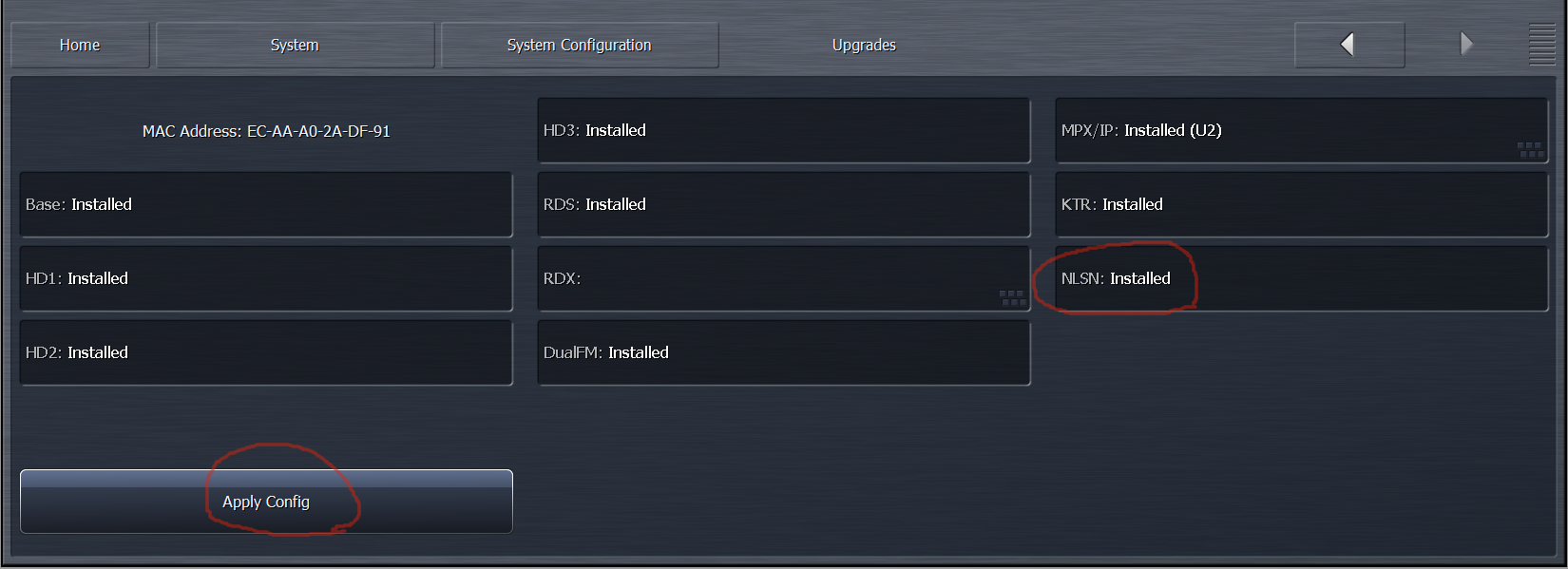
Just as Nielsen's hardware PPM encoders have a unique ID that identifies your specific station, your Omnia.9 needs a unique ID in order to watermark your audio. These codes are available only from Nielsen. To request media codes, please contact:
- Email: encoding@nielsen.com
- Phone: 1-866-767-7212
Enter your codes into the appropriate boxes in the System / I/O Options / Nielsen screen on your Omnia.9 You'll see a tab for each activated core on your Omnia.9 (see important notes below).
Ensure that "CBET Mode" is set to the proper location (US or International) and then click "Enable".
Here we are showing the AM screen:
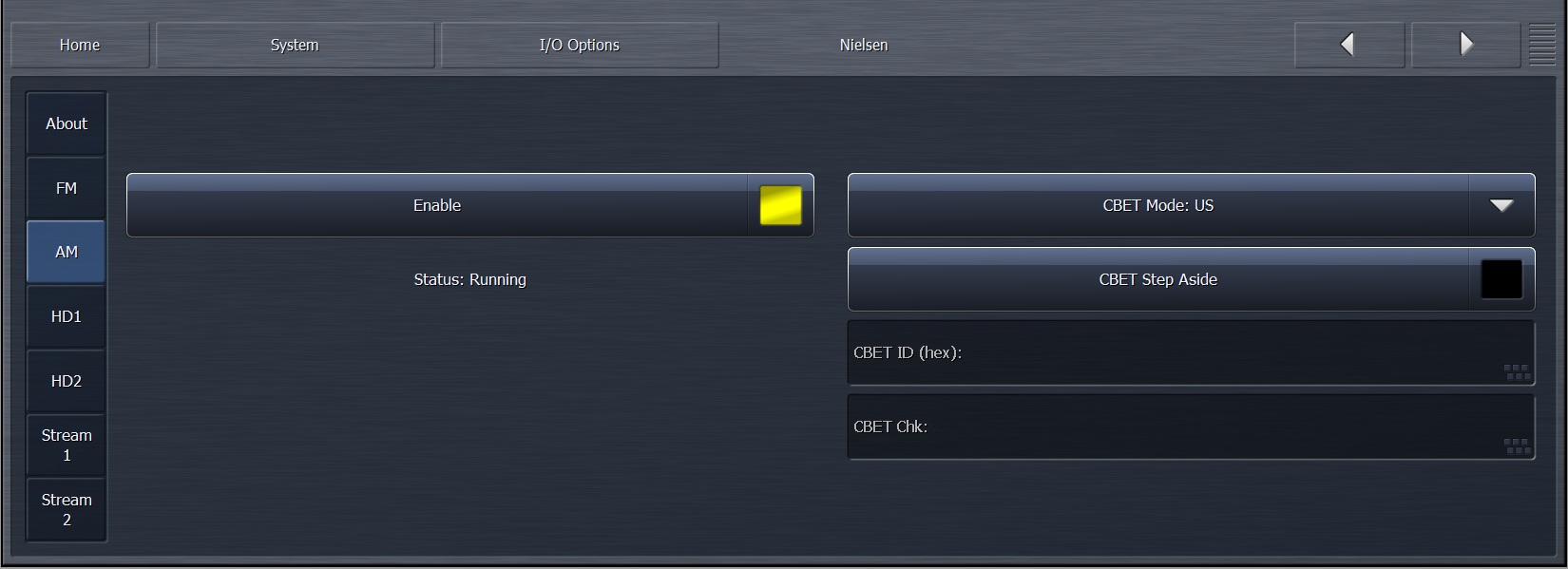
- For most FM stations, make sure you put the same codes in for FM and HD1 (and enable both encoders & HD>-FM Crossfeed). This ensures that the HD1 simulcast is getting credited as well as the FM. Do not fill in or enable the HD2/HD3 unless you are subscribed to ratings for them and have the appropriate codes from Nielsen. Do not duplicate your FM/HD1 codes on HD2 and HD3.
- If instructed by Nielsen, separate encoding for FM and HD1 is permitted. The Omnia.9 supports this configuration, but HF >-FM Crossfeed must be disabled.
- ENABLE NTP in system / Time / Date / NTP PPM watermarks are essentially a unique station ID with a UTC timestamp. If your clock is not set accurately, your encoding may not be credited properly and your ratings may suffer. Note that your Nielsen encoding monitor measures only the station ID, not whether your timestamps are set properly, so don't assume that a passing signal on your monitor is validating your clock settings.
- Tip...Use the Client Audio File Recorder to send MP3 validation recordings to Nielsen. Just pick the appropriate patch point (Decoded MPX, or HD1 output). You can even record both paths at once. To set up a recording go to Client Audio / Client File Recorder
Let us know how we can help
If you have further questions on this topic or have ideas about improving this document, please contact us.
