"Cannot Find Audio Hardware" error message
Scope
This document applies to 25-Seven Voltair units, both Analog and AES.
The Error Message
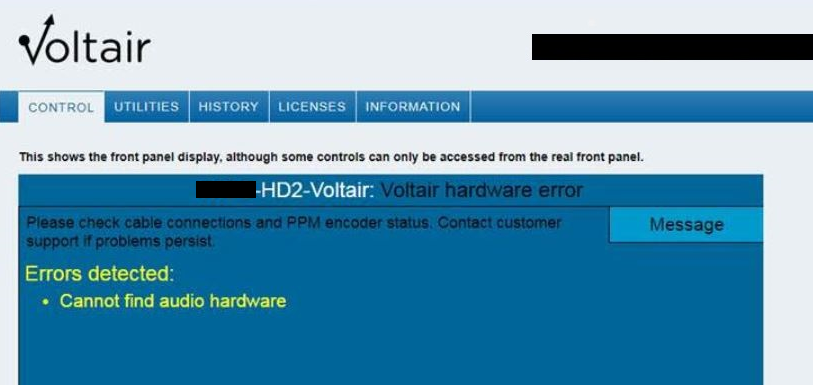
First, we ask to make sure that the unit is running the latest software, V2.5. That can be found here:
If the software is up-to-date, another thing to check in the field is that all internal cables are tightly seated.
To check the interior connections:
- Unplug the Voltair
- Remove the top cover
- Ensure that all audio cables inside are seated properly, paying particular attention to the area circled:
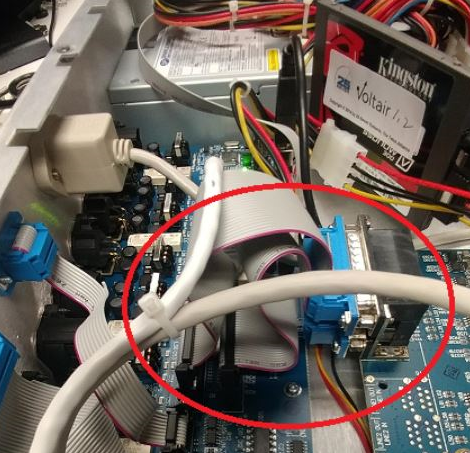
- Power the Voltair back up and see if the issue persists
Sending Telos Support the 30-day Logs
If the error message is still present after checking the internal wiring, we ask that you email us the 30-day logs of your Voltair, found under the Utilities tab of your web UI.
You might need to use a file transfer application, like WeTransfer or Dropbox, to send the log file to us. Please email the logs to support@telosalliance.com.
We also ask that you include the serial number of your unit.
Let us know how we can help
If you have further questions on this topic or have ideas about improving this document, please contact us.

