Enabling the Broadcast Traffic (BTC) option on Omnia.9
Enabling Broadcast Traffic (BTC) capability on Omnia.9
Scope
This document explains how to set up the optional Broadcast Traffic data (BTC) output on Omnia.9
Description
This value added feature allows stations to pass road traffic data provided by 3rd party provider HERE Technologies using the Radio Data Systems (RDS) Traffic Message Channel (TMC) capabilities of their FM signal. Here Technologies sends data directly to the Omnia 9 through white-listed IP ports, and then monitors signal health by periodically polling the Omnia 9 using its REST API.
Enabling Broadcast Traffic functions in the Omnia.9 requires these critical pieces be in place:
- Omnia.9 processors must be running version 3.32.30 or higher
- The Advanced RDS license (RDX) software license (Telos part number 3002-00130-000) must be purchased and installed.
- Firewalls, IP addresses and port routing must be properly set and Omnia.9 units must be whitelisted to allow uninterrupted communication between Here Technology servers and Omnia processors.
- Client stations must have and an account with Here Technologies. Telos is simply an enabling technology in this regard, and is not an agent or broker for this 3rd party arrangement.
Setup
- Order and Install your RDX license on Omnia.9. Go to the System/System Config/Upgrades page to check/verify license status
- Provide Here Technologies with the IP address location or your Omnia.9 and access to port 7380. Make sure external firewalls allow this traffic to pass. You can port forward incoming traffic, but it must be sent to port 7380 on the Omnia.9
- Whitelist the incoming IP address under System/System Config/HTTP Access.
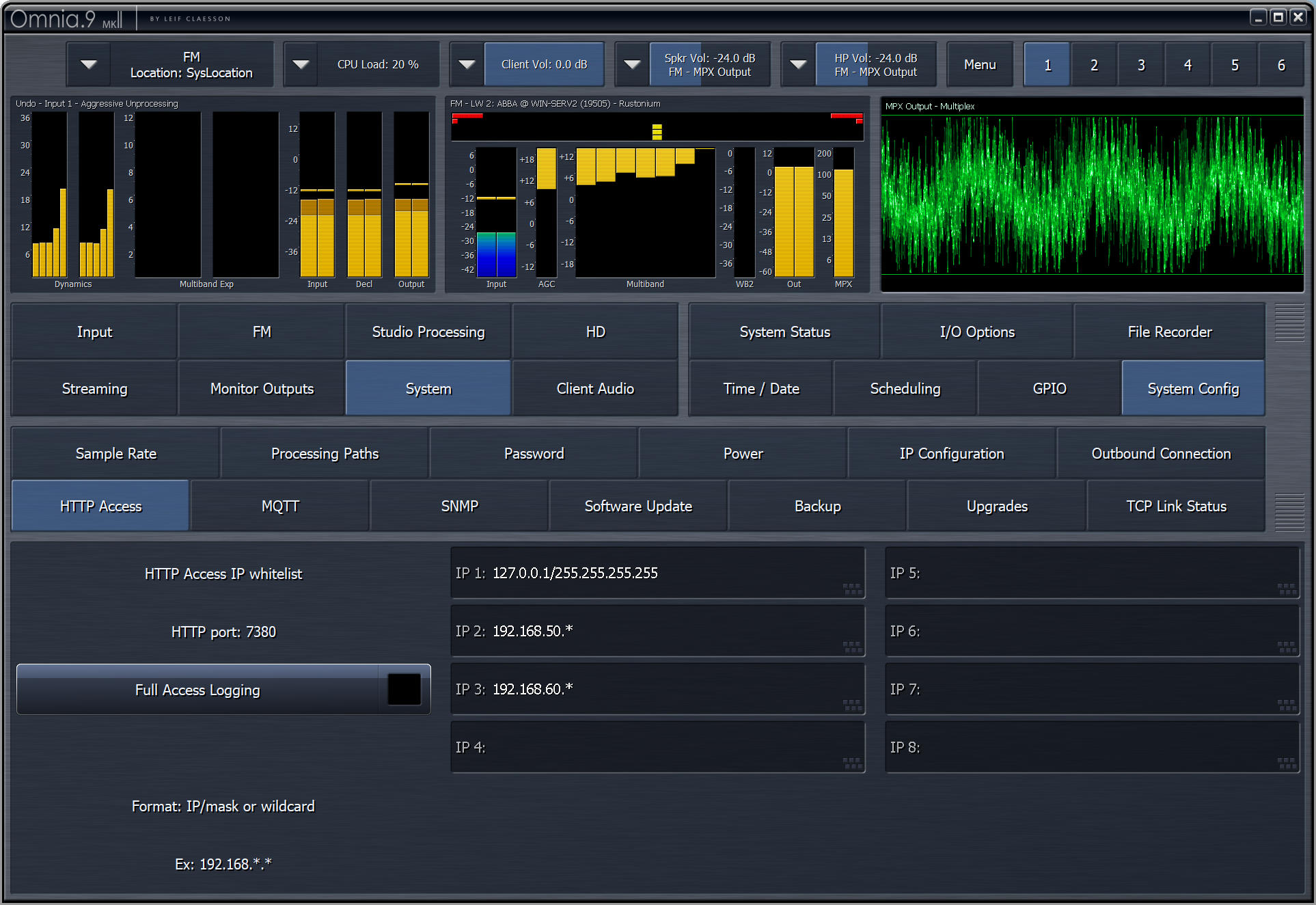
- Verify you are seeing incoming data on your Omnia.9 by checking the FM/RDS Confidence Decoder/MPX Output page. You should see activity under the Group Stat Tab in this page.
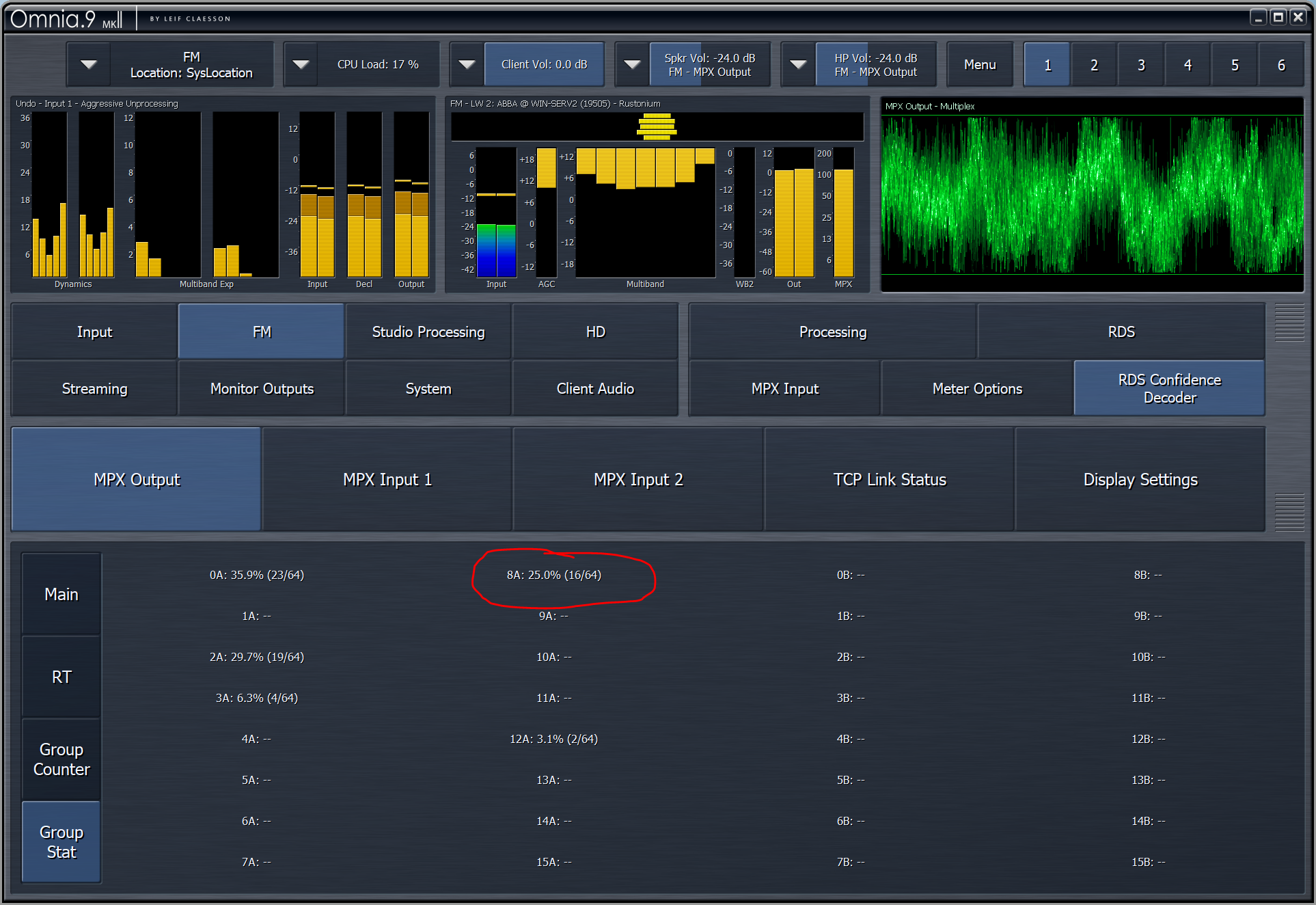
- At least 25% (171 groups/min) of all groups are of type 8A for TMC
- At least 1.8% (12 groups/min) of all groups are of type 3A for ODA identification
- In the 3A groups, ODA application ID CD46 is assigned to type 8A groups
- Group 4A (Clock Time) is sent at the top of every minute, with the proper half-hour offset from UTC
Let us know how we can help
If you have further questions on this topic or have ideas about how we can improve this document, please contact us.
