How to restart the Axia IP-Audio Driver advertisement service
Scope
This document covers the steps needed to restart just the Axia IP-Audio driver Windows Service.
Description
The ability of the IP-Audio driver to advertise itself to other devices is dependent on the Axia Advertisement Service in Windows. Advertisement is a particular IGMP Multicast group that is then subscribed to by all other Axia devices. The problem often manifests as a source not loading on a console or not showing up in a browse list in nodes, etc.
The multicast must be subscribed (attached) to the correct network card on your computer to work correctly. There are many reasons why it might connect to a wrong network card; however, if it's been working, then just restarting the service can usually prevent the need to reboot the whole workstation.
Restarting the Service
- Open Windows Services.
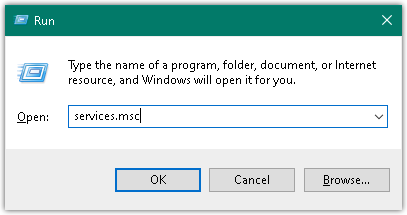
The Services window will appear.
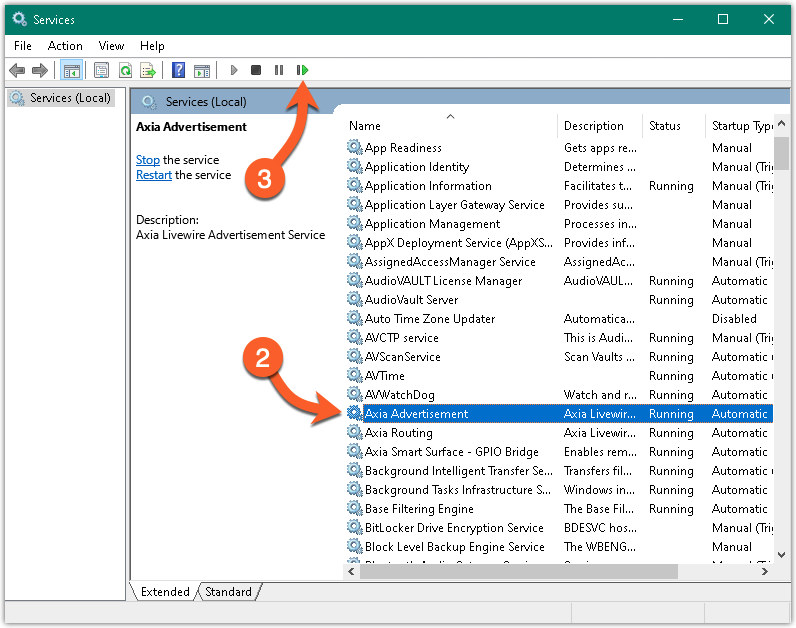
- Select the Axia Advertisement service, as shown above.
- Click the Restart button in the menu bar.
This will restart the Axia Advertisement service. Return to your console and check to see if the sources are now available.
Let us know how we can help
If you have further questions on this topic or have ideas about how we can improve this document, please contact us.

