Quasar Input Source Creation and Configuration
- Browse to the Quasar MTS module Web UI. In the left column under Profiles, select Sources.
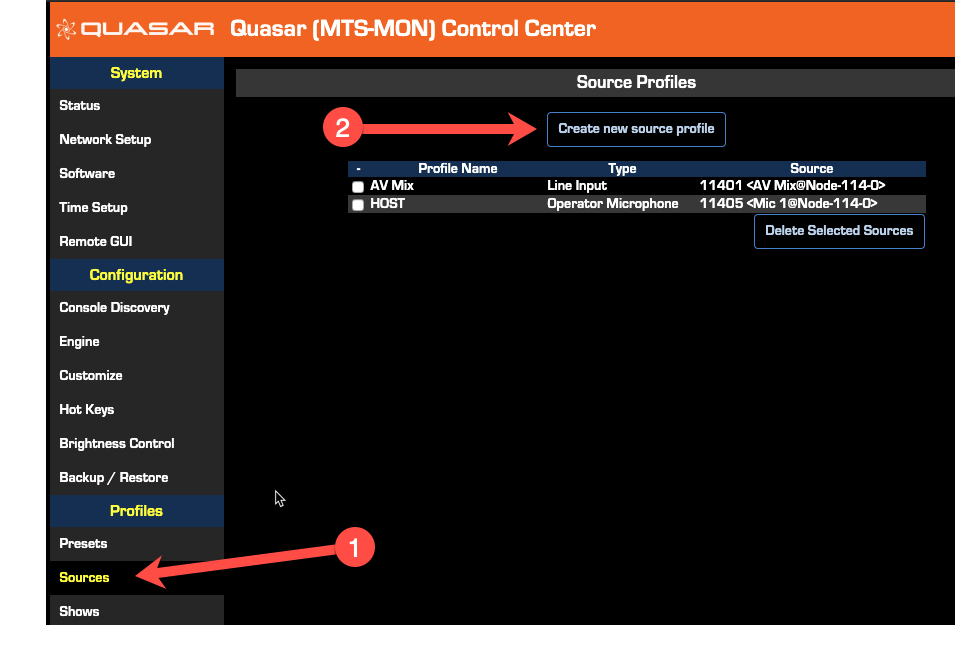
- Click the button labeled “Create New Source Profile.”
- On the Source Profile screen, select Source Type from the drop-down list (A).
- Enter the name of the source in the Source Name field (B)
- Click the browse button to the right of the Primary Source field (C) and select the desired source from the list.
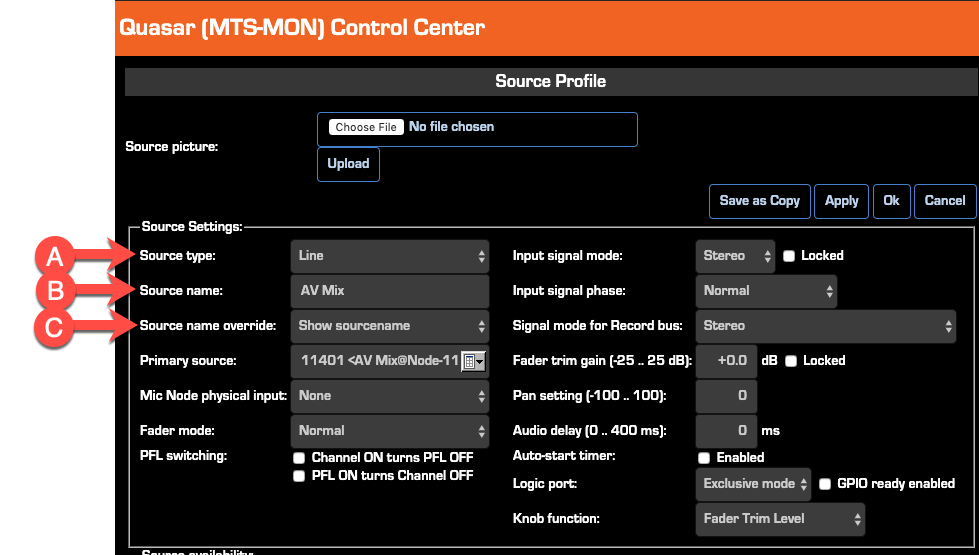
- Click Apply.
Repeat this operation to create more sources. These will then appear in the Channel Input > Sources menu of your Quasar, as shown here.
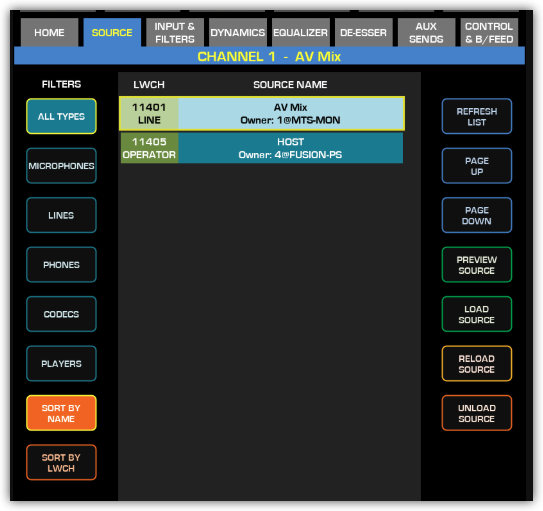
Proceed to Assign Sources to Input Channels or go back to the Quasar Console Quick-Start Guide.

