Button Caps for a VSet6 and VSet12
Scope
This document covers replacing all of the button caps found on a VSet6 and VSet12.
If you're looking to replace any caps on a VSet Console or Desktop Controller, click here.
The Caps
Over time, the button caps can become cracked or broken from excessive (or aggressive) use. The good news is that they are field replaceable.
The same button caps are used on both the VSet6 and VSet12.
If a cap needs to be replaced, contact customer support and ask for pricing and availability using the below part numbers.
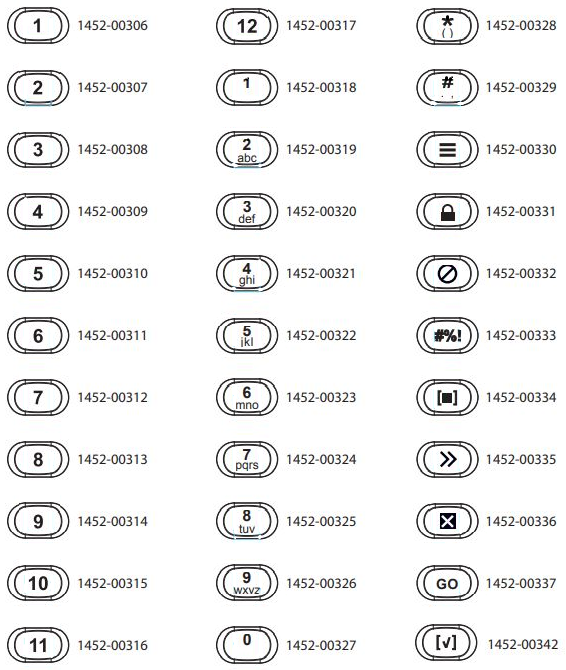
Handset Line Buttons and Soft Keys
The handset line buttons on a VSet are the oval buttons to the far left on the VSet surface. The soft keys are round buttons to the right of the LCD screen on the VSet.
The handset line buttons are part # 1453-00102. The soft buttons are part # 1453-00101.

Removing and Replacing Caps
You can remove any of the caps by simply pulling them off with your fingers. Removing a cap will expose the cap insert slot of the button switch.

Insert the cap into the slot and press firmly to install.
Let us know how we can help
If you have further questions on this topic or have ideas about improving this document, please contact us.

