Scheduling a Preset Change in Omnia.9
Scope
How to use the built-in scheduler in the Omnia.9 to change presets.
Description/Problem
Q: How can the O9 be scheduled for preset changes?
Solution
A: In System / Scheduling, select the desired Event and select, for example, "FM Processing Preset" from the "Function:" dropdown list. Set up your day & time options and then click the "Enable" button for the selected event:
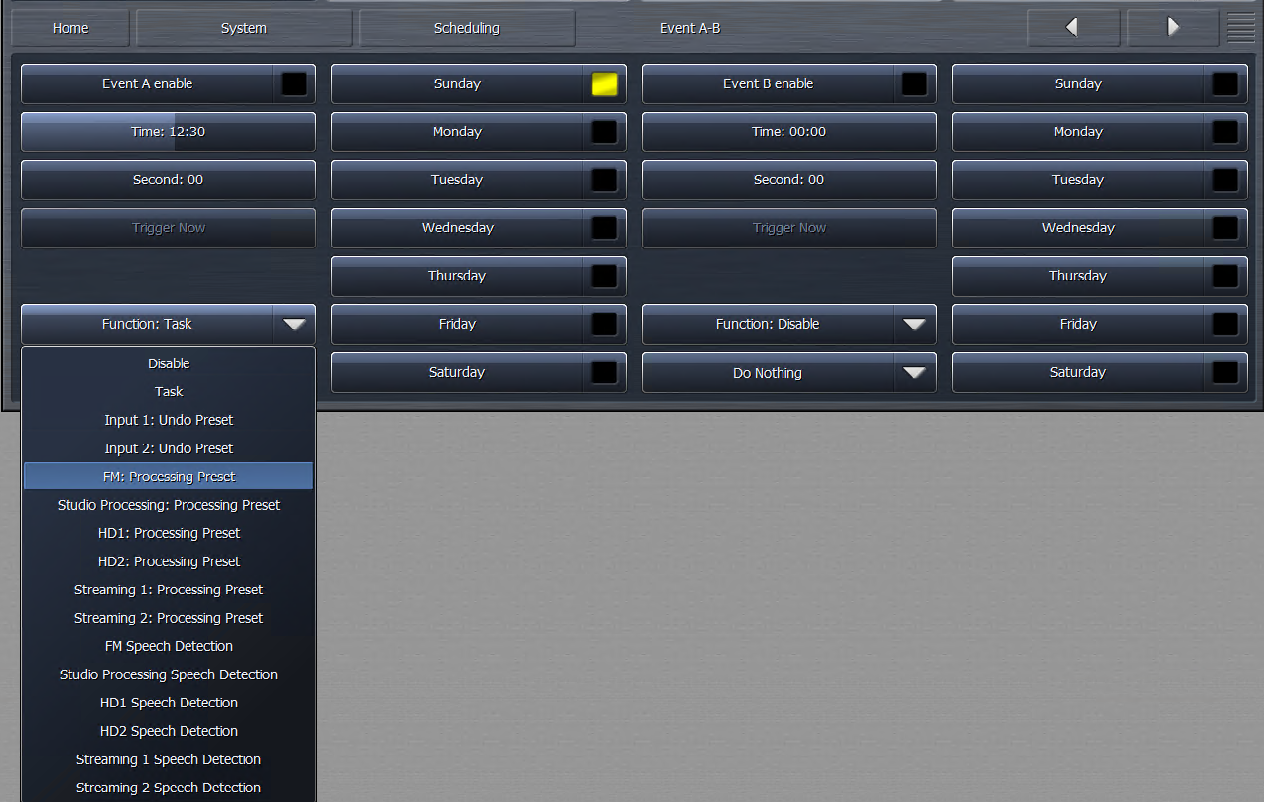
Let us know how we can help
If you have further questions on this topic or have ideas about improving this document, please contact us.
