Configure 1 Channel AES67 Inputs via Dashboard for Infinity Panels
Scope
In Infinity Inputs are configured using Dashboard. By default, Infinity will assume an AES67 input has two channels. This helpdoc will show you how to configure an Input to receive an AES67 stream that only has 1 channel.
Step by Step
- In Dashboard, navigate to the Inputs tab
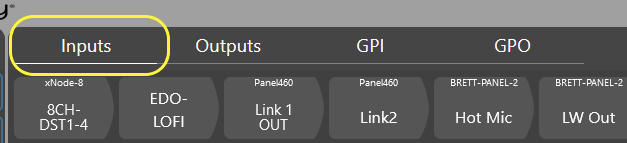
- Click Add on the right hand side to create a new Input
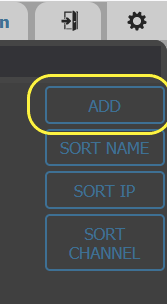
- Stay on the Manual tab and enter into the Multicast/Channel: field as follows:
MULICAST_IP:PORT;fmt=L24/48000/1
Where MULTICAST_IP is the multicast address
Where :PORT is the RTP port. (You can exclude it if the port is 5004)
Where ;fmt=L24/48000/1 specifies 24Bit, 48000Hz, 1 Channel
Leave the SDP field empty
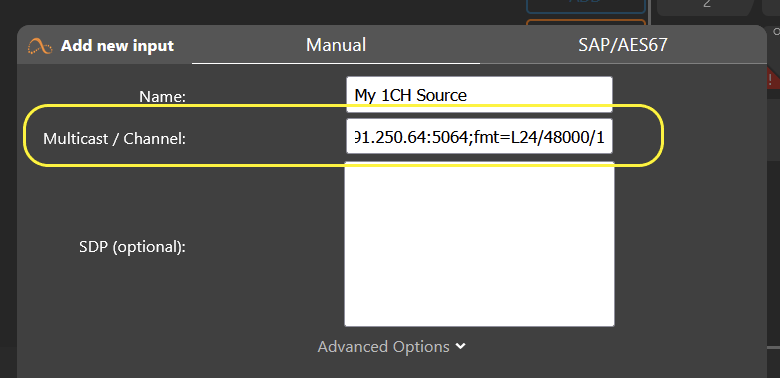
- You are done. Use the Input with panel keys, IFBs, Virtual Ports, etc as you would normally do
Let us know how we can help
If you have further questions on this topic or have ideas about improving this document, please contact us.

