Configuring Ravenna with SDP
Scope
Some Axia devices can generate SDP to interface with another product's software. For instance, Ravenna can accept an SDP information source within the Software for I/O in their Apple interface. For the purpose of this Help Doc, we will generate the information using a QOR Engine.
Example of SDP file
https://support.telosalliance.com/article/sy4k659s8f-example-sdp-file
Configuration
To access the information for the SDP file, this is going to depend on the device. For a QOR:
- Log in to the QOR Web UI Page.
- Choose the Outputs Tab from the Menu
- Look for the appropriate Output, in this case we will use PGM3.
- Choose the SDP(UP Arrow) symbol to open the SDP Link to gain access to the SDP information file.
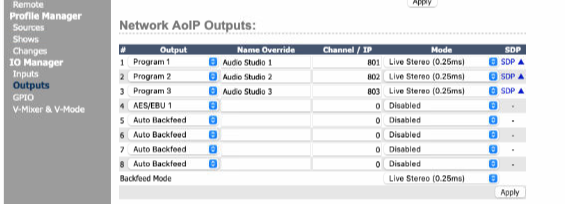
Here we will copy our information from the QOR SDP file we previously copied. The Source will house the needed information for the SDP information.
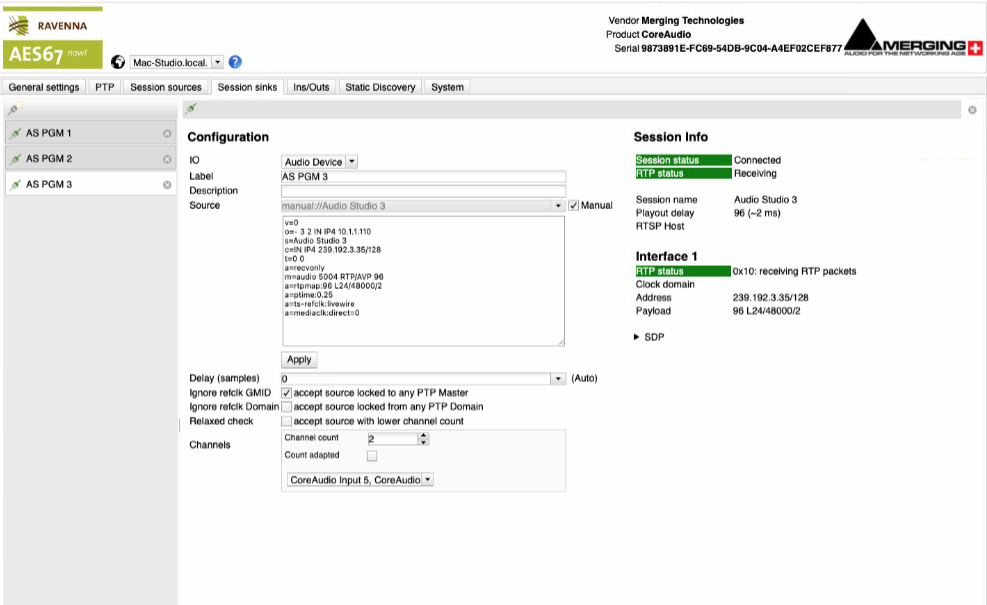
Troubleshooting
You should be able to confirm the audio now and hear it when played from the QOR Console into the Ravenna software. If you have Red Status on the RTP Interface, double-check your settings.
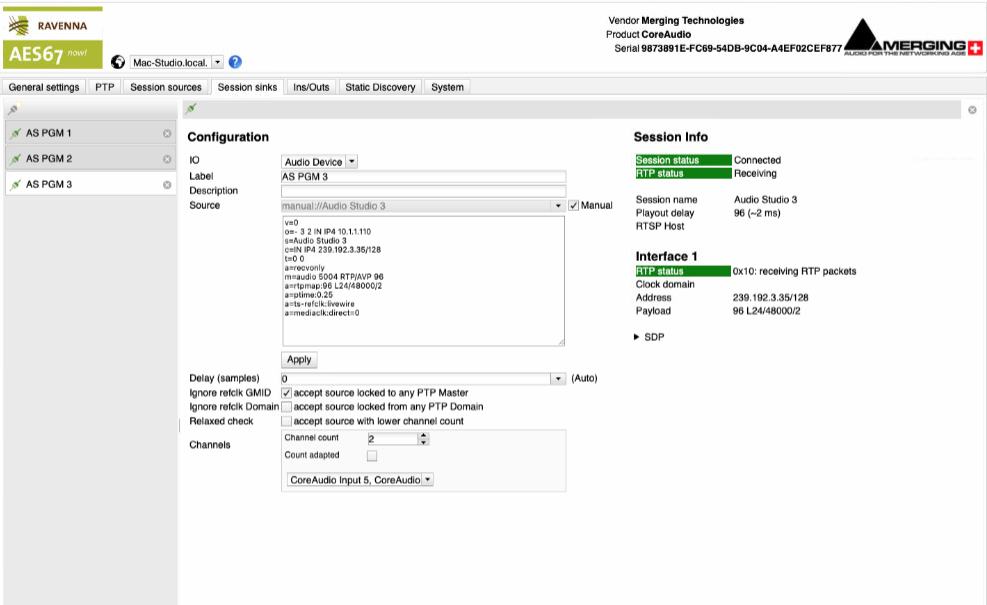
You should also have a Locked Status under the PTP Tab indicating a good PTP sync coming from your Master device.
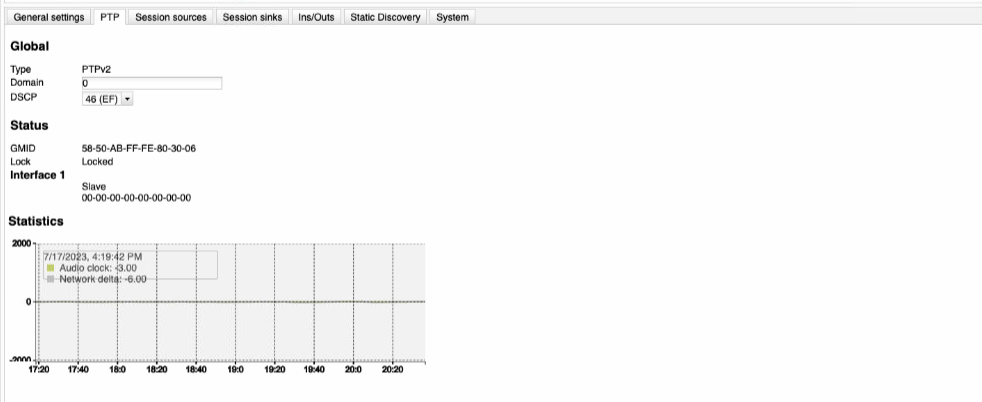
Let us know how we can help
If you have further questions on this topic or have ideas about improving this document, please contact us.

