Confirming Dante clocking when using AES67
Scope
Dante® is a product of Audinate Pty Ltd and we are providing this article with the hope that you will find it helpful. If you need assistance, please contact the manufacturer of your product. Telos Alliance is not able to offer direct support for Dante products.
Description
When sharing AoIP amongst different products, having a common time base is not only desirable, it's critical. In a mixed system, you might have several different time requirements. For example, some Axia devices will still require a Livewire Clock. Wheatnet systems will require a Wheatnet clock. Dante devices use IEEE1588 clocks (PTPv1) and AES67 devices use IEEE1588-2008 (PTPv2)
Something has to lock all of these clocks so they share a common time base.
Confirming Proper Clock
- Open Dante Controller and allow it to complete the discovery process.
- Click on the Clock Status tab
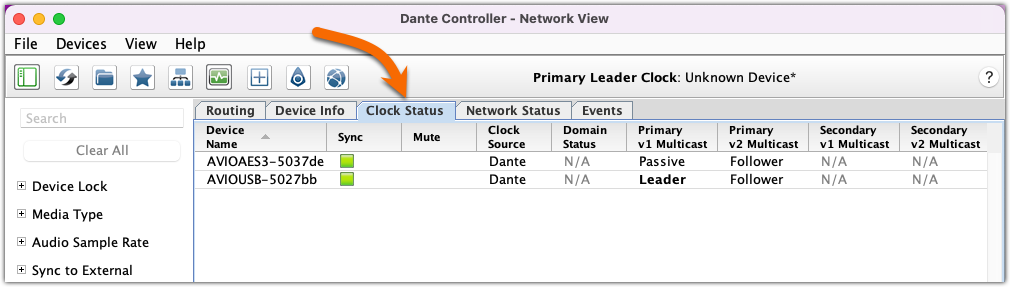
Note that one of our devices (the AVIOUSB device) is the Leader for the v1 clock. All of your other Dante devices should show Passive for v1.
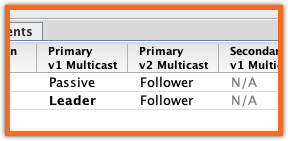
If you have a proper PTPv2 clock, then all of your devices will show Follower for v2.
Having a single Dante device as Leader for v1, and a Follower to v2, means that we now have our AES67 PTPv2 clock being the source for the Dante v1 clocks, thereby locking those to clocks together.
Let us know how we can help
If you have further questions on this topic or have ideas about improving this document, please contact us.

