How to connect non-balanced devices to RJ-45 inputs and outputs
Scope
This document covers the connection of non-balanced circuits to RJ-45 inputs and outputs on your Axia devices. These suggestions follow wiring conventions commonly known as Studiohub.
Description
When possible, it's best to use a balancing amplifier for connecting non-balanced to balanced circuits. However, if you chose to proceed with out one, here are some suggestions.
Connection scenarios
Connecting balanced outputs to an unbalanced inputs
Axia devices use an electronically balanced floating output (no transformer). This is the topology of the differential instrumentation chips such as those made by Texas Instruments, Analog Devices & THAT Corp. Connect the "-" output pin to ground (shield) as shown.
The output level will not change, but the headroom will decrease by 6dB.
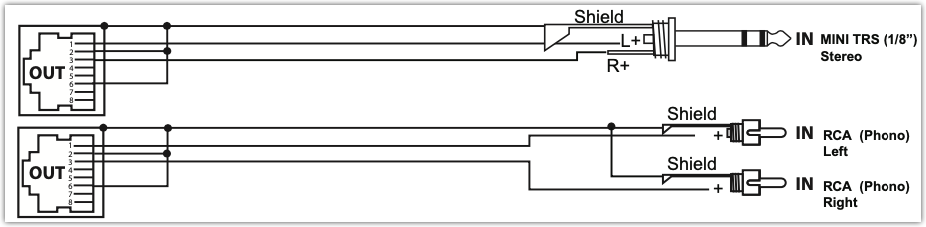
Connecting unbalanced output signals to balanced inputs
Connect the "-" output pin to ground (shield) as shown.
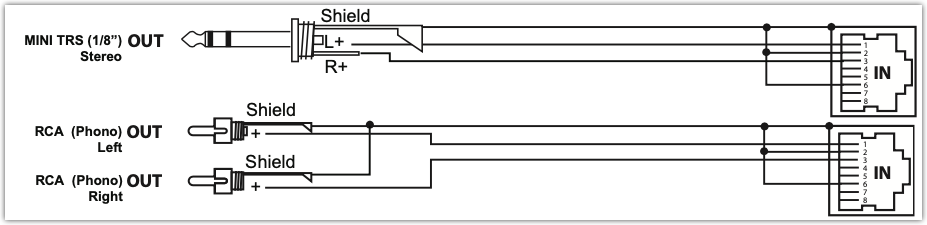
Let us know how we can help
If you have further questions on this topic or have ideas about how we can improve this document, please contact us.

