How to mute the ringer for specific lines on a VSet
Scope
This document explains how to enable only certain lines on your VSet to audibly ring. This process is the same for the VX, VX Prime, VX Prime+ and VX Enterprise VoIP phone systems.
This does not pertain to Hx6, iQ6 or legacy Telos phone systems.
Muting the Ringer
If you want to mute all lines on the VSet, you can do this one of two ways (regardless of the phone system you are using).
- Enable Mute Ringer on your VSet.
- Select the Menu button.
- Turn on Mute Ringer in Option 5.

- Turn the ring volume all the way down on your VSet.
- Select the Menu button.
- Select User Preferences.
- Select Volumes.
- Select Ringer Volume in Option 4.
- Turn the volume down by pressing the "-" soft key until Ringer Volume says Mute.

Muting the Ringer for only Specific Lines
There may be situations when you may want to mute the listener lines, but enable your Warm Line or Hotline to audibly ring.
While there is no way to select specific lines to mute on your VSet or in your VX configuration, you can create a custom ringtone of silence and assign it to your listener lines, or whichever lines you wish to "mute" the ringer.
Creating and Assigning a Custom Ringtone of Silence
Specific instructions on how to assign a ringtone with no audio will be given, but for details on the entire process of custom ringtones, click here.
On your audio software, you will need to create a several-second clip with no audio. This audio clip will need to be saved in *.au format, 8Khz linear PCM.
You can also use this silence file already saved in the proper format.
On your VX phone system Web user interface, click on Tones under the Configuration Tab.
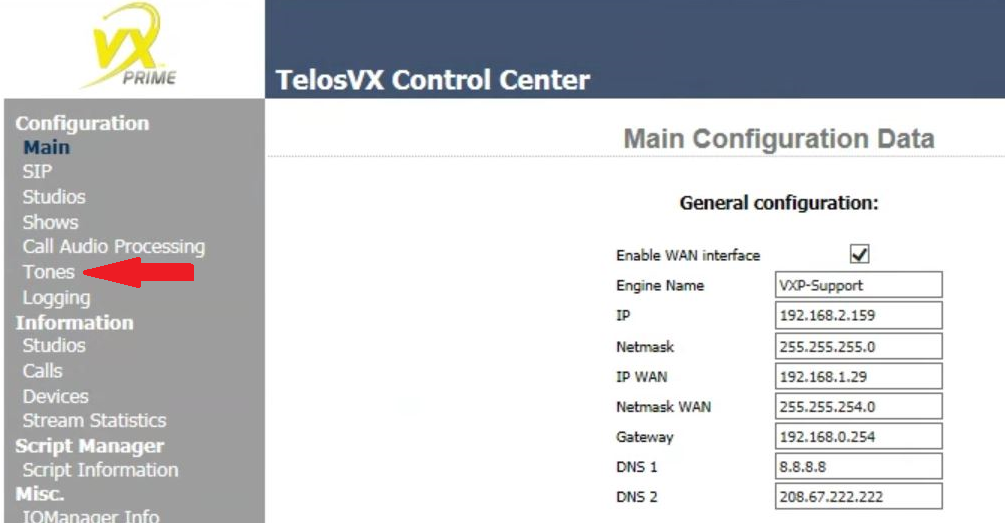
Then click Ringtones under the Tones Tab.
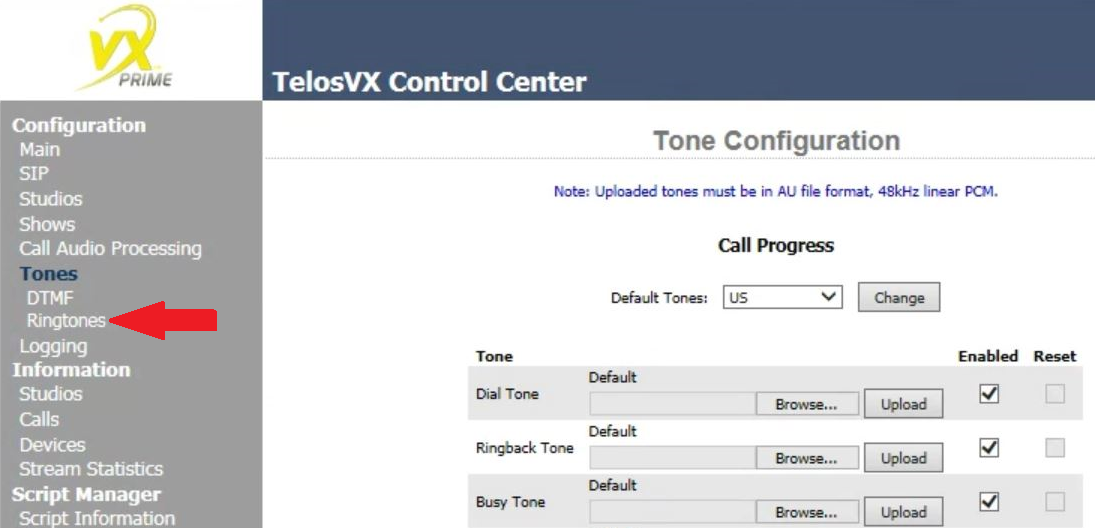
Browse for your audio clip of silence. Upload it. Hit Apply.
In the example below, the audio clip is saved as "clip of silence" and uploaded to Ringtone 1.
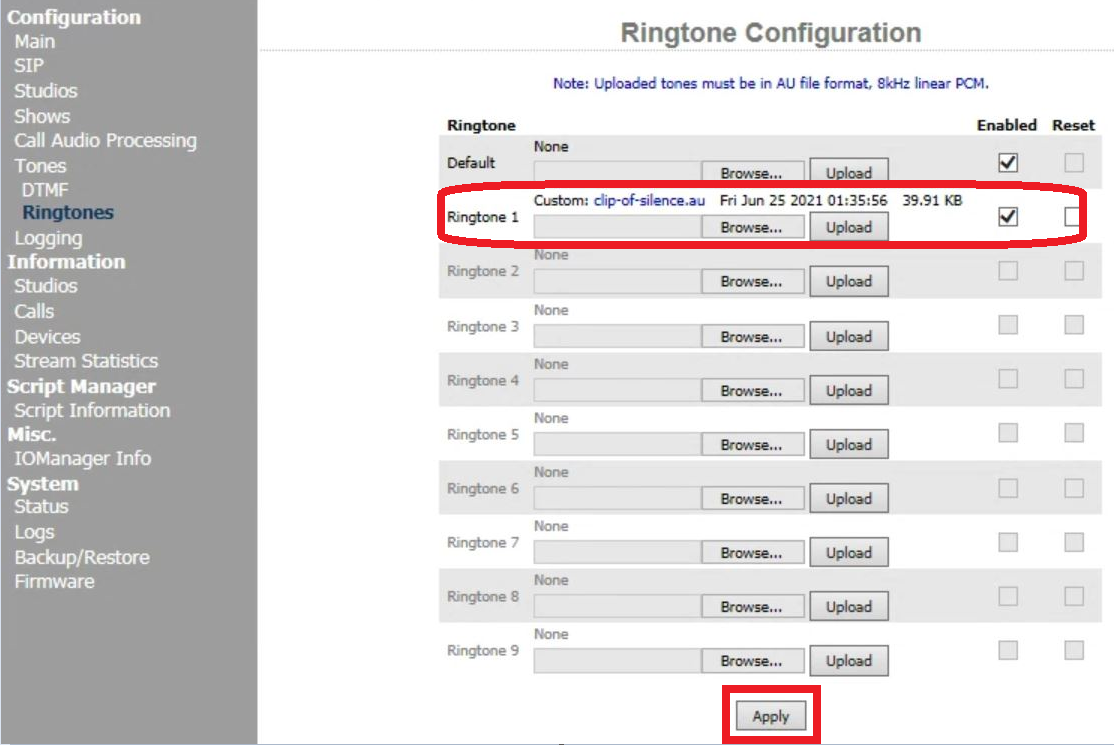
Then, under the Shows tab, click on the name of the show you wish to assign the silent ringtone. On the dropdown menu of the specific line position(s) you want to assign, select the no audio ringtone. Hit Apply.
In the below example, the Warm Line and Hotline will ring with the default VSet ringer. The listener lines will ring with a cut of silence and sound as if they're muted.
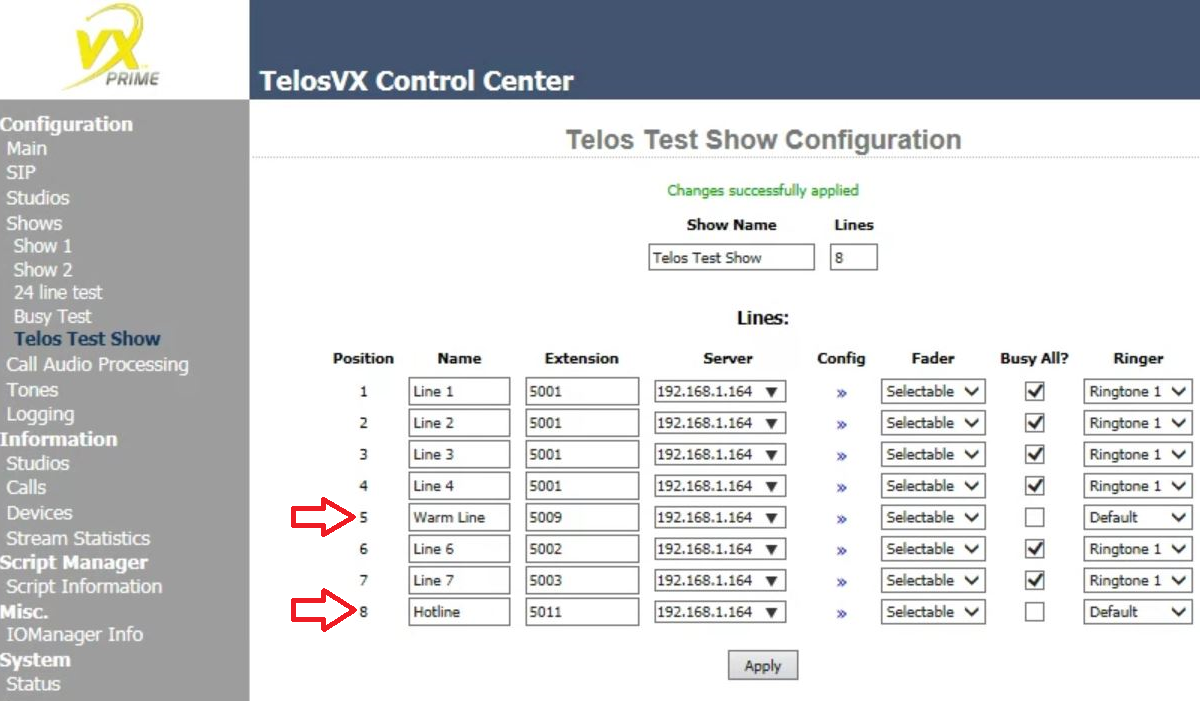
Let us know how we can help
If you have further questions on this topic or have ideas about improving this document, please contact us.

