Default Settings for Rear Panel DIP Switches
Scope
This document pertains to the DIP switch controls of the Hx1 and Hx2 Digital Hybrids, both analog and AES models.
Rear Panel DIP Switch Controls
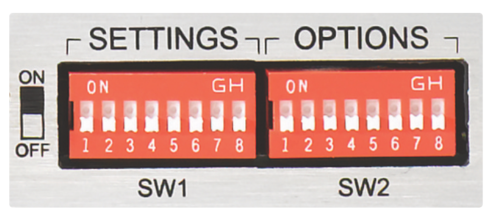
The rear panel of the Hx1 and Hx2 contains two banks of DIP switches labeled Settings and Options.
The Settings switches control the operational levels of various signal processing stages. The Options switches are used to configure other various features.
Factory Default Settings
The following are the factory default settings for the Settings and Options switches.
SETTINGS | OPTIONS |
Bit 1 -- OFF | Bit 1 -- ON |
Bit 2 -- OFF | Bit 6 -- OFF |
Bit 3 -- OFF | Bit 6 -- OFF |
Bit 4 -- OFF | Bit 6 -- OFF |
Bit 5 -- OFF | Bit 5 -- OFF |
Bit 6 -- ON | Bit 6 -- OFF |
Bit 7 -- ON | Bit 7 -- OFF |
Bit 8 -- OFF | Bit 8 -- OFF |
Let us know how we can help
If you have further questions on this topic or have ideas about improving this document, please contact us.

