MPX Node v1.6.4 Release Notes and Upgrade Instructions
Scope
This document applies to the following Omnia MPX Node devices;
- Omnia MPX Node Decoder - part number 2001-00522-000
- Omnia MPX Node Encoder - part number 2001-00529-000
Description
This firmware update is advised for all users of MPX Nodes, and is a maintenance release that improves internal performance and fixes several bugs. This is the first release that is available only in the encrypted package (.epkg) download.
Version 1.6.4 (January 2024) Release Notes
Maintenance release:
- Corrected a condition where unit up-time could be incorrectly reported due NTP not syncing before the boot up sequence had completed.
- Optimized CPU allocation to address pilot drift and dropout issues reported on units running at 576kbps.
- For security, delivery of unencrypted (.pkg) file updates has been discontinued. v1.6.4 and all future updates can now only be installed assuming 1.6.3 or 1.6.0 have previously been installed.
Preparing to update
Download the Update File
Version 1.6.4 can only be installed on units running versions 1.6.0- 1.6.3. Please check your currently installed software before proceeding
Save the update files to a convenient location on your computer.
Installing the Update
The MPX Node has a dual software bank update system. You can safely update the bank that is NOT active while the unit is online without disrupting programming, then choose a convenient time to switch to the new firmware. Software updates are always uploaded to the inactive bank.
- Using your web browser, navigate to the main web page of your MPX Node.
- Log in with your username and password.
- From the left side menu, click on System Setup.
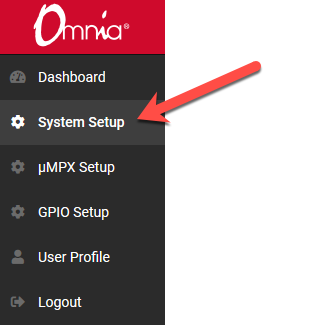
- At the bottom of the System Setup page, click on SELECT FILE button.
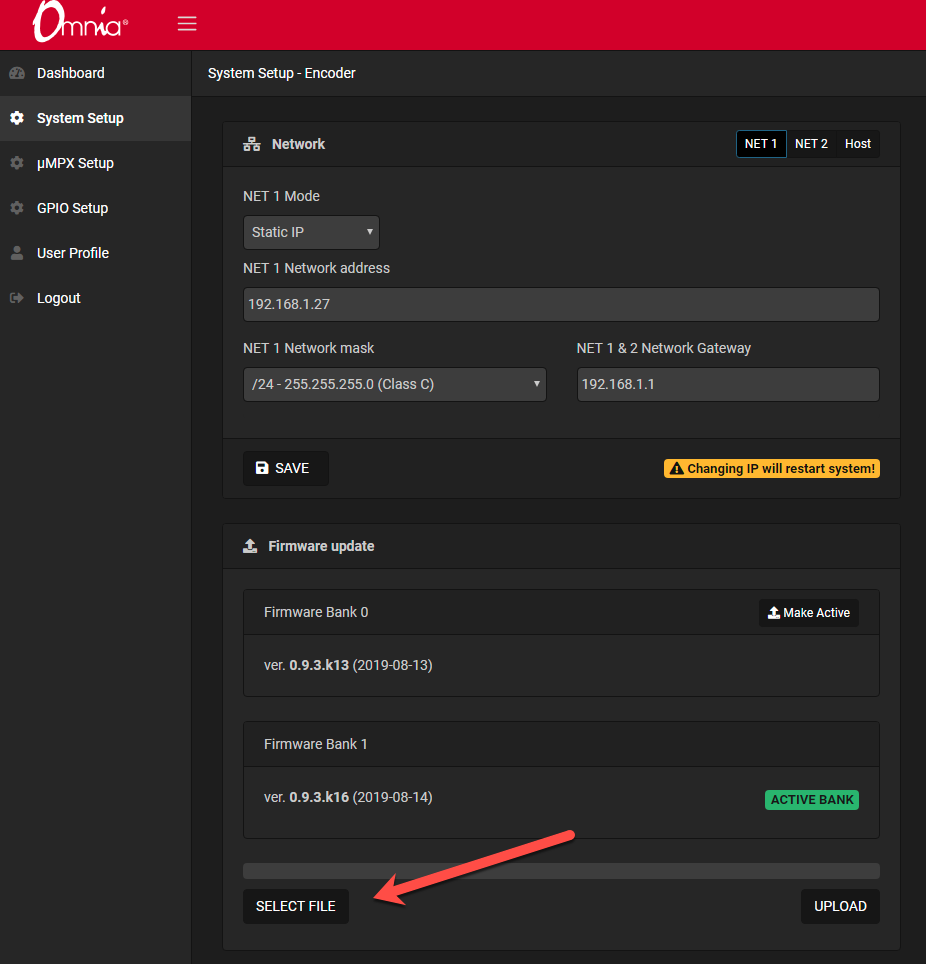
- Using the dialog box that opens (this will differ depending on your operating system), browse for and select the file you previously downloaded.
- Click the UPLOAD button. A progress bar will show you the status of the upload. Once complete, the version number in the Firmware bank that is inactive will reflect the new version number.
- Click the Make Active link on the bank that contains the new version.
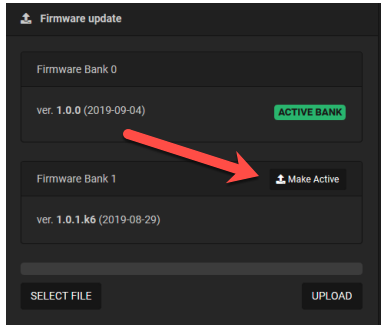
- A confirmation screen will prompt you to proceed with a reboot.
Release History:
Version 1.6.4 (January, 2024)
- Fixed issue where up-time was mis-reported due a the system clock not being updated by NTP at boot.
- Optimized CPU allocation to deal with pilot drift and dropouts on units running at 576kbps.
- Discontinued support of non-encrypted (.pkg) updates for better security.
Version 1.6.3 (July, 2023)
- Fixed an issue where saving SNMP settings would fail.
- Fixed an issue where random MAC addresses would be assigned if the MAC addresses were programmed incorrectly.
- Fixed an issue where setting the MAC address via the Support page failed to save. (internal only)
- Added control for disabling support login after production testing is complete (internal only).
Version 1.6.1 (May, 2023)
- Restored missing config file that could result in a 404 error when upgrading from pre 1.6.0 versions
Version 1.6.0(April, 2023)
- Changed system to run web GUI, µMPX app, and packet duplicator as non-root users
- Added update package encryption at build and decryption at install.
- Added MIB-II compliant SNMP.
- Added detailed error handling to the software bank manager and the UI when updating.
- Updated log processing system to handle more cases of large logs.
- Added file system check for /config partition on every boot.
- Added zero byte file check, delete it if zero.
- Decoder Dashboard GUI change: Statistics now displays as a percentage of packets received, rather than a number (from 0 to 1024).
Version 1.5.0 (August, 2022)
- Password system reworked
- Internal security hardening
- Login authorization required for all software endpoints
- Removal of accounts used for demo purposes.
- Required acceptance of our End User License Agreement (EULA).
Stability
Support has seen a couple of rare cases where the GUI may become inaccessible (even while the product continues to pass the MPX signal), requiring a remote session from Telos Support or a power cycle to clear it. Stability upgrades include:
- Upgraded log rotation, preventing logs from taking up too much storage
- Internal service failure detection and automatic restart.
New User Features
- More granular settings for MPX level output and uMPX Delay settings
- Finer resolution mouse wheel control support of all sliders
Version 1.3.35 (April 6, 2020)
Features
- Multicast is now a supported option and can be enabled via a license key applied to the Decoder
- Additional streams can be added via a license key applied to the Encoder
For more information on enabling new features, please refer to these Help Docs links:
- Activating an MPX Node Licensed Features
- Setting up Multicast:
- Configuring MPX Nodes for redundant streams
Enhancements
- Each network interface supports its own unique gateway
- DNS is now user-configurable
- Internal log files are now accessible on the standard system page
- Slider controls now operate more smoothly
- Ability to set Encoder stream DSCP and TTL settings implemented
- improved sonic performance
With major changes to the Network stack, MPX Node is now capable of sending/receiving redundant streams over separate networks. Sending to the same IP address on both Net1 and Net2 provides packet redundancy to the decoder.
Version 1.1.5 (Jan 9, 2020)
Features
- Maintenance release only, no new features in this version.
Fixes
- Fixes a rare issue where an ill-timed reboot could result in corruption of the flash memory.
