Do I have to set all my devices to PTP clock to use AES67?
Customer Asks
I am trying to integrate AES67 devices into our Livewire network, specifically the Comrex Multirack, and I was wondering if we need to set ALL of our devices to synchronize to our PTP clock to make it work right?
Answer
No, you do not need to set all Livewire devices to be a PTP clock slave. Some devices that aren't fully AES67 compliant can only accept Livewire clock.
What's important is any clocks are all synced together, somehow, so they both have the same reference.
Scenario #1
Usually, you would select a single xNode (possibly two) and set the clock settings on that xNode such that it is the master for both PTP and Livewire.
To do this;
- Using your Web Browser, connect to the xNode you will designate as your PTP + Livewire master.
- Navigate to the Synchronization and QoS page.
- Set the Clock Mode setting to "PTP/IEEE 1588 ARB clock class 248 + Livewire Primary master."
- Click Apply at the bottom of the page. The change will take effect immediately.
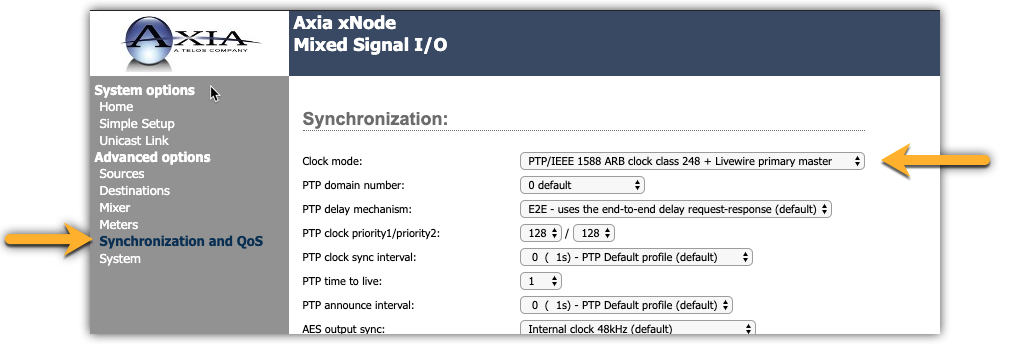
Scenario #2
You already have an IEEE1588-2008 PTP Grand Master, and you want to use that as a clock for both.
- Using your Web Browser, connect to the xNode you will designate as your PTP "slave" + Livewire master.
- Navigate to the Synchronization and QoS page
- Set the Clock Mode setting to "PTP/IEEE 1588 slave only + Livewire Primary master"
- Click Apply at the bottom of the page. The change will take effect immediately.
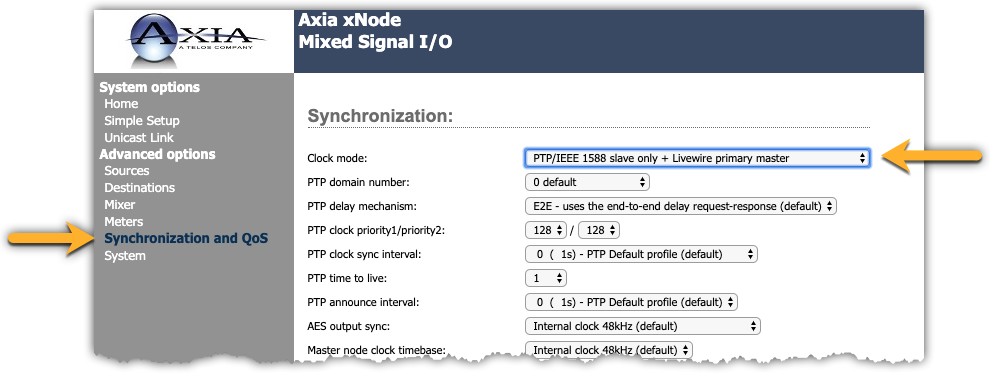
This change will force this xNode to become a slave to the PTP clock, but produce the clock for the Livewire network.
Let us know how we can help
If you have further questions on this topic or have ideas about how we can improve this document, please contact us.

