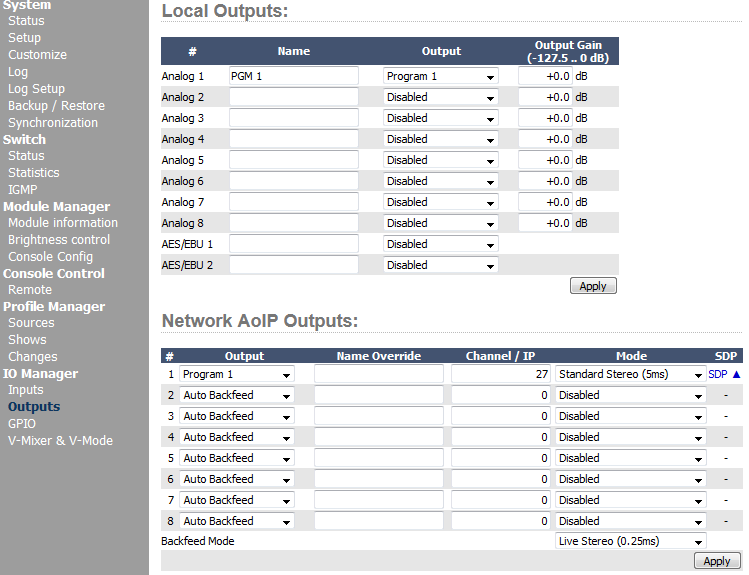Using the QOR Engine without Surface
Using the QOR Engine without Surface
Scope
This document covers the use of 'Remote Control' the QOR.16/32 without any surface physically connected.
Description
Sometimes it will be helpful to test the general functionality of a QOR.16 or QOR.32 without having any surface physically connected or on hand.
Here are some helpful steps
Properly log in into the QOR.32. The default IP address from the factory and after a factory reset is 192.168.2.27 and the user name is 'user' with no password.
Under 'Module Manager' select 'Console Config' and select any Console out from the list to any port. Hit APPLY and double-check for proper fader channels while the status shows Disconnected instead of connected.
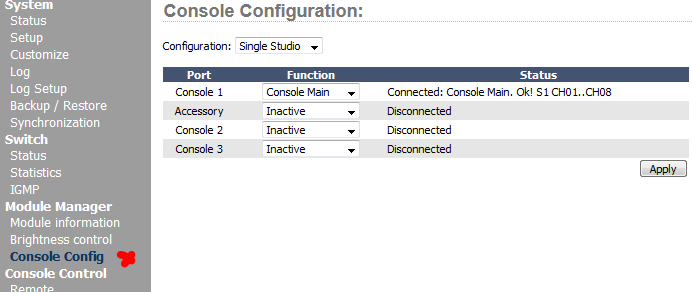
Configure any source under 'Profile Manager - Sources' and select any proper audio signal either from either any local input of the QOR Engine or Livewire in case of available.
Now, plesae simply go to 'Console Control - Remote', choose any fader channel and choose the source you created, set a fader level, choose proper PGM Bus, turn the channel on and hit APPLY.
Also please take care about the monitoring settings in case of need. (carefully take care on the volume of the audio not to damage your ears or the speaker)
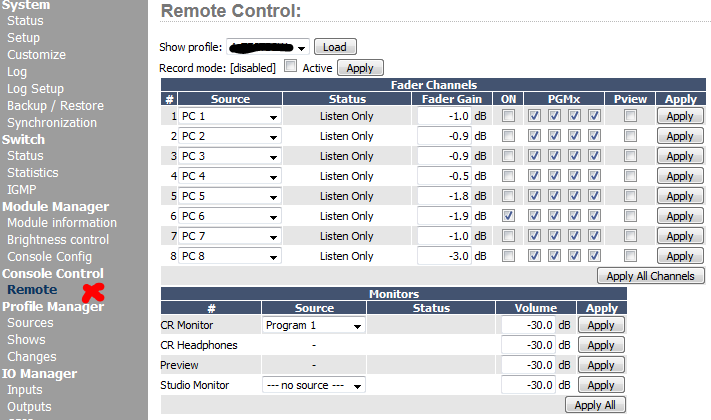
Finally take care on the proper output settings - in the example below the choose is PGM1 bus on physical analog output 1 as well as on Livewire output to fee to the network if available and desired.