Why is "BP" displayed on my VOLT?
Scope
This document explains why "BP" is being displayed on your Omnia VOLT processor.

The Reason
"BP" is simply letting you know that the processor is in bypass mode.
How to Remove Bypass Mode
To get out of bypass and remove "BP" from the front display, go to the Input/Output menu on the front panel by using the large jog wheel to the right of the display.
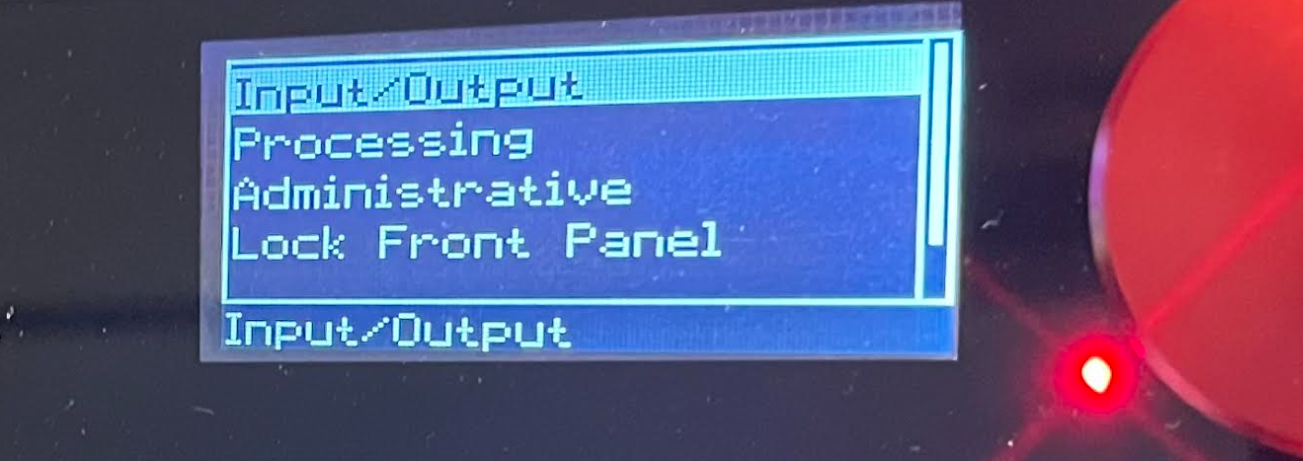
Push the jog wheel to enter into the I/O menu and scroll up to the Bypass/Process menu. If you're in bypass, you'll see Bypass twice.
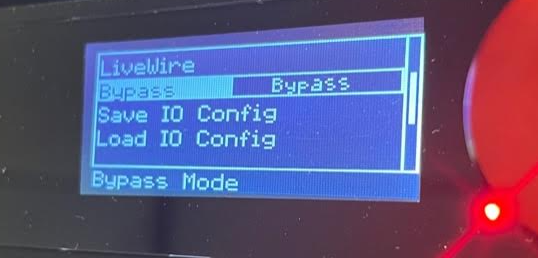
Press the jog wheel to enter into that menu and then scroll to Process and select it by pushing on the jog wheel once more.
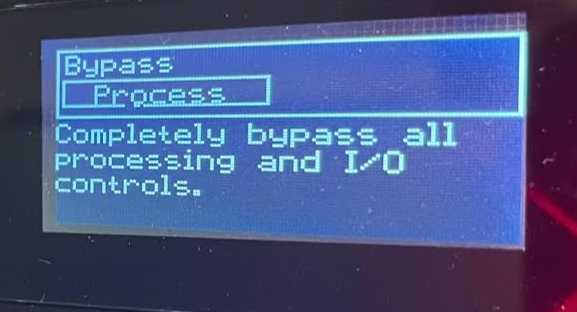
Exit out of that menu and the "BP" message will go away from the front display.
Let us know how we can help
If you have further questions on this topic or have ideas about improving this document, please contact us.

