Quasar Software Release Notes - All versions
Quasar Release Notes
V3.0.1
released on 01/04/24 - ECO#2991
- Fixed an issue where Sources with Custom backfeeds would not load properly if loaded from a Show Profile.
v3.0.0
by L. La Rosa , released on 12/15/2023 - ECO#2989
Most significant features of this release:
- Console System Architecture: Implemented new Console API v6, required to support AES67 and Bus processing. Requires an Engine running v3.0. Control of Engines running older versions is not supported
- Console System Architecture: De-Esser PFL selector updated to new API
- Console System Architecture: Added Smart Keys to System Test
- Console TS GUI: Multiple Tabs: Added Touch Control Handles to tweak Filters, EQ, DYN and De-Esser main parameters, directly from the Touchscreen graph.
- Console TS GUI: Channel Input: added phase detectors on top of I/O meters
- Console TS GUI: Channel Home: Updated screen to include Direct Out (Insert Send) and Insert Return controls and I/O meters
- Console TS GUI: Added Program 1-4, Phone and Record Busses selection to the Channel Select Menu
- Console TS GUI: Added New Bus Processing tabs, for each output bus (includes new Bus Master Fader)
- Console TS GUI: Dynamics Tab: Removed Limiter option from Compressor Ratio
- Console TS GUI: De-Esser Tab: Added New Channel Limiter controls
- Console TS GUI: Call Controller Tab: Added New 12-Lines Call Controller screen
- MTS Web UI: Source Profiles: Updated the entire Web UI with new layout and graphics style for a better navigation experience and eye fatigue reduction.
- MTS Web UI: Show Profiles: Added new Bus Processing section to the Main Page top menu (add Tab Locks to each bus)
- MTS Web UI: Source Profiles: Added new Stream I/O Settings section, with Livewire/AES67 configuration for all channel I/Os.
- MTS Web UI: Source Profiles: Added new "Livewire Expert" mode to allow manual configuration of PTime, Backfeed IP, Ch Map, To/From Source.
- MTS Web UI: Source Profiles: Renamed "Feed Source" option to "Backfeed Mode", moved to Source Logic section, and made it interact with Stream I/O settings
- MTS Web UI: Source Profiles: Add Locks to Pan and Delay
- MTS Web UI: Customize: Added option to configure Meter #4 in Expert UI and Meter #2 in Simple UI to display either Program 2, 3, 4, Record, or Phone busses
- MTS Web UI: Customize: Added option to configure the horizontal bar meter below the Analog VUs to display PGM1/2/3/4/Record/Phone/Monitor with auto PFL switching
- MTS Web UI: Engine Connection: Added priority control mechanism for redundant Control Surfaces
- MTS Web UI: Quasar Soft: New Studio Guest Position widget added
- MTS Web UI: Quasar Soft: Added option to show the Master Section in the center of the surface, in case Tabs are disabled
- XR Modules Web UI: Layers: Added Main Output Busses to Layers Setup, in order to control "Bus Masters" from the channel strip. (Feature not available to SR Modules)
- XR Modules Web UI: Channel Keymap: Added Limiter and Insert Return Switching to the list of mappable functions
- XR Modules Web UI: Channel Keymap: Added Layers to the list of mappable functions, for recalling layers per-channel, using User Keys
- ACC Modules: Added new VMIX control mode
- Quasar Engine RPS: Created dedicated Top-Level Software
- Engine System Architecture: Switch to API version 6. Requires a control surface running v3.0. Control from surfaces running older versions is not supported.
- Quasar Engine: Extended AES67 Support to all Channel Inputs and Outputs (including Backfeeds, IFBs, Insert Send/Return), all Monitor and External Inputs and Outputs, and all VMIX Inputs and Outputs.
- Quasar Engine: Added Stream channel mapping to all Inputs and Outputs, and to I/Os controlled from the console or through LWRP and LWCP
- Quasar Engine: Added Option to synchronize to PTP Clock
- Quasar Engine: Added a dedicated buffer setting for "Livewire/AES67 1ms" packets, to handle all streams with packet times between 0.25ms and 1ms. Updated Web UI by adding corresponding field.
- Quasar Engine: The existing LW Standard Streams buffer setting is now applied to all streams with packet times bigger than 1ms.
- Quasar Engine: Added SDP Import to AES67 Destinations and SDP Export from AES67 Sources
- Quasar Engine Web UI: General Layout updates and Graphical Style improvements. Removed unused Status pages.
- Quasar Engine Web UI: Exposed the PHONE bus output to the network and added its Stream output configuration settings to the UI. Previously the PHONE bus was internal only.
- Quasar Engine: Added HP and LP Filters, Dynamics, new True Peak Limiter and Master Faders to Programs, Aux, Record and Phone busses
- Quasar Engine: Added Variable Position Direct Outputs and Insert return points on all input channels
- Quasar Engine: Added New Low-Latency Limiter to all channels, removing the existing limiter from the Compressor
- Quasar Engine: Added support for redundant Control Surfaces (Priority Control mechanism for console-to-engine connection)
- Quasar Engine: Replaced all stream receivers with new improved version, ensuring accurate time alignment using packet timestamps
- Quasar Engine: Added Autoconfiguration option to Stream receivers for detecting incoming format of AES67 streams.
Other Functional Improvements:
- Console TS GUI: Multiple Tabs: Added Animated Widgets for Volume and PFL controls
- Console TS GUI: Channel Ctrl & B/F Tab: Moved Source Request Unload from Ch Home Tab to this Tab
- Console TS GUI: Call Controller Tab: Returned the 8-Lines Call Controller screen to original v2.0 Layout, and added animated PFL widget.
- Console TS GUI: Multiple Tabs: Fixed visual alignment of some graphical objects
- Console TS GUI: MTS Home Tab: Added User Logo inside the clock
- Console TS GUI: Channel Home Tab: Added shortcuts to EQ/DYN/AUX by touching graphs
- Console TS GUI: Channel Ctrl & B/F Tab: Hide DIM Gain control instead of deactivating it, when Sources with Custom Backfeeds are loaded.
- Console TS GUI: Main Meters: Added British-Style Analog PPM meters
- MTS Web UI: Added a red "DSP Active" indicator below each of the Main Meters, right above the Bus name label.
- MTS Web UI: Reworked page left menu index for better group separation, especially in non-styled HTML layouts
- MTS Web UI: Customize: Reorganized page layout to be more compact in order to reduce vertical scrolling.
- MTS Web UI: Customize: Added collapsible tabs to Source Profile and Show Profile Pages
- MTS Web UI: Customize: Added drop-down menu for selecting 8-Lines or 12-Lines Call Controller
- MTS Web UI: User Manual: Added new link for downloading the latest console User Manual
- MTS Web UI: Customize: Added upload section for User Logo
- MTS Web UI: Active Connections: Added monitoring of connected External Control Devices to this page.
- MTS Web UI: Source Profile: Added option to Configure the color of a Channel's RGB strip to be tied to an individual source. When enabled, overrides the general Source Type color settings (Customize menu)
- MTS Web UI: Source Profile: Renamed "External" to "External MONs" in Source Availability section
- Console Control Logic: Added support for LWCP Flash command to SmartKey buttons
- Console Control Logic: Added dedicated GPIO outputs to TOO LOUD, OK and TOO SOFT, states of the Loudness Traffic Light
- Console Control Logic: Added SmartKey modules to devices that can wake up the surface from Dimmed state
- Console Control Logic: Source ownership is now being dropped in case of engine disconnection, or change to the number of licensed channels
- Console Control Logic: Added Check for RPL access before sending meter messages, in order to get rid of lots of log warnings at console startup
- Console Control Logic: Removed automatic injection of Talk to CR into the PFL bus in case of CR Mic type sources, in order to avoid feedback loops when the Talk to CR is active from a CR Guest Mic, and PFL to LS function is active on the console
- ACC Modules Web UI: Update Web UI menu and Rework Layout of the Operation Mode UI page to make it more self-explanatory
- MTS Web UI: Quasar Soft: Changed entire window background from white to black
- MTS Web UI: Quasar Soft: Added option to link the Channel Select function across multiple PC monitors
- MTS Web UI: Quasar Soft: Added SR stile Automix button widget, so the fader can be removed without losing the AM control functionality
- MTS Web UI: Quasar Soft: Add small confidence meter to the Rotary Fader widget
- Quasar Engine: Change the advertised names for "Program 4 Record" and "Program 4 Phone" buses to "Record" and "Phone"
- Quasar Engine: VMIX: added phase and pan to input channels
- Quasar Engine: VMIX: added LWCP control of channel input sources
- Quasar Engine: VMIX: Extended Fader Gain range from -80..+10dB to -128..+10dB
Bug Fixes:
- MTS Top-Level SW: Fixed the EXTERNAL input selection missing from the list of monitor sources in ACC modules GUI.
- Console Control Logic: Fixed bug which prevented users from selecting External Sources in ACC modules when Custom Backfeed Sources are loaded
- Console Control Logic: Fixed GPO Logic for Computer Player sources: Do not send steady ON Lamp , but only NEXT pulse.
- Console Control Logic: Fixed source unload function to clear more attributes
- Console TS GUI: Fixed position of the CR DIM indication into CR SPK widget, instead of being in the CR HP widget
- SR-4FAD module Disconnect Detection Logic: Fixed bug which in rare cases could crash the MTS Top-Level software upon module USB disconnection or power off.
- Console UI Logic: Fixed bug with Soft Fader offset not being correctly applied by Soft Faders, which were reporting position 10x times smaller
- MTS Web UI: Source Profile: Fixed "Guest HP" filter in Source Availability section, not being applied to Guest HP Sources.
- Quasar Engine: R2 front panel: PSU1 and PSU2 status (OK/error) is not automatically updated on "system status" menu
- Quasar Engine: R2 front panel: the front panel shows console status:"CONNECTED" , but web UI shows :"Connection timeout"
- Quasar Engine: R2 front panel: Removed irrelevant status indicator [WAN OFF] - the console engine does not have a WAN interface
- Quasar Engine: Unable to configure IFB inputs through LWRP
- Quasar Engine: Web UI: Some cases where it is not possible to change V-mode output PTime
- Quasar Engine: Web UI: RPL page incorrectly shows VMIX X Sub Gains and Output
- Quasar Engine: Web UI: The browser sometimes does not load the latest style and Javascript files
- Quasar Engine: Web UI: Can not set empty input source name for VMIX
- Quasar Engine: After deactivating a license, some attributes are not set to default values
- Quasar Engine: Sometimes, after activating the equalizer, the entire audio signal is cut
- Quasar Engine: False "Conflict with VMode" error message configuring from VMix channels web page
- Quasar Engine: VMODE SRC. No stream and audio status when sending to unknown device on 0.25ms (Live) packet timing
- Quasar Engine: Mix Minus feeds do not work correctly in case Delay is added to Bus Outputs
- Quasar Engine: LWCP process crashes when it receives a message longer than command buffer size
- Quasar Engine: LWCP with two commands not working
- Quasar Engine: LWCP timedown limit processing is not correct
- Quasar Engine: Syslog sends a message "CPU utilization level critically high" when enabling phase correlation, loudness or true peak meters
Surface Firmware Changelog:
- MCU FW for All Modules : Fixed bug in SR Fader Module that in certain cases causes mismatch between fader physical and logical positions (dB reading)
- MCU FW for MTS-Module : Fixed bug in MTS Module USB messaging queue, that in certain cases causes the module's MCU to crash, freezing all module's hardware controls except the Touchscreen.
v2.2.3
Released 04/07/2023 - ECO#2903
Click here for the files and installation instructions for this version
Most significant features of this release:
- Global: Added support for the new SmartKey Modules
- XR and SR Fader modules: Introduced variable Bottom Value (-inf. transition point) with 5 settings: -80dB, -75dB, -70dB, -65dB, -60dB
- Web UI - Brightness Control: Changed all Modules' dimming trigger to global and added an option for XR Modules to follow the dimming timeout set in the MTS module
- Web UI - Brightness Control: Added Default Brightness settings to all Modules.
Other Functional improvements:
- Console TS GUI - Home & Monitor Tabs: Added Dimming indicator to all Volume and DIM controls.
- Web UI - Quasar Soft: updated fader meters to match the behavior of the console hardware bar graphs
- Web UI - Quasar Soft: Fixed Faders' segments scale to match the actual dB readings of the hardware faders.
- Web UI - Active Connections: Add version indication to connected modules table
- Console TS GUI - Home Tab: Added "LISTEN" indication to green TALK signal, active when Talk to CR function is active.
- LWCP protocol: Add IND state of the AUTO/PHONE to LWCP
- Web UI - Log: Added logging of Quasar Soft remote hosts' IP Addresses
- Console TS GUI - Channel De-Esser: changed page layout to prepare space for limiter block (in v3.0)
Bug Fixes:
- Network communication: Fixed memory leak in the presence of Legacy consoles' multicast Supervision Protocol on the network
- Web UI - Presets: Fixed Dynamics Trim Gain not stored to or loaded from Dynamics Preset (RM #20427)
- Web UI - Shows: Feed to source sum gain is now correctly stored when the current state is captured to show (RM #20425)
- Console Logic: Fixed Talk To CR injection into Loudspeakers when PFL to LS is active (RM #15555)
- Console Logic: Fixed Monitor Mode switching when Standard Record Mode is activated
- Console Logic: Fixed invalid IP address check in Intercom Configuration
- Console Logic: Fixed GPIO ON pin for Computer Player Sources
- Quasar Soft: Fixed fader start with Arm in the presence of Quasar Soft instance
- Console TS GUI - Channel Tabs: Fixed text color indication not changing to yellow when the tab is selected
- Console TS GUI - Automix Tab: Fixed Channel Selectors in Channel Groups 17-32, 33-48, 49-64
- Engine: Case when Engine sends unnecessary IGMP leave and join messages (RM #12977)
- Engine: Not all IGMP membership reports are sent after the initial engine startup (RM #19778)
- Engine: Talk to CR not indicated in DATA.CRSR for some source types (RM #20228)
- Engine: Some VMIX input selector not recalled after restart (RM #19965)
MCU Firmware Changelog (version 4.0.3)
- General code improvements and clean-up
- Size optimizations
- Optimized Touch Sensor settings (faster response time)
- Changed to a completely new Motorized Fader Control Algorithm
- Fixed motion sensor detection during motorized movement
- Fixed incorrect position reported by SR faders
- Fader logic state machine improvements added all edge cases
- Changed Key Guard's Brightness scale to match ON-OFF Keys
- Improved standalone Self-Test (with jumper)
- Added Fader ADC automatic calibration and synchronized with MCU startup sequence
v2.1.2
by: L. LaRosa - Sep 22, 2022
Click here for the files and installation instructions for this version
Features
Fixes
- Console TS GUI - Ch Input: Left Channel Backfeed indicator always shows "none."
- Web UI - Quasar Cast: Fixed Audio meter not functioning in v2.1.0
- Web UI - Quasar Soft: Fixed meters' time constants not correctly initialized when the console is running in Simple UI Mode
- Fixed Quasar Soft channel fader meters' scale, not perfectly corresponding to the console's LED bar graph
- MTS Web UI - Shows: Fixed Individual Headphones Source settings overriding Custom Backfeed Source settings and causing unwanted changes once the Show is loaded.
- Console TS GUI – Automix Tab: Optimized page to allow continuous and fast operation of the Attack and Release controls
- Console TS GUI: Fixed refreshing of empty Presets lists and empty Sources lists
- MTS Web UI - Shows: Added value range check for the Frequency parameters in De-Esser
- MTS Web UI - Shows: Fixed value range for CR and ST Monitor Gain in Muted state
Improvements and Cosmetic Enhancements
- MTS Web UI – Customize Menu: Added a note to Analog Meters warning that it is available in the expert UI only
v2.1.0
by: L. LaRosa - May 16, 2022
Click here for the files and installation instructions for this version
Features
- Console TS GUI: MTS Home: Replaced current "ON AIR" text on MTS Home indicator with two separate indicators for "ST MIC LIVE" and "CR MIC LIVE".
- Console TS GUI: MTS Home: Added new "CONSOLE ON AIR" indicator driven by PF logic state (through LWCP) or by GPI pin 15 of the CR MON GPIO port.
- Console TS GUI: MTS Home: Added Clear TB as second function (long press) to the Clear PFL button.
- Console TS GUI: Call Controller: Added PFL control.
- Console TS GUI: Channel Source: Option to hide selected channels in the list of sources available in the console Input Tab.
- Console TS GUI: Channel Input: Possibility to request Source Unload from a channel in "Listen Only" mode.
- Console TS GUI: Channel Backfeed: Implemented Source selectors for all three types of feeds
- Console TS GUI: Unified meters’ look across pages where applicable
- MTS Web UI: Customize: Option to turn off LU metering completely. When disabled, PPM bars become wider.
- MTS Web UI: Customize: Option to freely select the LU meter type (Traffic Light or Meter Box), not dependent on Simple/Expert UI selected.
- MTS Web UI: Customize: Added Soft Fader offset. Applies globally to Ch Control & B/Feed UI fader and all Quasar Soft Faders. Shows an orange fader knob if active.
- MTS Web UI: Customize: Option to configure Layer Keys as additional User Buttons when Layers are disabled by mapping them to the first four keys of the 2nd bank of User Buttons.
- MTS Web UI: Show Misc Options: Added individual locks for ALL master TABs except HOME. MON OPT and PROFILES keys follow master locks.
- MTS Web UI: Show Misc Options: Option to prevent removal of PGM bus assignments when channels are ON. Selectable per bus.
- MTS Web UI: Show Monitor Section: Added individual locks for ALL Monitor controls.
- MTS Web UI: Show Monitor Section: Option for monitor source selection interlock, ensuring a source for monitoring is always selected.
- MTS Web UI: Source Profiles: Option to decouple ON/OFF buttons and lamps from input channel control. (for use with LWCP only).
- MTS Web UI: Source Profiles: Possibility to associate a Preset to a Source when this is loaded.
- MTS Web UI: Source Profiles: Option to Link CR Speakers and PFL Volume. If active, do not remap CR Monitor volume to PFL volume.
- MTS Web UI: Source Profiles: Option to auto-activate PFL when TB is pressed and leave it active once TB is deselected.
- MTS Web UI: Quasar Soft: Added SR-style wide PGM button widgets.
- MTS Web UI: SR Modules Keymap: Added AUTO USER/SET/HOLD Phone key map option.
- XR Web UI: Keymap: Added AUTO USER/SET/HOLD Phone key map option.
- ACC Modules: Individual HP selector: Added External source selector menu and PFL key
- ACC Modules Web UI: Operation Mode: Added ON / OFF keys lock.
Improvements
- MTS Web UI: Source Profiles: Added Source Name indication to menu header.
- MTS Web UI: Source Profiles: Removed restriction of dynamics/de-esser not available for all source types
- MTS Web UI: Show Profiles: Moved Automix Global Settings and other settings not related to the Monitor Section to a new Miscellaneous Options page.
- MTS Web UI: Brightness Control: Added Touchscreen Display Blanking option, enabled by default with a 1-hour timeout.
- MTS Web UI: Brightness Control: Added Touchscreen Display Brightness Dim timeout.
- MTS Web UI: Show Profiles: changed default guest individual HP volume to -20 dB (was 0dB).
- Console Control Logic: Option to control Aux Returns ON-OFF state and PGM Assignment via LWCP and from Pathfinder.
- Console Control Logic: Changed Lw Source ownership reporting order in LWCP messaging to notify when source ownership is transferred.
- Console TS GUI: Changed Loudness Traffic Light colors for better readability.
- ACC Modules: Hide the clock when an Internal or External Source list is displayed for easier scrolling.
Fixes
- MTS Web UI: Source Profiles: Fixed behavior of external source not being loaded to HP Guests on Show profiles.
- XR-4FAD Modules: Channel Display UI: Fix issue with long Ch labels exceeding two rows.
- Dimming Timeout of SR modules is now applied instantly and no longer requires MTS Module reboot.
- MTS Web UI: SR Modules: Firmware version is correctly decoded (now showing 2.0.2 instead of 2.2).
- QuasarSoft: Read preview status and channel control map on start-up.
- Console TS GUI: Fixed Monitor mute indicators
v2.0.4
- Web UI – Show Profiles: Fix CR HP and CR LS Signal Mode Selector, rejecting the SUM setting.
v2.0.3
- Console TS GUI - Home page: Fix On Air signal state not synchronized when a Show with STMicrophones turned ON is loaded
- Console TS GUI - Intercom Controller: Fix possible disconnection in some cases where largeintercom panels are present
- Web UI - Shows: Fixed Input Trim default to +25dB on new Show Profile creation
v2.0.2
Fixes
- Show Profiles: Fixed an issue with incorrect input mode range, which caused all channels in a
- Show profile with the input mode set to "Stereo", "Left" or "Right" to be set to "SUM" mode.
- Console TS GUI: Fixed Aux Send activity indication in Channel Home page.
- Console Logic: Fixed mappable Aux function in fader module keymap.
v2.0.1
Fixes:
- Quasar Soft: fixed Channel Strip AUX Active Indicator (Green LED) not working
- Quasar Soft: fixed tab behavior on edge cases: don't show tabs if only a single tab is about to be shown, show only single number range if it is the case, fixed tab number calculation
- Console TS GUI: introduced soft-knob sensitivity settings for source/show lists
- Console TS GUI: non-existing channels are no longer shown on the channel select screen, while channels that are disabled or locked are grayed out.
- Web UI - MTS Log: added device name in log file header
- Web UI - Quasar Cast: make the player a popup window, add stop button
- Web UI - Quasar Soft & Cast: change wording on some buttons
- Web UI - Shows: fix editing of Aux Send Gain and Aux Return Gain and Pan
- Web UI - Shows: document PFL to HP range
- Web UI - Shows: fix panorama position decoding
- Web UI - Profiles: added filter slope of 48 dB/Octave
- Show Profiles: added limit checks for attribute values
- HTML: fixed legend color in Internet Explorer
v2.0.0
Features:
- Console License Management UI added
- Engine License Management UI added
- Quasar Soft added (License required for use)
- Quasar Cast added (License required for use)
- Added support for SR Modules
- Added support for Accessory Modules – Channel Strip mode
- Added support for Accessory Module – Studio Guest Position mode, with Individual Headphone Feed Selector
- Added Infinity Intercom soft controller and full integration with console monitoring
- Added support for Engine v2.0 (API type 5 with variable channel count automatic detection)
- SR Module brightness control
- Added support for Power Distribution Board diagnostics
- Changed fader gain limit to -128.0 .. +10.0 dB
- New HTML5 Engine brings in a number of improvements. Loading of Remote UI from various browsers, all values from Quasar surface are now read correctly and always synchronized
- Added support for Fader channel capacity licensing
- Added support for streams with 1ms packet time to all Quasar Engine inputs
- Added PFL level control to CR headphones in Quasar Engine
Improvements
- Quasar Soft: fixed Channel Strip AUX Active Indicator (Green LED) not working
- Quasar Soft: fixed tab behavior on edge cases: don't show tabs if only a single tab is about to be shown, show only single number range if it is the case, fixed tab number calculation
- Console TS GUI: introduced soft-knob sensitivity settings for source/show lists
- Console TS GUI: non-existing channels are no longer shown on channel select screen ,
- while channels that are disabled or locked are grayed out.
- Web UI - MTS Log: added device name in log file header
- Web UI - Quasar Cast: make player a popup window, add stop button
- Web UI - Quasar Soft & Cast: change wording on some buttons
- Web UI - Shows: fix editing of Aux Send Gain and Aux Return Gain and Pan
- Web UI - Shows: document PFL to HP range
- Web UI - Shows: fix panorama position decoding
- Web UI - Profiles: added filter slope of 48 dB/Octave
- Show Profiles: added limit checks for attribute values
- HTML: fixed legend color in Internet Explorer
- Console UI: Added dedicated control to Master Home page for Split PFL Level
- Console UI: CH Input: replaced Backfeed Dim Gain (also available in CTRL & BF tab) with Ch Input Delay control.
- Console UI: CH B/Feed: Fixed Feed name indication on HP Level Control when Default B/F type is used on Mic Sources for Individual HP control
- Console UI: CH B/Feed: added individual volume controls for left and right when Custom B/F source type is selected
- Console UI: CH B/Feed: added Backfeed Preview button, rearranged the layout to follow input page
- Console UI: CH Input: UI buttons and gauges are now greyed out when they are locked from the Web GUI
- Console UI: Automixer: channel selector switched to 4 banks of 16-channel pages
- Console UI: Main Meters: fixed color transition point of the DIN meter bars from -10dB to - 9dB
- Console UI: Main meters: added button to switch the input of the Analog VU meters (needles)
- Console UI: Main Meters: changed PFL meter label from "PFL" to "PFL / AFL"
- Console UI: Main Meters: updated time constants for all meter ballistics except VU
- Console UI: Ch Select screen: Channel Select buttons now display the name of the loaded Source.
- Console UI: Call Controller: improved signalization of all line states by adding several new indication types and using different colors for each.
- Console UI: Call Controller: added active status signalization to the "Busy All" button
- Console UI: Master Auxes: This tab now includes the Aux Return tab. Added button to access it.
- Console UI: Master Home: added separate indicators for AFL, PFL, and EXT PFL
- Console UI: Dynamics: added Post-Processing Trim Gain control. Reduced Trim Gain Range to +/-10.0dB
- Console UI / Web UI: changed limit of the dynamics trim gain parameter to -10.0 .. +10.0 dB
- Console UI: Home: renamed PFL volume control to "PFL to LS". Added source display below the corresponding gauge
- Console UI: Home: added new "PFL to HP" volume control. Added source display below the corresponding gauge
- Console UI: Home and Monitor: changed text indication from "TALK" to "TALK to CR" when the Talk to CR function is active.
- Console UI: All Tabs: improved positioning of text labels within graphical UI buttons
- Console UI: Multiple Tabs: Added "Push to 0" function to Ch Input Trim Gain, Ch Pan, Dynamics Trim Gain, EQ Trim Gain, Ch Aux Sends, Master Auxes.
- Console UI: Monitor: send to Engine the input name of external sources only, not of the internal busses
- Console UI: HDMI display out: Updated Axia Logo
- Console UI: System Test: updated with the addition of all new functions' names
- Console UI: Engine control: All Channel Input modes can be selected now from the console, for all source types.
- MTS Web UI: Main Menu: renamed "Console Discovery" menu link to "XR and ACC Modules"
- MTS Web UI: Main Menu: added new "SR Modules" menu, for managing SR-4FAD modules
- MTS Web UI: Meter Options: Added option for calibrating the Analog VU meter to Peak/RMS signals, (+3dBU offset)
- MTS Web UI: Meters Options: added separate analog meter selector, to display VU Meters and horizontal meter with different ballistics
- MTS Web UI: Presets: removed duplicated submit buttons
- MTS Web UI: Show Profiles: add the option to Disable Fader Position Capture (Capture Fader Position as Retain)
- MTS Web UI: Show Profiles: Added PFL to HP Volume parameter field
- MTS Web UI: Show Profiles: added possibility to set Fader Position defaults when creating a new show, or updating/capturing a show
- MTS Web UI: All Pages: Improved compatibility with MS Edge browser
- MTS Web UI: Show Profiles: renamed Signal Phase and mode to "Input Phase" and "Input Mode" to match the Console UI
- MTS Web UI: Show Profiles: added monitor link lock flag to the Monitor Section
- MTS Web UI: Source Profiles: added availability mask for Guest HP sources
- MTS Web UI: Show Profile Monitors: Added max gain limit check for Feed to Source sum gain
- MTS Web UI: Engine configuration: Added Engine Channel Count detection to Engine Select popup list in Engine discovery
- MTS Web UI: Sources / Presets: Allow storing 51:1 compressor rate for limiter configurations in profiles
- MTS Web UI: Status: added indication of PSU DC Output rails to PDB Inputs
- MTS Web UI: Presets: added dynamics trim gain parameter
- MTS Web UI: removed Script Information page from the main menu
- MTS Web UI: Customize: moved the Key Options menu to its own header, since it doesn't need a reboot to be applied.
- XR-4FAD Web UI: Key Map: added new shortcuts for direct access to channel processing tabs
- XR-4FAD Web UI: added Fader Options menu with the possibility to enable/disable both motors and sensors
- XR-4FAD Web UI: Brightness: changed names of brightness groups to match SR Modules
- XR-4FAD and ACC Web UI: Fader and ACC Modules: Implemented Talk to CR key in keymap
- ALL Modules and Engine Web UI: Changed text color of the main menu column Headers to blue, to remove potential confusion with active links
- ALL Modules Web UI: General Improvements to HTTP and HTML standard implementation
- Quasar Soft: Read show name and record mode status on startup
- HW Surface: change the color of auto-mix Key to cyan to increase color differentiation with PGM keys
- Quasar Engine: Web UI: Change signalization to engine for the Monitor Input Stream page
- Quasar Engine: Web UI – minor enhancements and cleanup
- Quasar Engine: Monitor Input Status page: confusing representation of external stream inputs vs internal selections, outdated "Ext Talkback" name"
Fixes
- Console UI: System page: fixed signed integer overflow in IP address handling from scripts: an IP address with last octet larger than 127 was not correctly supported
- Console UI: Record Mode: Fix record mode activation in case of too many switch actions defined
- MTS Web UI: Show Profiles: fixed Force ON show profile setting
- Console UI: De-Esser: fixed mode indication
- MTS Web UI: Show Profiles: fix channel availability masks offset when a single channel is enabled
- ALL Modules Web UI: HTTP code: fix basic authorization handling in presence of UTF-8 symbols
- MTS Web UI: Text entries: added proper Json escaping to fix problems with non-ASCII characters
- Quasar Engine: Engine refuses to enable V-mode output through LWRP
- Quasar Engine: LWRP – incorrect DST indication behavior for PREV.EXIN
- Quasar Engine: LW surround streams not working on fader inputs
- Quasar Engine: Engine does not send all IGMP join reports on startup
Engine v1.2.0
Improvements
- Web UI rework
- Setting for preview level in CR headphones (Requires update MON-MTS module software)
Fixes
- Meter flow no longer stops after a console connection timeout
- Custom backfeed indications for AUX 5-8 now shown on the channel strip
- Channel AUX SEND Meter now tracks AutoMixer activity when an AUX Send is set to post-fader
- Fixed incorrect behavior of the "Auto CH" function
- Web UI: Fixed issue where you could not change the source name for the VMIX MAIN output
- VMIX fade In and Out times were swapped when apply was pressed on the Web interface
- Fixed an issue where the fader channel status page might incorrectly show feed to source status as: "OK"
- WEB UI: Fixed issue where SDP import might assign an invalid Packet Time value
- Fixed issue where Custom Backfeed Selector behaved incorrectly when L and R selections are different
v1.4.0
Features
- Added additional lock options for Capture, Rename, and Update (to existing Delete option) to the Show Profiles in the Web UI. These new locks prevent the user from performing the selected action from the Master Touch Screen (MTS) Module.
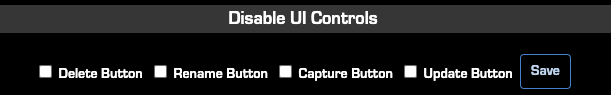
- Added the ability to lock shows individually in the Show Profiles Web UI. Locking shows protects them from being renamed, updated, or deleted. Lock profiles in groups from the main Show Profile page or individually in each profile
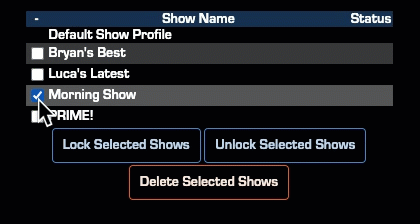
- Lock status is also reported on the MTS.
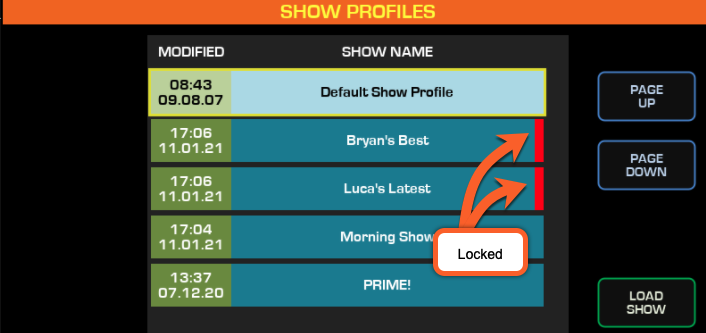
- Added the ability to select Surface Layers independently from User Banks
- Exposed the active layer to Livewire Control Protocol (LWCP) for remote control
- Added Name and Date sorting to the Show Profiles section of the MTS module. This is shown as Sort Default, Sort Newest, and Sort Oldest from the Show Profiles page.

- Improved Audio Node Control with Enable or Disable control of Mic Inputs, or Line Gain only. Added control status to the MTS.
Improvements
- Updated the on-screen keyboard to full QWERTY. Now it includes the most frequently used symbols.
- Added support for CH MUTE key introduced in XR-4FAD modules with software v1.2.
- reset List Update Notification: automatically update the list on the MTS.
- Improved the Analog VU Meter performance by modeling a real mechanical needle.
- Use configured target loudness instead of predefined -23 LUFS.
- Fixed the horizontal meter bar scale.
- Added yellow reference marks on the meter scales.
- Removed unused meter options from flexible record mode
Fixes:
- Fixed an issue where capturing a Show Profiles did not capture External Preview settings correctly.
v1.3.0
Features
- Improved Record Mode switching performance
- Support for XR Four Fader Calibration (see Updating XR Fader Modules below)
- Complete implementation of Loudness Meter in simple UI mode (target loudness “Traffic Light”)
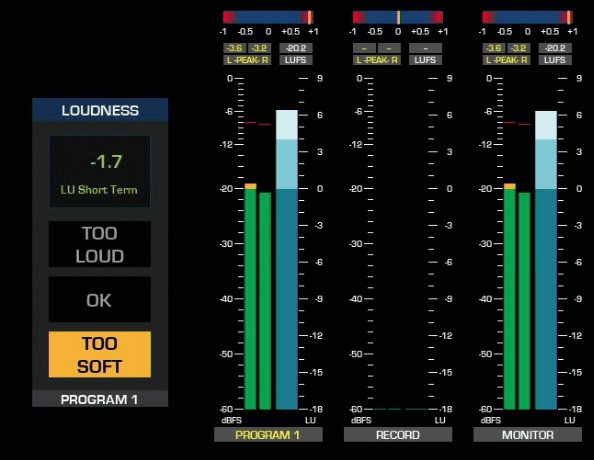
- In the Source profile settings, Channel Pan is added to list of Quick Knob functions. This controls the function of the knob at the top of each fader when it is turned without first pressing to select a different function.
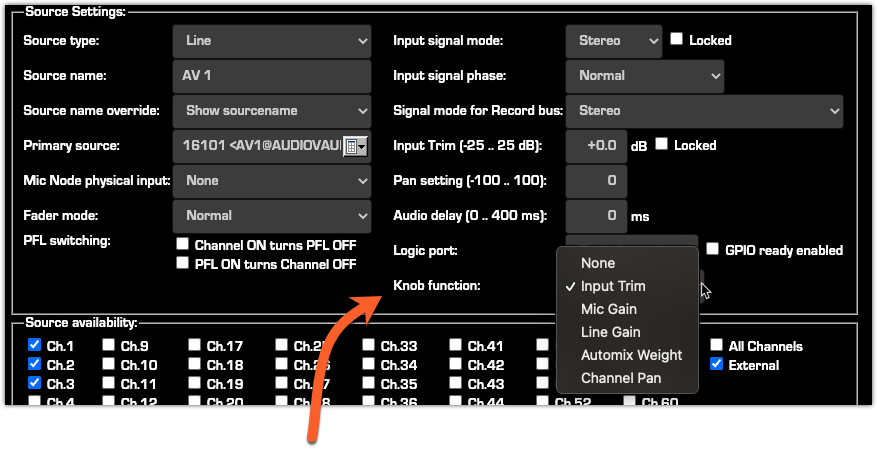
Improvements
- Improved Record Mode signaling with color differentiation
- Flexible record mode displayed in Orange and says FLEX RECORD.
- Standard record mode displayed in Red and says RECORD.
- Updated label in the Show Profile edit UI to clarify options that are valid for Standard Record Mode
- Removed 4th meter option from Show Profiles that does not apply to Quasar
- Renamed some Gain controls to improve the clarity of the functions
Fixes
- Fixed a Record Mode activation issue while HTML5 remote was active
v1.2.0
Features
- Console UI - Show Profiles now display the date and time of the last modification.
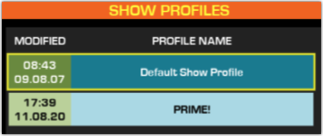
- Console UI - Show Profiles page has a button to "Update Current". Clicking the Update Current button saves the current console state back to the currently loaded Profile.
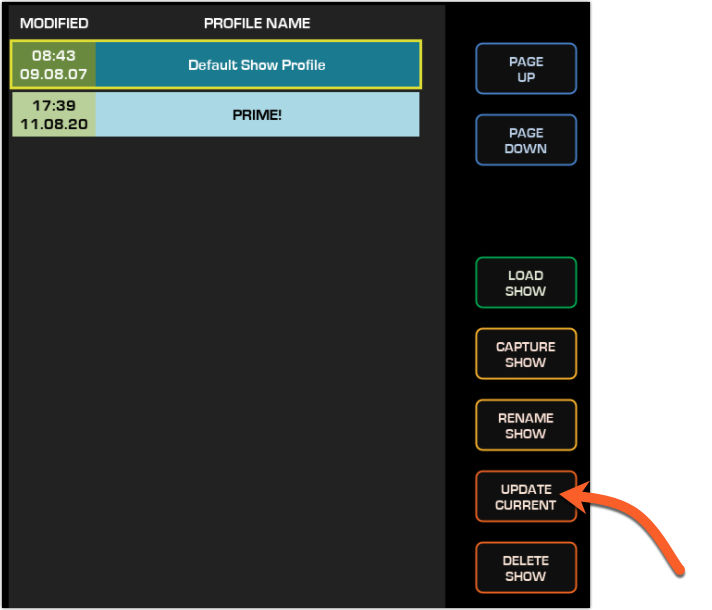
- Web UI Source Profiles - added “extra condition” field to the custom backfeed selectors. This allows custom options when assigned to any of Quasar's eight AUX Send busses.
- The eight, tough-sensitive user buttons on the Master Touch Screen module now have four banks. To enable user button bank switching, set the Layer Buttons Function to "User Button Bank Switching". Find this setting under the UI Options heading of the Customize options.
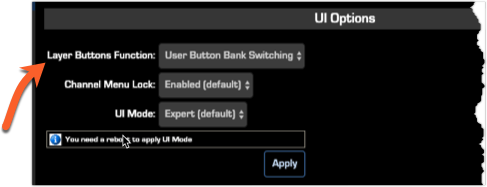
- Monitor section now fully supports LWCP (Livewire Control Protocol) EVENT and GET commands allowing third-party programs like Pathfinder Core PRO or IP-Tablet more control.
Improvements
- Show Profile list in Console UI is now automatically updated when edits are made from the Web UI
- Source Tab has been added to the list of locked controls in show profile/channel control
- Locks graphically rearranged in order to match the tabs order on the UI
- Changed the outline color of the channel select buttons to reflect Ch ON state and Automix active state
- Changed the color of Talk button indication to match other talk indications
- Improved TouchScreen compatibility in the remote HTML5 GUI.
Fixes
- Show Profile Rename function fixed
- Fixed Loading of Flexible Record mode setting from source profile if loaded as part of show
- Noise gate parameters in Sources and Presets are now stored correctly
- Fixed some minor HTML errors on WebUI
- LWCP: fix Fader_Gain reading
- LWCP: fix ON_State reporting
- Avoid overlapping of user key labels and pop-up windows
v1.1.0
Features
- Simple UI Mode added
- Channel Menu Lock Option added
- Fader Module Connection Control added
- Channel UI Page Locks added
- LWCP extensions added
- Engine Discovery added
- Top-Level System Test added
Improvements
- Fader Module Web UI: added “+/-4” fader index labels to layer configuration web page
- Master AUX page: set gain to 0 on knob push
- Fixed vertical alignment of some UI elements
- WebUI: new graphical style for all delete buttons
- Changed remaining occurrences of Preview to PFL labeling
- MTS WebUI: improve profile saving with Enter key
- MTS WebUI: Source Profile: improve custom backfeed configuration page
- MTS WebUI: Improve Phone Configuration form, add Vx Phone discovery
- Optimized module connection procedure
- Optimized show profile loading, by reducing number of redundant indications
- MTS WebUI: used standard JSON message format for HTML5 Remote GUI
Fixes
- Firmware: On Master Module improved touch sensor behavior of all knobs
- Show Profile: fixed bug with default aux return Mono/Stereo mode
- Fixed Studio Monitor Mute indication
- Fixed GPIO signaling
- Channel Input Page: fixed knob linking and focus box mismatch between Pan and Dim Gain
- Fixed switch statistics page style
- Removed Timer leftovers from Fusion

