Using the Omnia.9sg with the Omnia.11
Scope
This document applies to the use of an Omnia.9sg and Omnia.11 in a split configuration.
Description
The Omnia.9sg can be a great complement to the Omnia.11 in more ways than one!
A typical scenario would be to use them in a "split system" configuration where the Omnia.11 is at the studio, and the Omnia.9sg is at the transmitter site. We will cover this configuration here.
The advantage of the Omnia.9sg, in this configuration, over other conventional stereo generators is that it contains the full psycho-acoustic distortion-masked clipper from the Omnia.9. This allows the 9sg to do the FM pre-emphasis and final limiting/clipping instead of the Omnia.11.
Setup
- In the Omnia.11, set the output you will be using for the send to the 9SG to "PP" (Patch Point).
This will send the processed audio taken after the 6-Band limiter/bass clipper but before the pre-emphasis and main clipper. In the example shown here, we will be using the Omnia.11's AES 1 output (Output menu / Basic tab).
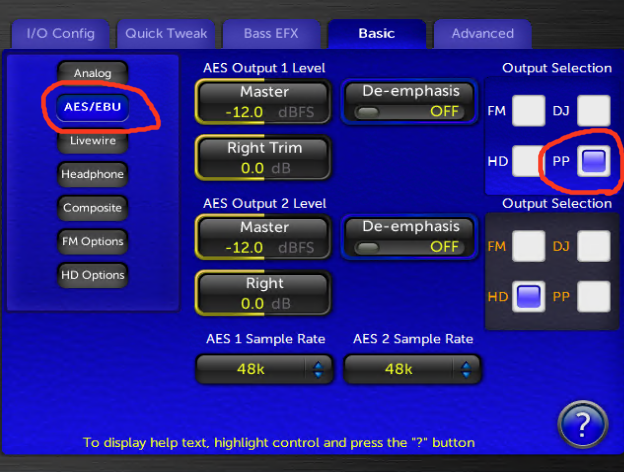
- In the Input menu, Advanced tab, make sure that "Patch Send" is set to "AES1". The other switches there should be "off":
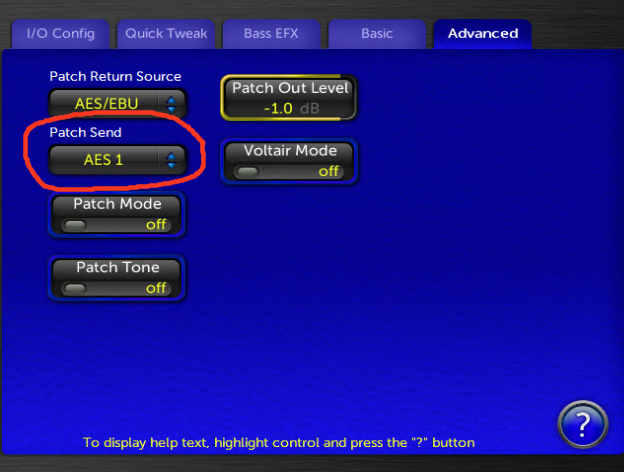
Three controls will affect the PP output level:
- AES1 Output 1 Level
- Patch Out Level (under Input /Advanced)
- Clipper Drive" control
- Since most of the factory presets have the "Patch Out Level" defaulted to -1.0dB, we will leave it there.
- The "AES1 Output 1 Level" should be set to -12.0dB. (to leave enough headroom for some peaks and the clipper drive adjustment). The Clipper Drive control will perform its labeled function!
- Enable pre-emphasis on the Omnia.9sg. Shown here;
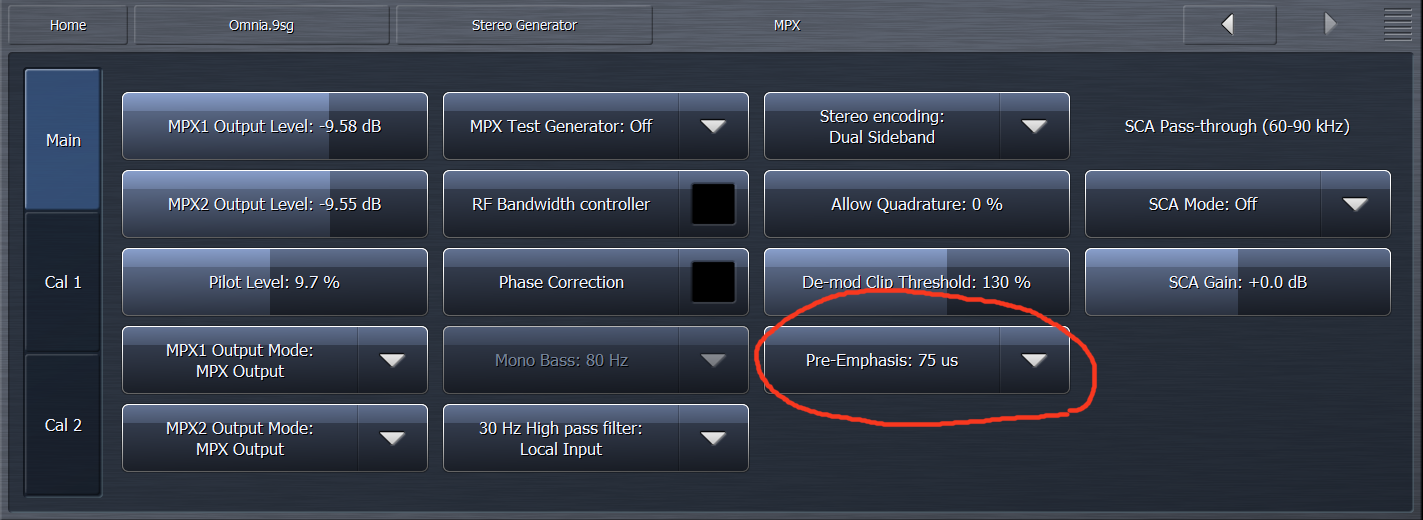
In our example, the Omnia.11's PP output is set for -12.0 dBFS, and the Omnia.9sg's Input Gain set to 16.5dB. Now, the Omnia.9sg's Input Gain and the Omnia.11's Clipper Drive will determine the amount of clipping and the loudness vs. distortion tradeoff. I would recommend using the Omnia.9sg's Input Gain control to set the coarse amount of clipper drive and the Omnia.11's Clipper Drive control for fine adjustment.

In the above screenshot from the Omnia.9sg NfRemote application, the Input Gain set to 16.5dB. The Clipper Meters (under Instrumentation/Clipper Meters) and Pre Final Meters ( under Meters/ Pre-Final Meters) showing at the top.
Here are suggested settings for the Omnia.9sg's bass clipper for use along with the bass clipper in the Omnia.11:
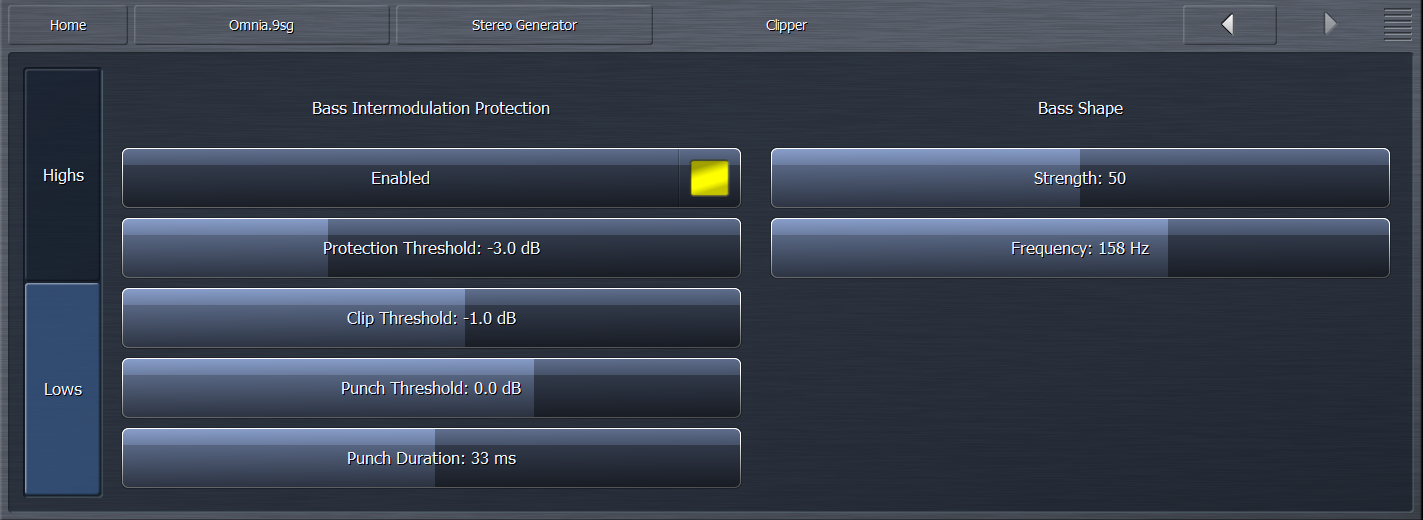
Workaround for stations running an HD1 channel that needs PPM
If your station is running an HD1 channel that needs the PPM tones, what you'll need to do is put the Voltair and/or PPM encoders in the 11's patch point instead of between the 11 and 9.SG, and then split the output of the Voltair/encoders.
If your Voltair/PPM encoder is analog, you can just use XLR "Y": cables.
If your Voltair/PPM encoder is AES, you'll need to mult the AES output of the Voltair using an AES/EBU splitter and then feed one output from the splitter back into the 11's AES input for the patch return and the other to the 9.SG's AES input. Since there's only one AES input on the 11 the program audio would have to come in via analog.
Livewire if present, would open up other possibilities.
In any case, you can use either the 11's AES 1 or 2 output (set to HD) and make sure that the "Patch Point to HD" switch is on in Output / HD Options. The HD will now have PPM. The 11's other AES output would be unused or could feed a backup exciter etc. The 11's composite output could even be used for backup as it will have PPM.
Because the patch point in the 11 is after the MB limiters, There really isn't anything in the 11 that's needed after the Voltair for the FM side except some level controls affecting the patch point send audio, but you can use the 9.SG's Input Gain adjustment as the "clipper drive" control.
Final thoughts
This clipper operates in the composite domain and loves peaks.😀 If you are using reasonably heavy 6-Band limiting in the Omnia.11, you may be able to back off some of that Limiter Drive and perhaps even raise the limiter thresholds a bit to get a more open, yet still loud sound. As with any clipper, always use the least amount of clipping you can for the loudness you need.
Let us know how we can help
If you have further questions on this topic or have ideas about how we can improve this document, please contact us.
