What do the colors mean in the Logic Flow Translators
Scope
This document explains how colors are used in the Logic Flows translator blocks in Pathfinder Core Pro. This does not apply to the Windows version of Pathfinder PC.
Description
As you are using Logic Flows you may notice that the color of the translator block changes. For example, shown here in both green and red.
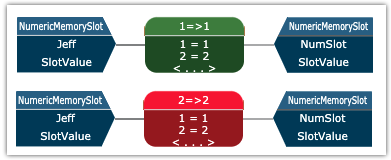
Its important to note that the color does not indicate the VALUE but the position in the list of the item that matched. In some cases (where true or false is used) there is often confusion where a False condition might show GREEN. A "false" condition would show GREEN if the condition that creates it was listed first.
For some further explaination, let's examine the translator block that is between our NumericMemorySlot on the left, called "Jeff" and the "NumSlot" that is on the right (the output) of the translator. This is a very simple translator used to illistrate this point.
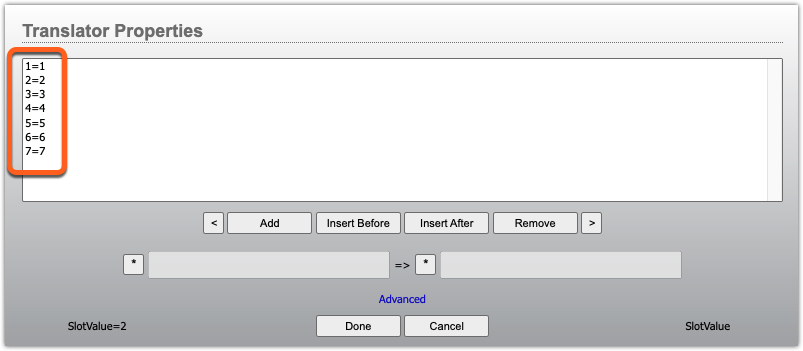
In this example, things are in order. 1 is the first item in the list, 7 is the seventh item in the list. The clolors of the trasnsators are;
- First item - GREEN
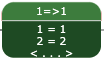
- Second item - RED
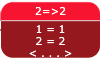
- Thrid item - BLUE
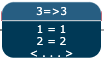
- Fourth item - MAGENTA
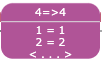
- Fifth item - ORAGNE
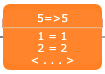
- Sixth item - YELLOW
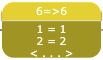
This clolor pattern repeats for other items in the list.
Even if the items in the list were in a different order. For example, we move 6=6 to the top it would now be GREEN becuase it's the first item in the list.
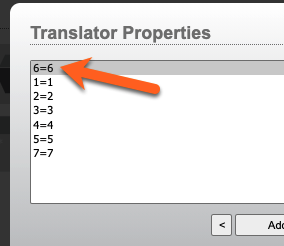
Let us know how we can help
If you have further questions on this topic or have ideas about improving this document, please contact us.

