VSet Lines Are Blank, What Can I Do?
Scope
This article applies to the Telos VSet regardless of the system the VSet actually controls. This includes VSets used with all versions of Telos VX, Hx6, or Axia iQ6
Description
VSet displays no lines (blank) as seen here.
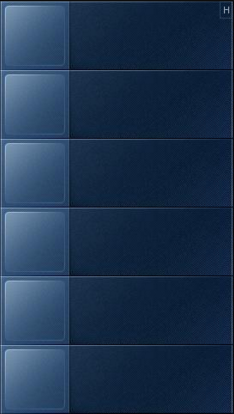
This happens when Studio Line Shift is mistakenly enabled.
To disable Studio Line Shift:
- Tap the MENU button
- Press and HOLD the ENGINE SETUP button (hold this button for 5 seconds and release in order to make changes)
- Scroll down to STUDIO LINE SHIFT and disable it.
Studio Line Shift is explained in the manual but is generally used if the number of lines for a particular show exceeds the number of line buttons on a VSet. For example, a show in Telos VX has 12 lines but a VSet 6 is used for control. Studio Line Shift can be enabled to control lines 7 thru 12.
Let us know how we can help
If you have further questions on this topic or have ideas about improving this document, please contact us.
