iProbe software is constantly asking to activate
Scope
Axia iProbe software requires activation on each machine where installed. Sometimes iProbe will ask you to re-activate. We will discuss possible causes for this in this document. This document applies only the Axia iProbe software.
Description
Axia iProbe software uses a combination of hardware and software information to bind the activation to a specific machine. You can activate iProbe software on one computer plus a backup. Attempting further activation will likely result in the message "Activation Count Exceeded."
During periods of everyday use, you should not need re-activate the software once active. If this happens, there is generally one of the following problems.
iProbe not set to "run as administrator"
Even if the logged-in user has admin privileges, any software that tries to write data OUTSIDE of the User locations will need elevated rights. iProbe is one such program
iProbe needs to write the activation key to a place in the registry outside of the user locations. To grant iProbe access to these locations, take the following steps.
- Locate the icon used to launch iProbe
- Right-click and chose Properties
- Select the Compatibility tab
- Check the box that says, "Run this program as an administrator"
- Click OK
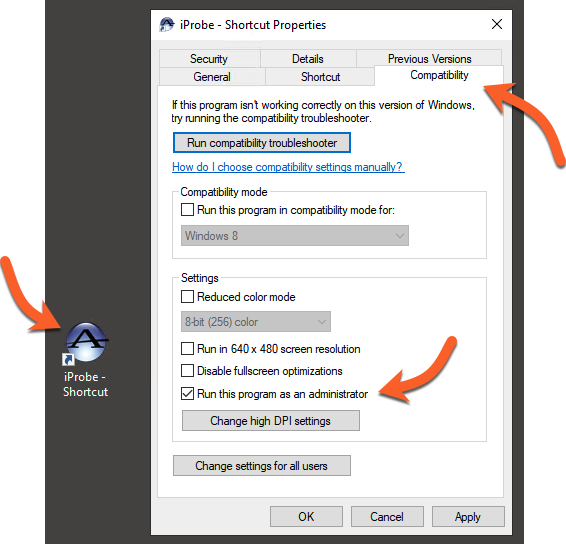
- Close and then re-launch iProbe
- Activate the program again, if asked
To test that the new activation is saved correctly, you can close and re-open the iProbe software. Note that to completely close iProbe, you must right-click on it in the taskbar and choose Exit.
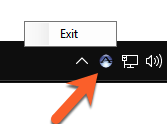
The computer hardware and software IDs are changing
As noted earlier, iProbe uses a combination of hardware and software IDs to tie an activation to a particular computer. Activation prevents piracy as it prevents someone from copying the files from one computer to another and re-using the same serial number.
iProbe checks these parameters each time it starts. If too many parameters have changed, the activation key is invalidated, and the software will require you to re-activate it. It's sort of like the game of Baseball; ⚾️⚾️⚾️ too many strikes and you are out.
Here are a couple of examples of how the activation could be invalidated.
- You install a new network card, so the hardware ID of the nic changes (strike one). Some months later, you perform a Windows update that changes the Windows version (second strike). This would invalidate the activation.
- You have iProbe installed on a Virtual machine. Virtual machines allocate processors as needed so your install could move from a CPU with one hardware ID to another (strike one). Some months later, you perform a Windows update that changes the Windows Version (second strike). This would invalidate the activation.
Resetting a license key
If you are moving iProbe to another machine or planning to make changes, having us reset a license key for you is not a problem. You can email us your iProbe license key ahead of time, and we can reset it for you. If you do not know your license key, you can locate it by following these steps. As with any software, it is your responsibility to keep track of your license keys. If a hard drive fails, or you no longer have access to this computer, we cannot recover this license for you.
Let us know how we can help
If you have further questions on this topic or have ideas about how we can improve this document, please contact us.

