Setting the Password for NfRemote Access to Omnia.9 Instances in Z/IPStream X/2 or X/20
Scope
This document explains how to set the password for NfRemote access to an Omnia.9 instance in Z/IPStream X/2 or X/20.
Q.
When I try to connect to my Omnia.9 instance in with NfRemote it establishes a connection but says there is no password set so the remote connection is not allowed. Then it says that I can set it from the front panel. Since this is a software product and not a hardware Omnia.9 box, there is no front panel. What can I do?
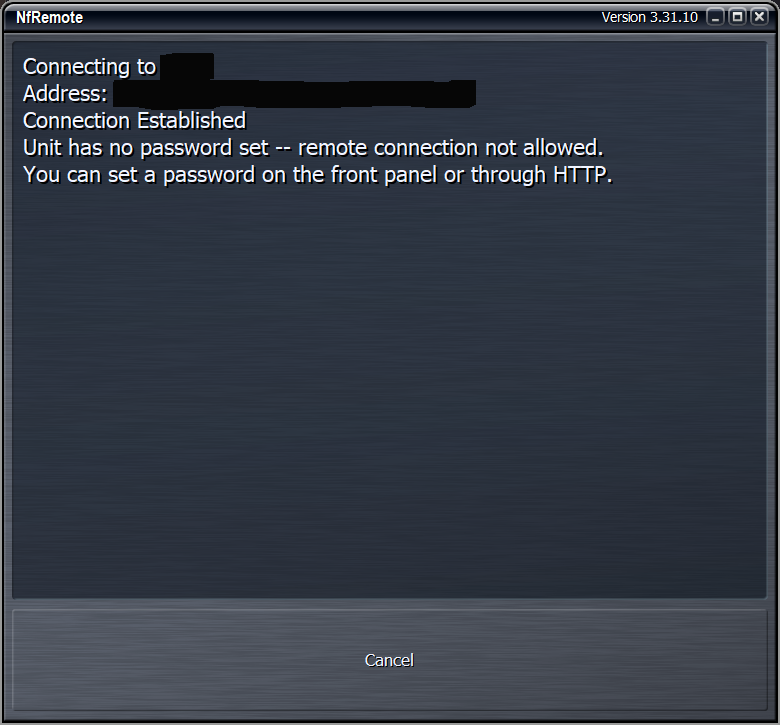
A.
By default, X/20 (or X/2) is set for a blank NfRemote password. This will work for a connection from the same machine, but not through a firewall. We'll use the virtual front panel from the Main Control Panel screen in X/20 (X/2) to set our password.
Navigate to the X/20 (X/2) "Main" (Control Panel) screen and click "Options" at the top of the window:
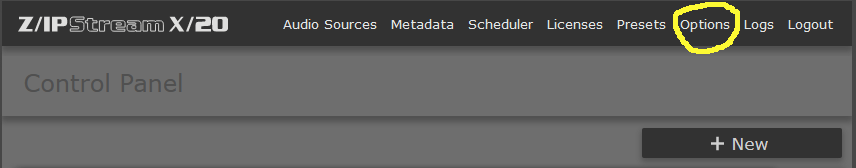
In the Options panel, Add your password to the second section as shown below, repeat it on the second line and then click the "Save" button at the bottom:
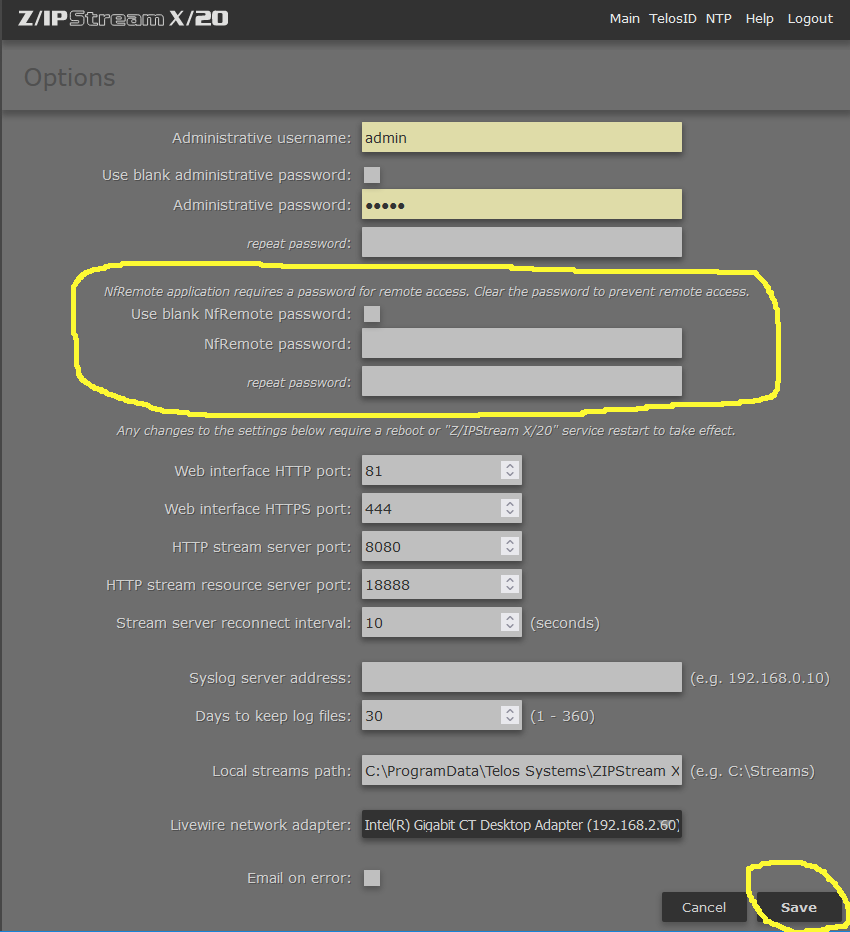
Now you should be able to access started Omnia.9 instances from NfRemote using their Port number.
Let us know how we can help
If you have further questions on this topic or have ideas about improving this document, please contact us.
