Adding Beacon Container Manually
Scope
The Beacon container is used extensively to send email invitations and during the connection process. This document will cover setting up the Beacon container.
Creating the Beacon container
- In Portainer, create a new container
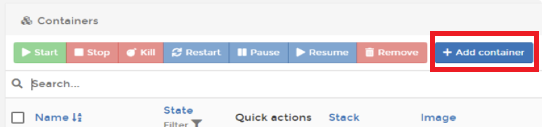
- Name the container beacon, and set the image as quay.io | beacon:latest, like the screenshot below
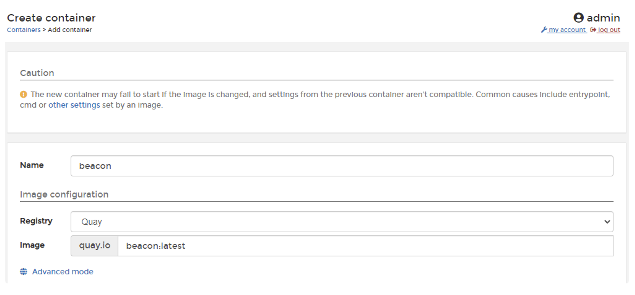
- Next, add two volumes - one writeable and one read-only - as shown below
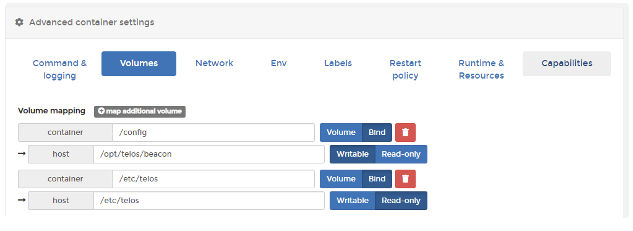
container | /config | Bind |
host | /opt/telos/beacon | Writable |
container | /etc/telos | Bind |
host | /etc/telos | Read-only |
- Set the hostname and IP address of the Beacon container as shown below
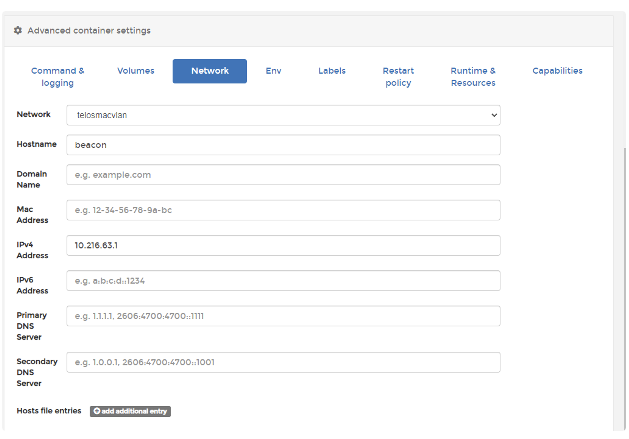
Network | telosmacvlan |
Hostname | beacon |
IPv4 | [unique IP address on your AoIP network] |
- Click the "Deploy the container" button when finished.
To configure the Beacon server, it is recommend that you follow the instructions on the VIP Beacon and Invitation Server page in the VIP manual. The VIP manual can be found from the Infinity Web Portal, found here: https://success.telosalliance.com/telos-infinity-web-portal
Let us know how we can help
If you have further questions on this topic or have ideas about improving this document, please contact us.

