Setting up a QOR for Single Mix-Minus Output to Dual Hybrid
When using a dual hybrid such as the Telos HX2 (that features an internal mix-minus feed for the second hybrid channel) with a QOR system (IQ or Radius consoles) where you are using a single "phone" fader, you may find that you have an issue where a caller on the second hybrid cannot hear the talent (mix-minus).
This can occur when using the automatic backfeed feature. The solution is to switch to a manual backfeed (mix-minus) method using the PGM 4 channel. To do this, navigate to the "Outputs" page in the Qor web interface and set the "Output" setting for the physical output feeding the input of the HX2 to "Program 4" (instead of one of the "To:" selections normally used with the auto backfeed). Then click "Apply". Here I have used the "Analog 3" output to feed the input of the HX2 and have named it "Mix-Minus":
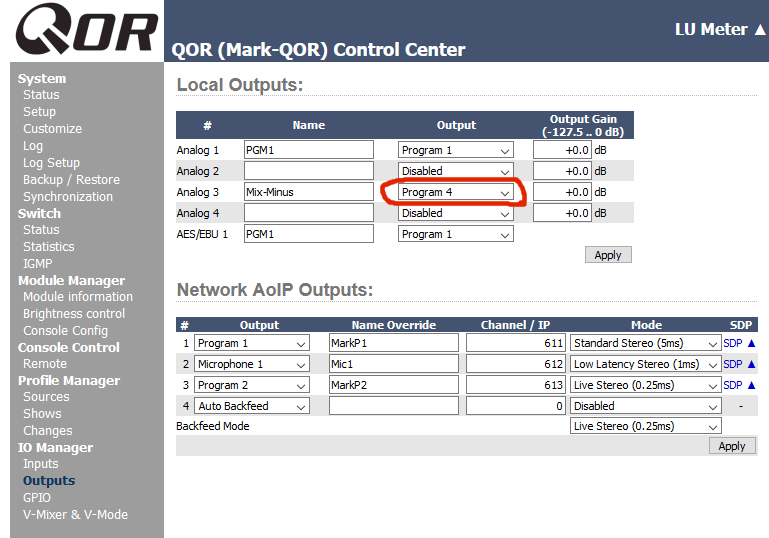
Now, simply turn on PGM 4 (the button with the phone handset picture) on any board channel you want the caller to hear:
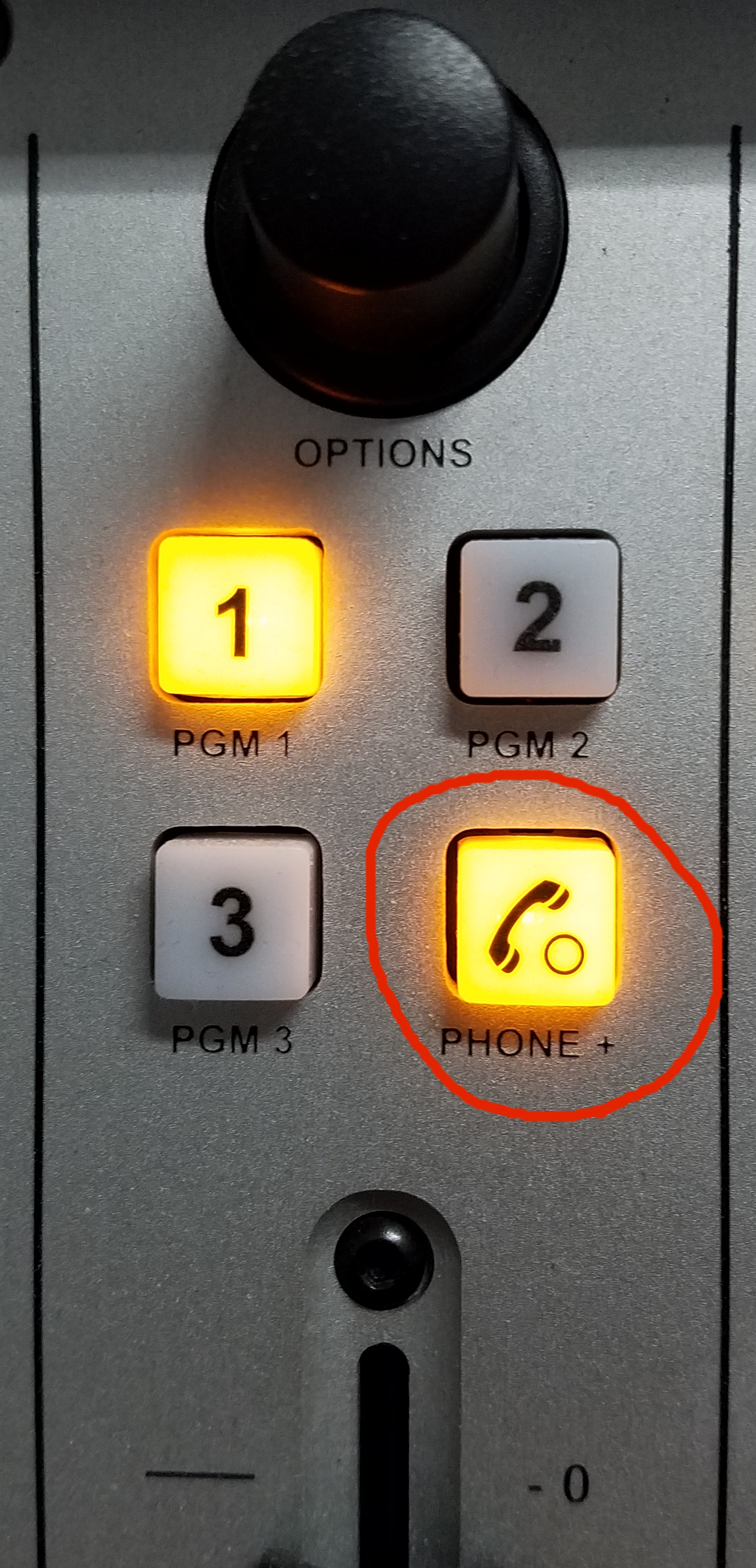
It is probably also a good idea to lock out the PGM 4 button from being able to be selected on the Phone fader channel to prevent feedback. You can do this in the show profile page:
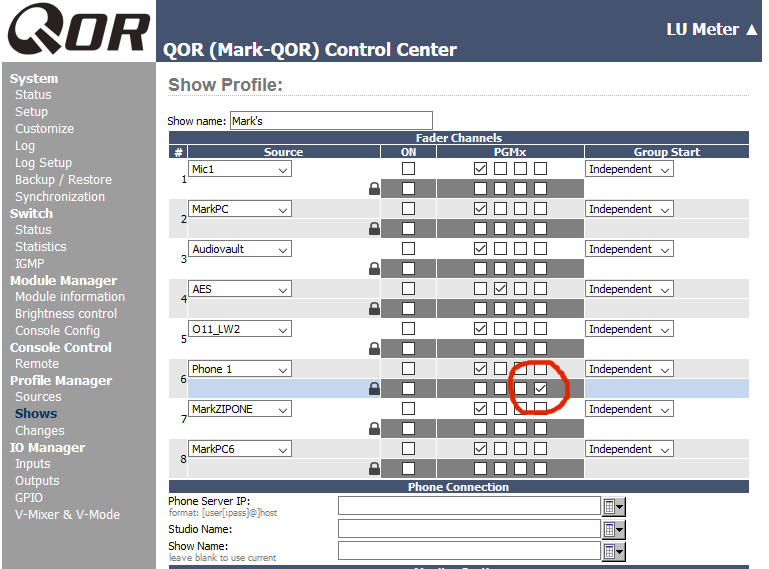
Let us know how we can help
If you have further questions on this topic or have ideas about how we can improve this document, please contact us.
