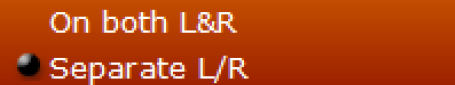How to use Mono/Stereo on AoIP Inputs/Outputs on the Omnia VOCO 8
Scope
This document describes the setup of a VOCO 8 for use with Mono/Stereo on any AoIP Channel.
Description
Depending on the needs, you can set up the AoIP Inputs and Outputs to either Mono or Stereo Streams.
Setup Mode for AoIP Inputs
- First, I would recommend updating it to the current software release can be found using this link. Make sure you have both Ethernet ports configured. One is for control only and the other will be for the Livewire audio. So, yes, on a Livewire network, you'll need to have 2 separate IPs for the VOCO 8. Once you have the IP's setup, log in using the "Telos Alliance Remote Gateway" app as "Studio" and click "Setup" at the top of the screen.
- Click the SETUP button and hit "+" next to "Inputs (Livewire+ / AES67).
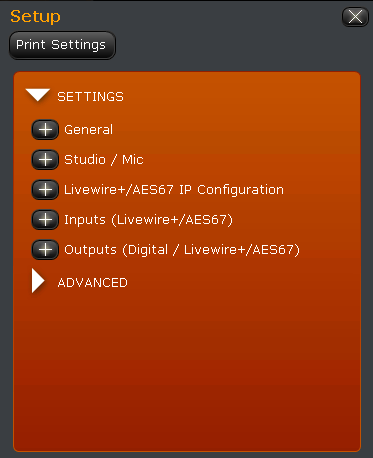
- Next click on "Livewire+ / AES67 Stereo Input Mode and you will get the setting for the ULA L/R Mode.
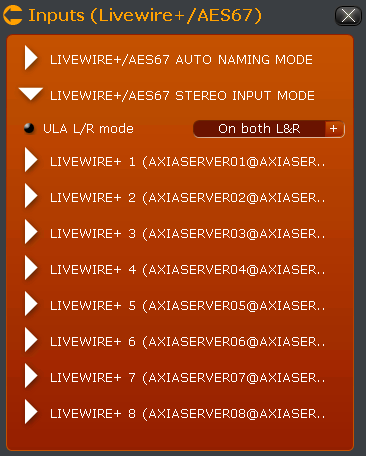
The ULA L/R Mode controls the audio configuration for AoIP inputs. When set to “On both L&R”, audio from the incoming stream is duplicated on both left and right channels. The result is essentially 8 mono AoIP input channels.
When set to “Separate L/R”, there are 4 stereo AoIP inputs. Behavior in this mode is similar to the AES inputs (AoIP input 1 Left will feed Channel 1, AoIP input 1 Right will feed Channel 2, and so on).
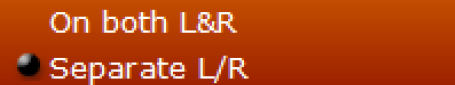
Setup Mode for AoIP Outputs
- First, I would recommend updating it to the current software release can be found using this link. Make sure you have both Ethernet ports configured. One is for control only and the other will be for the Livewire audio. So, yes, on a Livewire network, you'll need to have 2 separate IP's for the Voco 8. Once you have the IP's setup, log in using the "Telos Alliance Remote Gateway" app as "Studio" and click "Setup" at the top of the screen.
- Click the SETUP button and hit "+" next to "Outputs (Digital / Livewire+ / AES67).
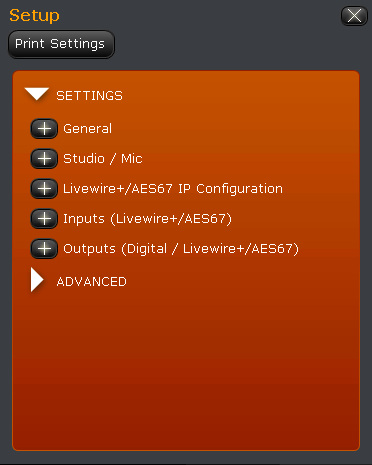
- Next click on "Livewire+ / AES67 Stereo Output Mode and you will get the setting for the ULA L/R Mode.
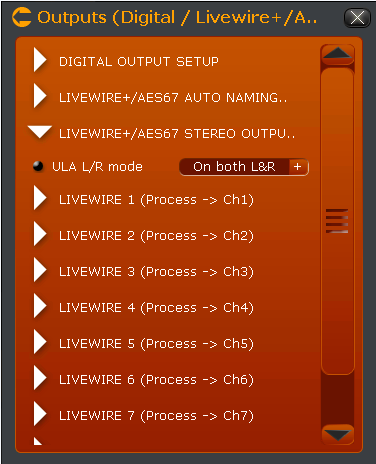
The ULA L/R Mode controls the audio configuration for AoIP inputs. When set to “On both L&R”, audio from the incoming stream is duplicated on both left and right channels. The result is essentially 8 mono AoIP input channels.
When set to “Separate L/R”, there are 4 stereo AoIP inputs. Behavior in this mode is similar to the AES inputs (AoIP input 1 Left will feed Channel 1, AoIP input 1 Right will feed Channel 2, and so on).