My PowerStation screen is blinking
Scope
If you find your Powerstation front screen blinking like this, your console will likely appear to be in a dead state and not functional.

Solution
Unplug the PowerStation, waiting 30-45 seconds before powering it back on. It should boot up as expected and resume regular operation.
Cause
PowerStations (and many Telos devices) have some form of power protection built-in. Let's see if we can briefly explain. Given a 120 volt AC circuit, it will take some time for the internal voltage to drop down to a "safe" level when you unplug from power. If the AC power is restored before it drops below this threshold, the application of this new voltage combined with the trailing voltage is multiplicative. Meaning, the net result will be a voltage far higher than 120 or 240 VAC. Potentially, this overvoltage is enough to let the magic smoke out and cause severe damage.
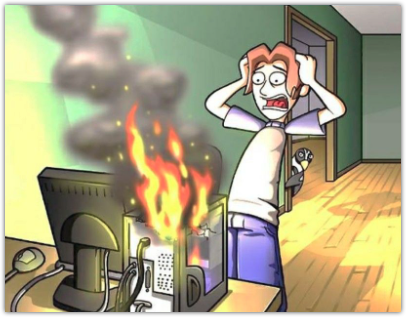
This PowerStation likely took a quick power bump, probably less than a second. What you see here is this protection circuit in action. Typically, when you power off a PowerStation or any computer, you wait some number of seconds (10 to 30 seconds, maybe longer) to give enough time to go through the proper shutdown sequence. The chances are that this quick power interruption didn't provide enough time for the PowerStation to reset correctly.
Let us know how we can help
If you have further questions on this topic or have ideas about how we can improve this document, please contact us.

