Fans in a Voltair
Scope
This document covers potential fan replacements in a Voltair.
The Issue
Occasionally an error message may display on a Voltair indicating a heating issue.
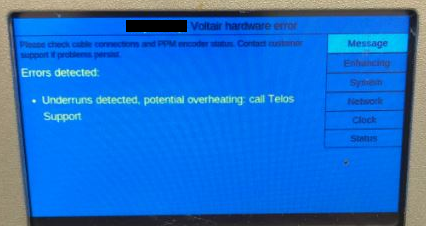
Generally, this points to a CPU fan issue. To be certain we ask that you obtain the 30-day logs and send them to Customer Support for analysis.
Replacement Fans
There are three fans inside the Voltair to help keep the unit running at an optimal operating temperature. We highly suggest requesting a Return Authorization to determine exactly which fan might be causing any issue or noise. However, we do stock the three fans for field replacement.
Below is an illustration of the three fans, color-coordinated with the proper part number:
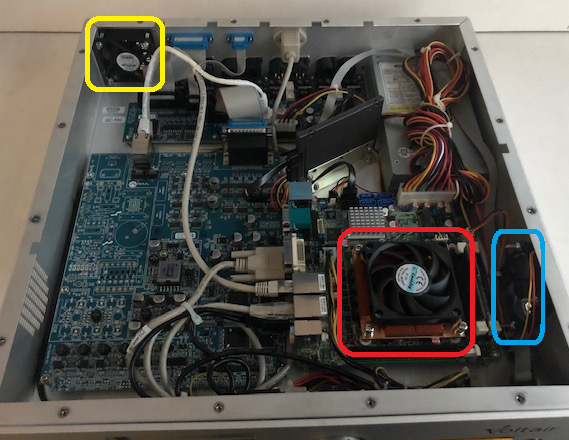
CPU Fan - 1239-00038-100

The CPU Fan is held to the motherboard with Phillips screws.
Side Chassis Fan - 1239-00028-100

The Side Fan is held to the chassis by nylon locknuts. The mainboard will need to be removed and a thin-walled socket wrench will have to be used to remove the nuts and fan.
Rear Case Fan - 1771-00110-100

Like the Side Fan, the Rear Fan is also secured to the chassis using locknuts. While the mainboard may not have to be removed to replace this fan, a smaller socket wrench will have to be used as there is a lot of space to remove the fan.
Let us know how we can help
If you have further questions on this topic or have ideas about improving this document, please contact us.

