Setting Omnia.9 AM Pre-Emphasis and Low-Pass Filtering
Scope
This TelosHelp doc explains where to find and how to set the Omnia.9 AM pre-emphasis and low-pass filter options.
Description
Find out how to set the Omnia.9's pre-emphasis and filtering options for AM.
Question/Issue
Q: Where do I find the options for setting the NRSC pre-emphasis and 10kHz low-pass filter in my Omnia.9 running the AM processing core? Also, what other options are available?
Answer
A: Navigate to System / I/O Options / AM Options.
The options available for pre-emphasis are "NRSC" and "None:
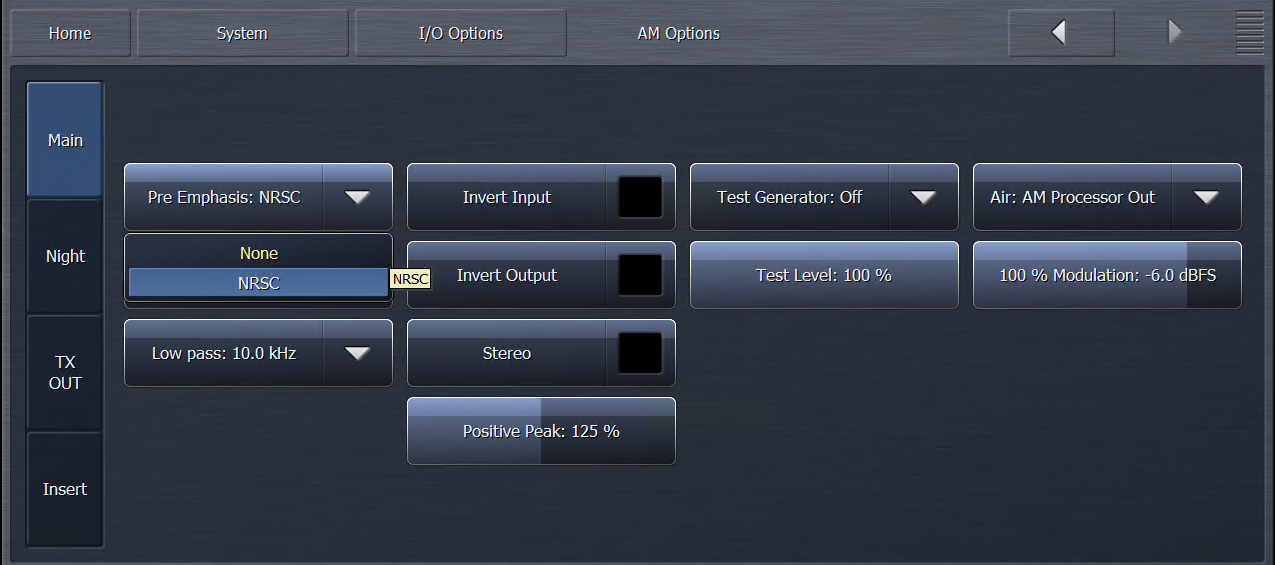
There are many options for the low-pass filter ranging from 10kHz (NRSC standard) all the way down to 3 kHz:

Let us know how we can help
If you have further questions on this topic or have ideas about improving this document, please contact us.
