Why doesn't iProfiler see mapped drives in Windows
Scope
This document applies to the Axia iProfiler archiving software installed on a Windows 10 operating system.
Description
Some users of Axia iProfiler archiving software may not be able to use mapped drives in the Windows 10 operating systems as a file backup location. There are a number of factors that will influence this.
Make sure iProfiler is set to run as an administrator
By default, even if the user logging on to a computer is an administrator, Windows does not allow applications these same privileges. Applications must explicitly be allowed to run with admin privileges.
- Locate and right-click on the iProfiler Server Icon
- Choose Properties
- Select the Compatibility tab
- Check the box that says, "Run this program as an administrator"
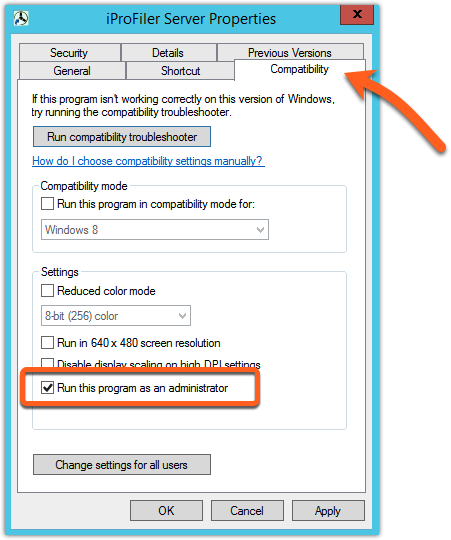
- Click Ok
Launch (or relaunch) iProfiler Server and check again to see if your Mapped drives are available as a backup source.

