iProfiler archive files have the wrong time
Scope
This document applies to Axia iProfiler software and covers all versions.
Description
Occasionally the file names on the archive recordings will be wrong by one hour. Usually, this happens in the spring and fall as daylight savings time starts and stops.
The Windows operating system determines the filename of the archive recordings. Several things can affect this.
Filenames are not able to be modified and follow the naming format YYYY.MM.DD-HH.MM.SS-(D or S).
MM - Two digit month
DD - Two digit day
HH - Two digit hour (24 hour format)
MM - Two digit minute
SS - Two digit second
The D or the S at the end of the file name indicates the Daylight Savings Time state.
D - Indicates the computer is reporting DAYLIGHT SAVINGS time.
S - Indicates the computer is saying STANDARD time.
This image shows a filename recorded in "standard" time. (S at the end of the filename)
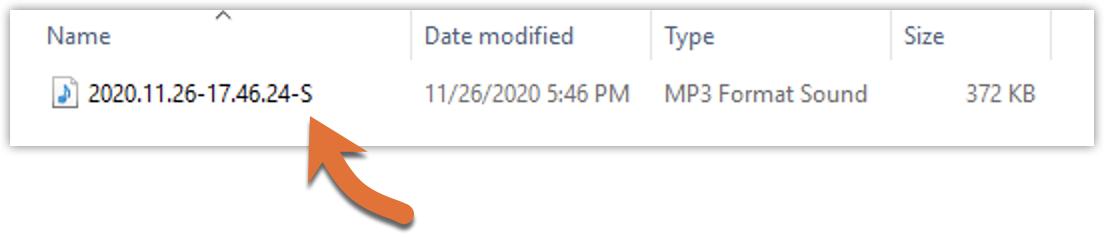
This image shows a filename recorded in "daylight savings" time (D at the end of the filename)
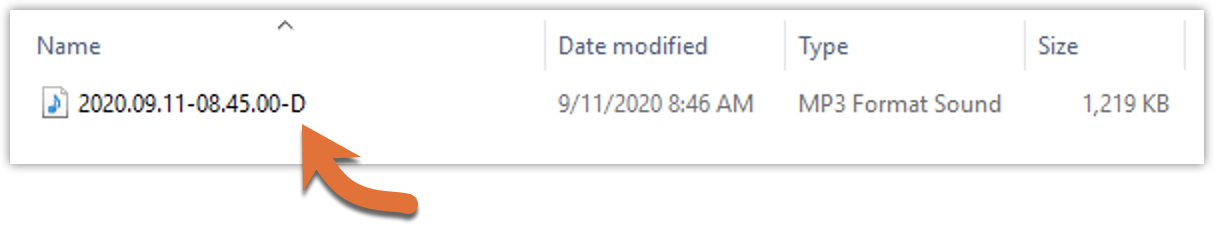
Scenarios causing file naming issues
Time is incorrect on the server computer
Make sure that the time and regional settings are correct on the server. The time, timezone, and DST settings must be right for file names to be applied correctly.
Time settings were changed AFTER iProfiler Server was started
iProfiler server only reads time settings from the operating system when the server first starts. If you make changes, you must restart the iProfiler server.
Windows updates not applied
In cases where regional settings change, a Windows update is often required.
iProfiler servers not updated by 2008 would have the wrong times in the file names thinking the time had changed in late October.
Ensure all Windows updates are performed to make sure your OS is aware of time zone changes in your region.
Let us know how we can help
If you have further questions on this topic or have ideas about how we can improve this document, please contact us.

