Adjusting the Z/IP ONE buffer to help with drop outs
Scope
The following article applies to the Telos Z/IP ONE and how to adjust the buffer to account for variances in the transmission path.
Description
Customers will often say they are having dropouts in their Z/IP ONE and ask what's wrong, and more importantly, how to fix it.
The answer is you can't always fix it. A poor connection is a poor connection. However, there are some things you can to mitigate or conceal these errors.
Pick a codec with Error Concealment
The quickest way to learn about each codec, how it's optimized and if it has error concealment is to navigate to the Codec page of your Z/IP ONE and hover your mouse over each code. It will describe the properties of the codec as well as give you suggestions for best use.
Error concealment is the process of the codec sending some extra information so that if a packet is lost, there is still enough information contained in the data to cover it up.
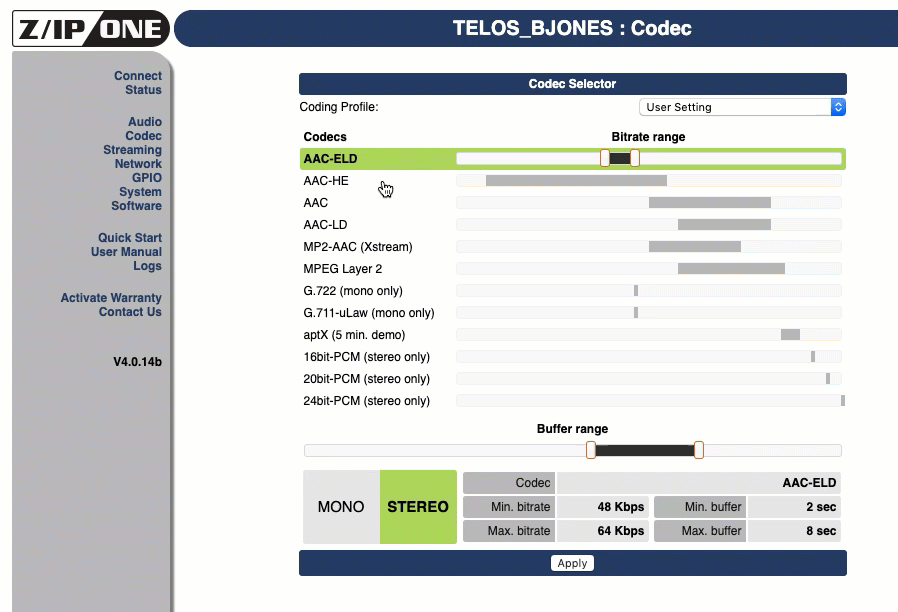
Adjust the buffer range
Everyone likes to say, "I have a 100meg internet connection, how can this be a problem?" Bandwidth speed is a factor, but it's more about the consistency of the packets, commonly referred to as jitter.
You may be tempted just to set the buffer range up high, right? More is not always better, especially in cases where latency might be an issue. In other words, the larger we make the buffer, the longer it will take for the Z/IP ONE to playback the audio packets it has received.
Set the Buffer Range on the Codec page. All codec modes offer automatic buffer management within the range set in this control. The Agile Connection Technology (ACT) function will strive for the Min buffer as set, while maintaining maximum successful packet reception.
Here's an example
Here, you will see we have a "bit rate" set for a minimum of 48 Kbps and a max of 64 Kbps. Bit rate will directly affect the QUALITY of the signal.
Additionally, we have a Buffer Min of 200 ms and a Buffer Max of 3 sec.
If conditions are right, we will have a high-quality, low latency signal. If the conditions deteriorate, ACT will lower the quality and increase the buffer to accommodate automatically.
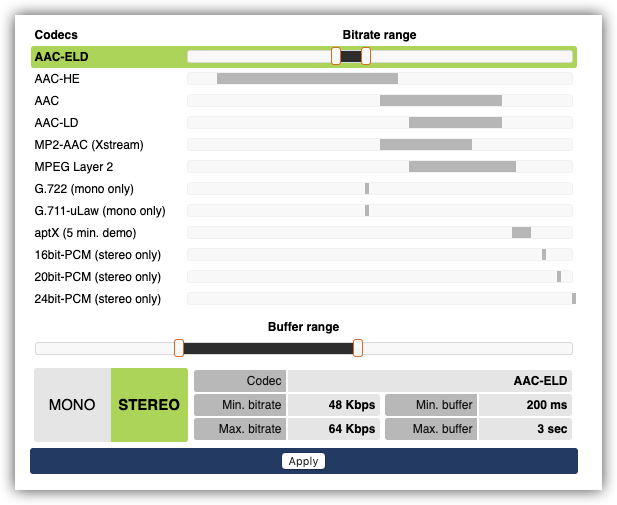
Let us know how we can help
If you have further questions on this topic or have ideas about how we can improve this document, please contact us.

