Testing a Fader Power Brick for Element or Fusion
Scope
This document covers the testing of the power brick found on Element and Fusion and modules.
- 1701-00177-100 ELEMENT POWER BRICK 5V
Placement
The power brick is located on the back of each module. It's approximately 1-inch by 3-inches and is mounted on standoffs as noted in this image.
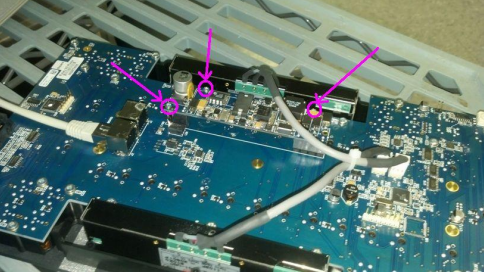
Checking Voltages
The CANBus cable (RJ45 cable) provides communication and +48 volts DC power to the module. The power brick uses the +48 volts DC to establish other system voltages which are needed for the operation of the module.
The power brick creates the following;
- +5 volts
- +12 volts
- -12 volts
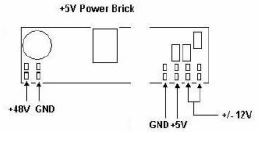

Troubleshooting
- Locate the power brick on the underside of the module.
- Measure for 48 volts. As shown in the image above, 48 volts should be measured across the two terminals on the left near the large silver capacitor. If 48 volts is present, continue to the next test.
- If 48 volts is not present;
- examine the RJ45 connector on the module for bad solder joints.
- Examine the cable and replace it if needed.
- Connect the module to a different CANBus terminal on the distribution board with a different cable.
- Test again for 48 volts; if 48 volts is present, measure for output voltages.
- Measure for +5 volts by measuring across the GND terminal and the +5v terminal as shown in the previous image.
- Measure for + and – 12 volts by measuring across the GND terminal and one of the terminals marked above.
Results
If any of the voltages are not present, replace Power Brick. If all voltages are present, the power brick is in working order. Telos does not repair individual power bricks.
Contact support if you need to order a replacement 1701-00177-100 ELEMENT/FUSION POWER BRICK 5V
Let us know how we can help
If you have further questions on this topic or have ideas about how we can improve this document, please contact us.

