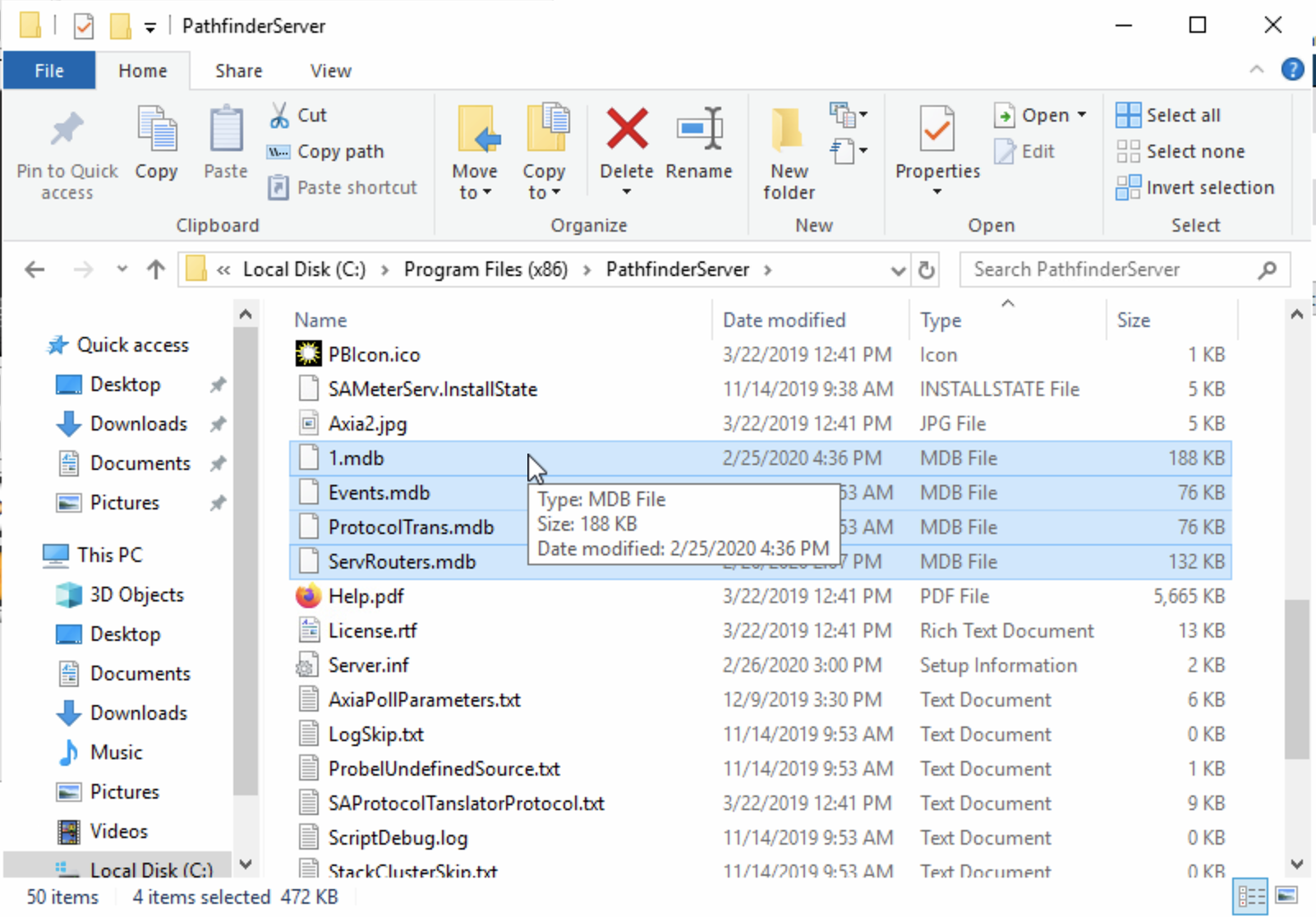How to Manually Sync your Backup Server
Scope
This article describes how to sync your Pathfinder Servers files and databases to any backup server.
Migrating Pathfinder Files
- Open up File explorer on your server and find the Pathfinder folder.
- 64 bit -> C:\Program Files (x86)\PathfinderServer
- 32 bit -> C:\Program Files\PathfinderServer
- What we want to collect are the folders and database files, you can copies these to a network drive or a flash drive. Somewhere where both servers have access to these objects.
- Folders
- PFSPanels
- PFSScripts
- PFSStackEvents
- PFSTranslatorData
- Database FilesSort files by type in your file explorer and copy over all files that end in *.mdb
- Folders
- Open the files that we just saved in step 2, on the backup server.
- Open the same location where Pathfinder is stored.Referenced Step 1
- Copy over the folders and replace/overwrite the files on the backup server with the files from the primary server.
Folder Example
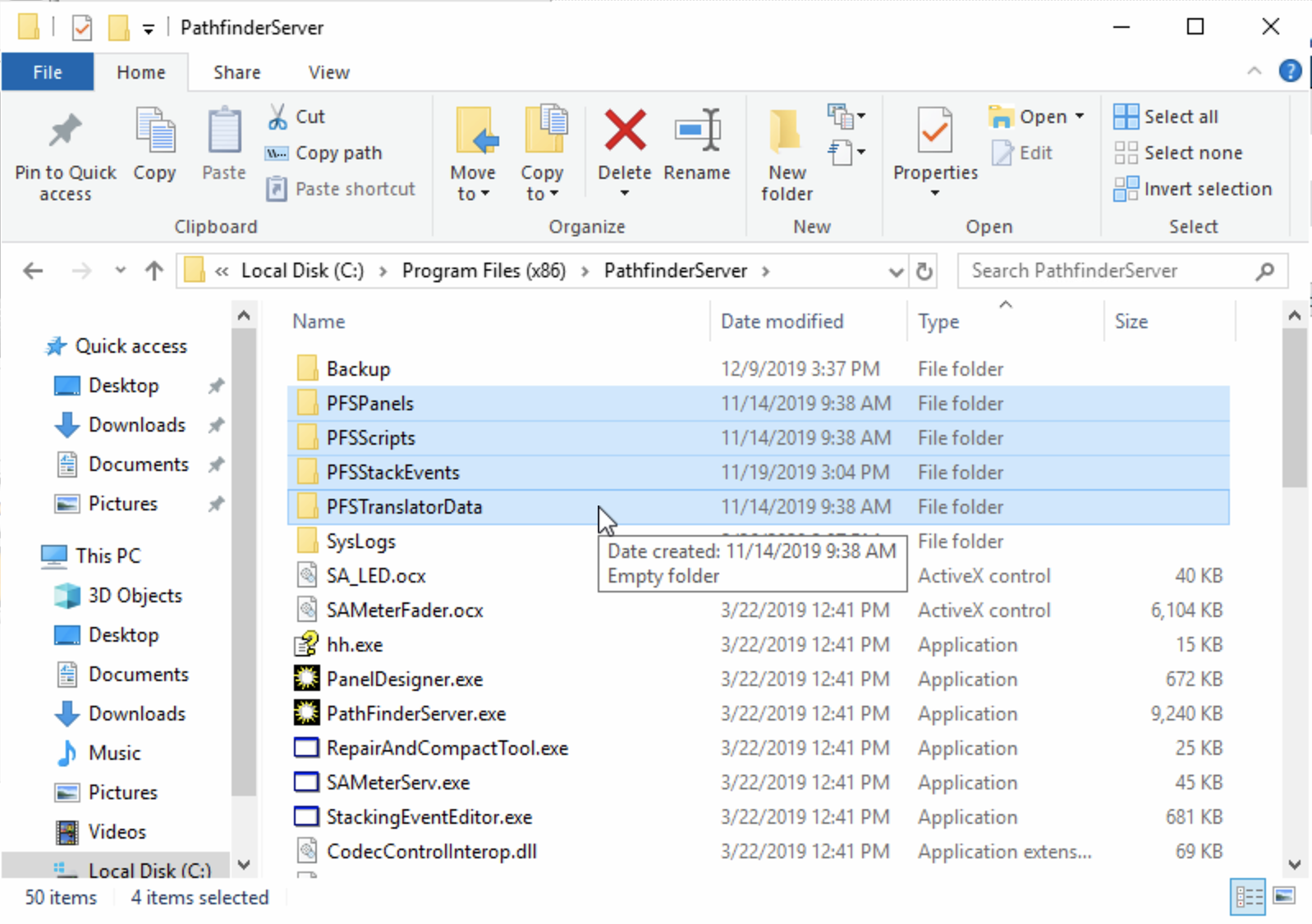
Database Files Example