How to Copy Presets from One Unit to Another in Voco8
Scope
How to copy presets from one Voco8 unit to another.
Q:
I have two Voco8 units. One is already setup and I want to copy the presets from that one to the other one. How can I do that?
A:
In the Remote Gateway software app, click on the "Preset" button (with the up&dn arrows) and then you'll see the Import/Export dialog. Highlight the preset you would like to export to your computer and then click the "Export" button:
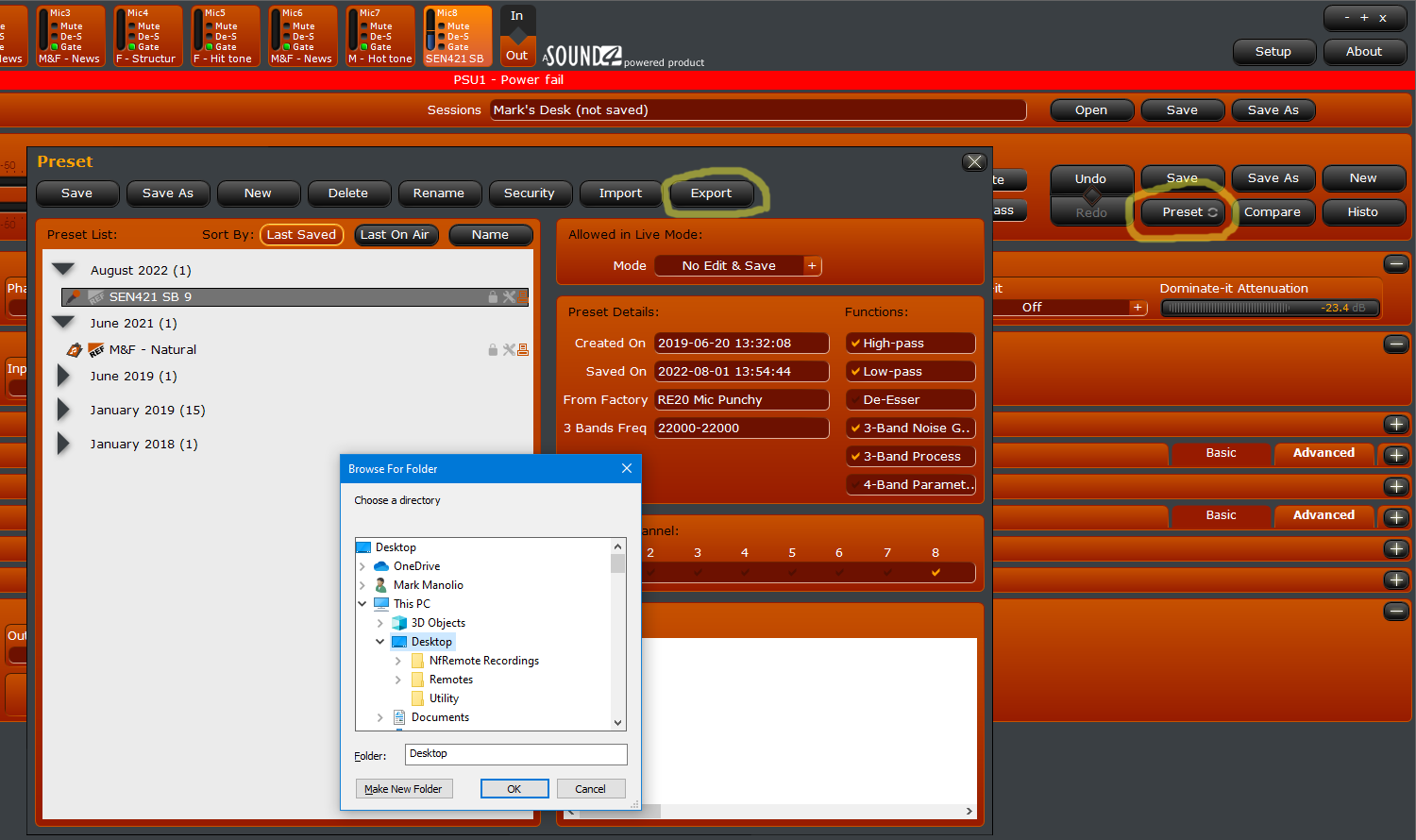
On the other unit, do the same as above to get to the Import/Export dialog except this time click on the "Import" button. Select the preset you previously exported and click "Open":
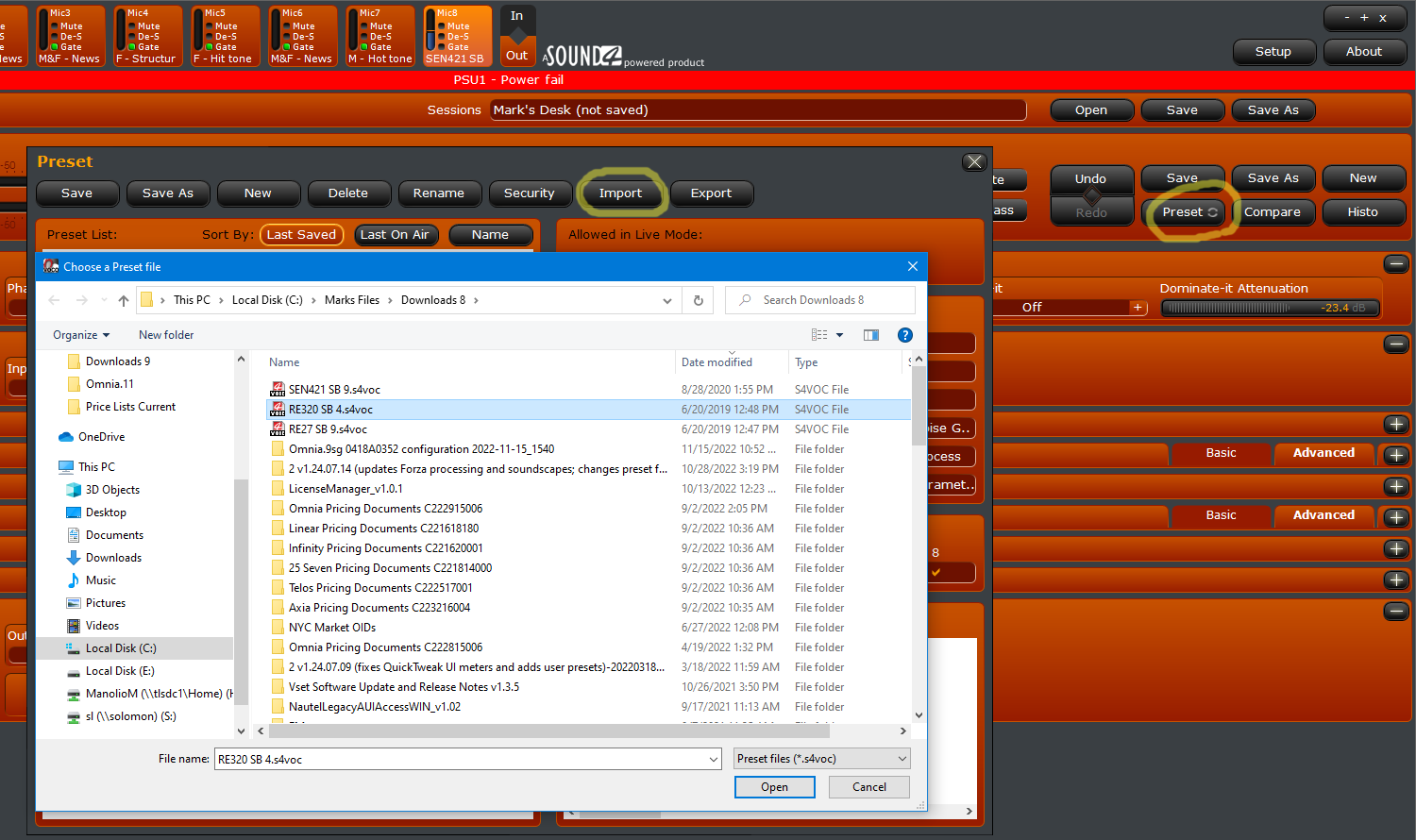
Let us know how we can help
If you have further questions on this topic or have ideas about improving this document, please contact us.
