Setting Up The Patch Point In The Omnia.11
Scope
This document applies to the setup of the patch point in the Omnia.11 when used with Voltair.
Description
The patch (insert) point in the Omnia.11 is useful for things like watermark ratings encoders and EAS units. The patch point is between the wideband AGC and the multiband AGC. Specifically, with watermark rating encoders, it can improve the efficiency and consistency of the encoding and reduce the audibility of the encoder tones.
Example
Using watermark encoders with a Voltair
Create a side loop between the Omnia.11 and Voltair
- Select an unused Omnia.11 output (AES, Analog, or Livewire) and feed it to Voltair.
- Then connect the Voltair to an unused input on the Omnia.11.
- Select the Output section on your Omnia.11.
- Select the Basic tab.
- Select the Output you chose in step 1 (AES/EBU in our example).
- Under the Output Selection heading select "PP" for the patch point.
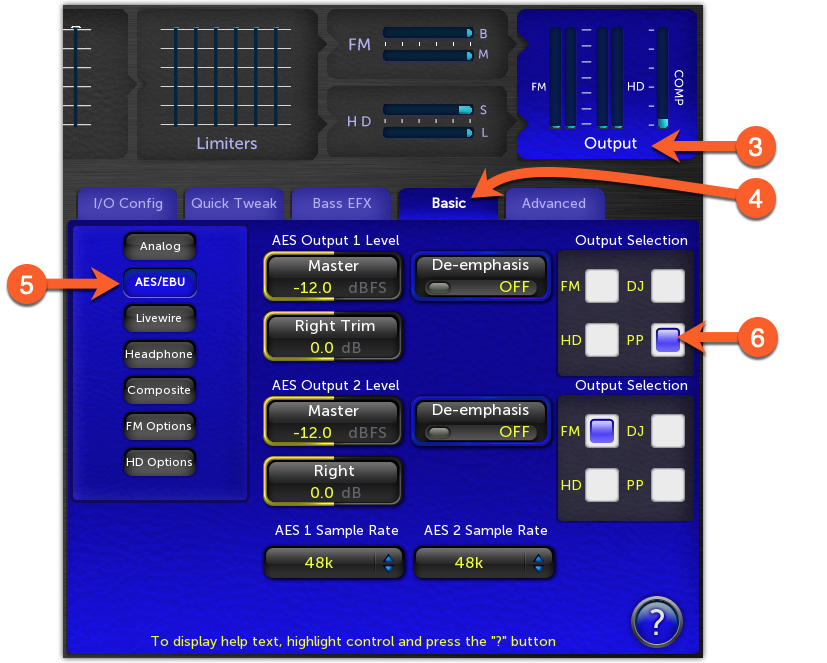
Activate the Omnia.11 patch point
- Select the Input section on your Omnia.11.
- Select the Detail tab to show the patch point meters.
- Select the Advanced tab.
- Set the Patch Return and Patch Send sources. (In our example we are using AES).
- When you are ready, set Patch Mode to the ON state.
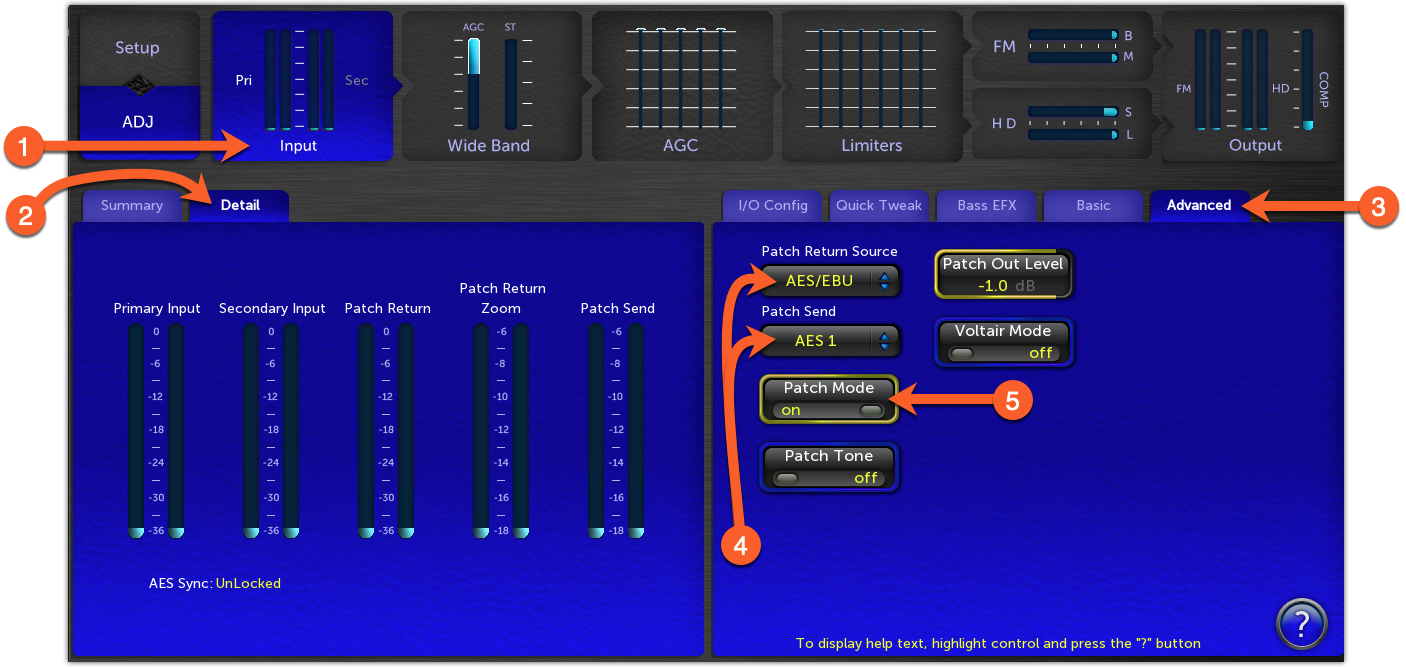
Adjusting Levels
The Patch Send and Patch Return Zoom meters in the metering Detail pane have a reduced scale to help in matching levels. There is an internal Patch Tone available to help as well that can be activated in the same menu where you enabled the patch point.
Two controls affect the patch output level.
- The Patch Out Level on this Advanced tab
- The other is the output level control in the Output menu.
The input level control on the Input / Basic menu controls the patch return level.
Other considerations
If you are using a profanity delay with watermark equipment, it should be placed post-delay. Otherwise, when you dump audio, you will lose the watermark for the amount of audio that was dumped. If you ramp in or out of delay, you are stretching and squeezing audio, and this can cause the watermark to become un-decodable.
If you have a TVC-15, connect it downstream from the Omnia.11 to get post-watermarked audio.
Let us know how we can help
If you have further questions on this topic or have ideas about how we can improve this document, please contact us.
