xNode, xSwitch, and xSelector Software Package v2.4.7 - Update Instructions & Release Notes
Scope
This document applies to the Telos Alliance xNode family of nodes, including AES, Analog, Mic, Mixed Signal, GPIO, xSwitch, and xSelector nodes. These updates do not apply to the "classic style" Axia nodes. Information about the classic node software update is found here.
Description
Highlights of this update
xNode version 2.4.7 provides additional metering in the web interface. Now, metering is available for the Livewire In/Out and the physical In/Out. Additionally, we have made security improvements as a result of user feedback. See below for detailed release notes.
Preparation for Update
An Axia xNode has two internal memory “banks.” Each bank contains room for a complete version of operating software. This approach allows a software update download to be completed and checked without the danger of making the unit inoperable if the download were incomplete or corrupted. It also provides an easy way to try a new software version and still return to the old version.
The software version in each bank is displayed from the System web page. The lower half of this screen, pictured below, shows the firmware versions present and allows you to select what bank will be used at startup. To change banks, click the radio button for the desired bank and then click on Apply.
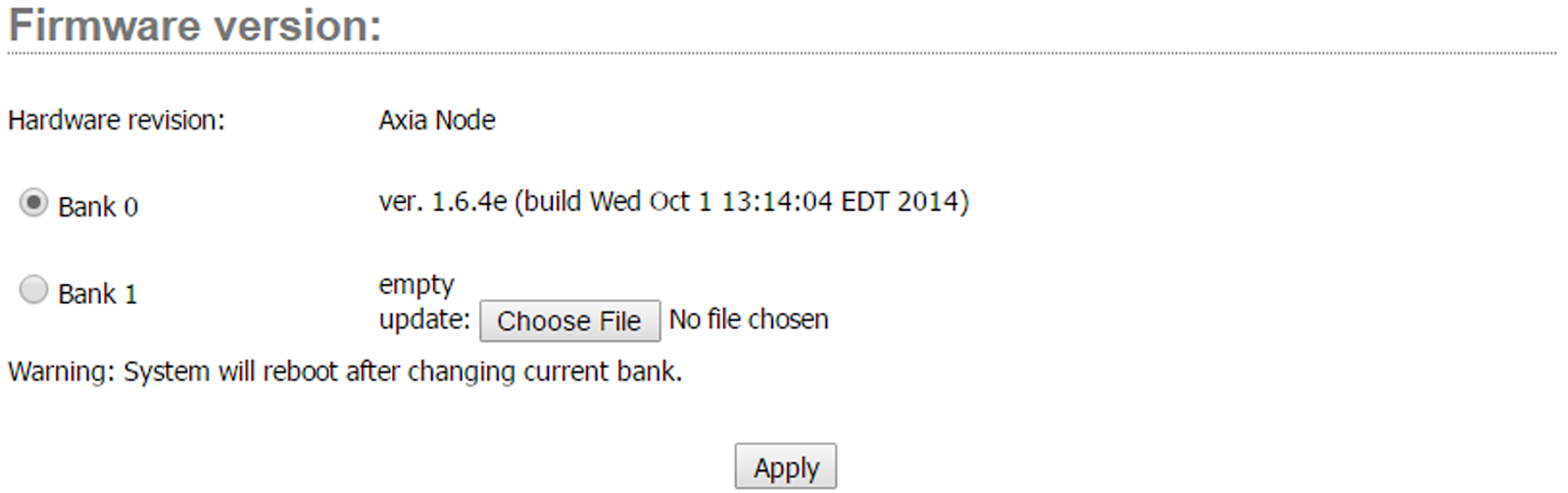
Upload new software as follows
Read the information, download the file, and then come back to this document.
- Open a web browser and connect to the xNode to be updated.
- Select the System link from the left side menu.
- From the System page, select the Choose File button to locate the file downloaded from the previous document.
- Click on Apply to upload the file.
- When you are ready, click the radio button for Bank 1 and click Apply to reboot and make Bank 1 active.
What to do if you have no "Choose File" button.
In some cases, the device may already have software in Bank 0 and Bank 1. If the xNode has Bank 1 currently selected, there will not be a Browse button allowing you to choose a file for upload. In such cases, you will need to select the box “commit this version to Bank 0” and press the Apply button. Doing so will move the software to Bank 0 and clear Bank 1 so that a new version can be uploaded. Committing from Bank 1 to Bank 0 does not require a reboot.
Axia xNode v2.4.7 Release Notes
Version 2.4.7 improvements
Fixes
- #5690: NTP sync problem resolved. This is not for log clock; this is for WAN audio sync for a specialized, 3rd party application.
- #6132: iProbe configuration restore wouldn’t restore all matrix mixer settings
- #11893, #12237: RTSP Parsing and response fixes
- #12401, #13303: Instability can be triggered when using management port settings (non-default mode)
- #13300: Network interface outage triggers CPU spike
Enhancements
- xSelector only - Increase filter size
- Security
- #12778: Disable NFS mount, this was used for development purposes.
- #13127: Add security header to HTML pages
- #13128: Add option to disable SIP disclosure
- #13129: Disable telnet by default and make it an enabling option
- Add Hardware meters to the meter page on web UI. Meter page now has network and local In/Out meters
Axia xNode v2.2.2 Release Notes
Click here to download 1601-00506-018_xnodes_2_2_2.pkg
Version 2.2.2 improvements
- Add support for Session Advertisement Protocol (SAP)
- Add link offset option for AES67 stream reception
- Add rx buffer information to lwrd –stat
- Improvements to the SDP content
Axia xNode v2.1.2d Release Notes
Click here to download 1601-00506-017_xnodes_2_1_2d.pkg
Version 2.1.2d improvements
- Updated library for better SDP creation
- includes ptime
- a=reconly and not a=sendonly
- STAT SYNC will identify PTP grandmaster clock ID
- Change system packet processing deadline preventing the IGMP packet drop
- Removed an undesired logic check for IGMP packets
Let us know how we can help
If you have further questions on this topic or have ideas about improving this document please contact us

