Handling the need for blank events in Metadata to stop commercial insertion
Scope
This article applies specifically to the use of MetaData2UI configurations in the Z/IPStream R/2 product. It does not apply to more traditional metadata used in other Telos streaming products like Z/IPStream X/2 software only, or the Z/IP StreamR/1 hardware.
Description
One of the core reasons to send metadata to internet streams is to take advantage of revenue opportunities. When the terrestrial station goes to a commercial break, the internet stream goes to break, but with separate commercials. You might hear these different commercials referred to as "mid-rolls."
For this replacement to happen, the "stream" needs to know when to start and stop inserting spots. The radio automation sends the category (or type) of an event being played (like song, spots, liners, etc.) to the stream to instruct it what to do. A category of SPOT would tell the stream to start, and any other category would instruct it to stop.
But what happens if all you ever play are spots? Most spoken word stations, like 24-hour news or Talk stations, are like this.
In this case, we need a "blank" event from the automation system to know it's time to stop inserting mid-rolls on the stream. In other words, we need to see the automation is playing NOTHING at all. Most automation systems have this ability; however, the configuration is different for each, so we will not cover that here.
Configuration of MetaData2
We need to accommodate this "blank" event in the Translator of our metadata.
- In the Translator of your metadata, click on Change Field
- For field name put "cue_type" (no quotes)
- Leave the match value field blank
- Set the new Value to sweeper
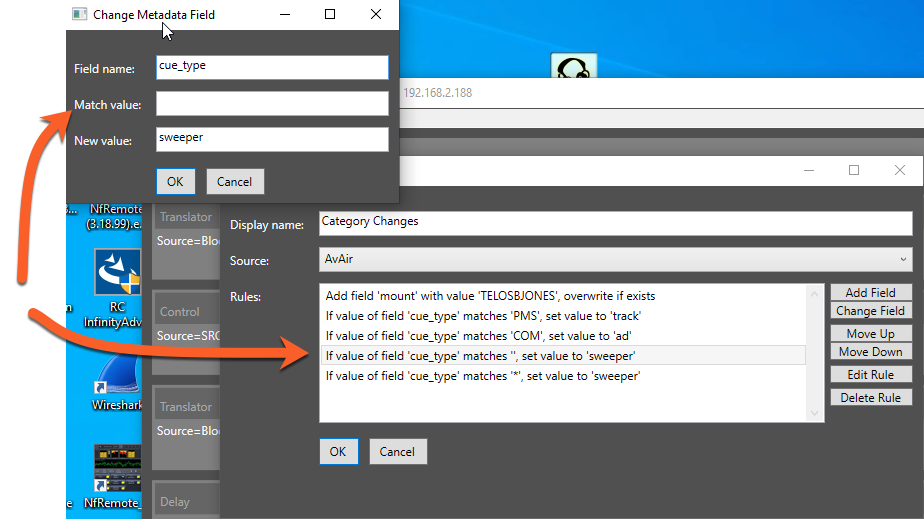
- Use the Move Up or Move Down buttons to position this rule before the wild card (asterisk) rule.
- Click OK to close the Translator editor.
Assuming your automation is sending blank events, it will instruct the system to stop playing spots and will cause the stream to come back to the live, spoken word, or other programming.
Let us know how we can help
If you have further questions on this topic or have ideas about how we can improve this document, please contact us.

