Changing the start up mode of your Program Delay Manager (PDM)
Scope
This document applies to the 25-Seven PDM units running version 2.5.6 or higher. You can not update PDM units running versions below 2.5 to this version as there are platform differences that prevent it.
Description
In version 2.5.6 of PDM, we added an option to specify what mode the PDM would boot in. Please see this document on how to update your PDM if required. As of this writing, the current release of the PDM is 2.5.10.
To determine your version, use the front panel menu and scroll down to Information, select Information and then use the right arrow to move the page showing the PDM Version.
Boot modes
There are three boot modes to chose from in the PDM.
- Bypass (Default) - The PDM is in full bypass, and the Bypass light in ON. In bypass, the audio is bypassed by relays on the I/O board.
- Empty (Real-time in PDM II) - The PDM is not in bypass mode but is at zero delay. None of the buttons are on in this mode. The difference between Empty and Bypass is that when choosing Empty, the audio is routed thru the audio engine in the delay.
- Building - The PDM is not in bypass and, upon boot, will begin building to the Delay Size assigned in the configuration. The build light will flash while the building.
Setting the Boot mode
- Using a connected computer, open your Web Browser and enter the address of your PDM.
- Enter the user name "pdmweb" and your password.
By default, the password is pdmwebBxxx, where xxx is the module number (not the serial number) of your PDM.
- Click on the CONFIGURATION link.
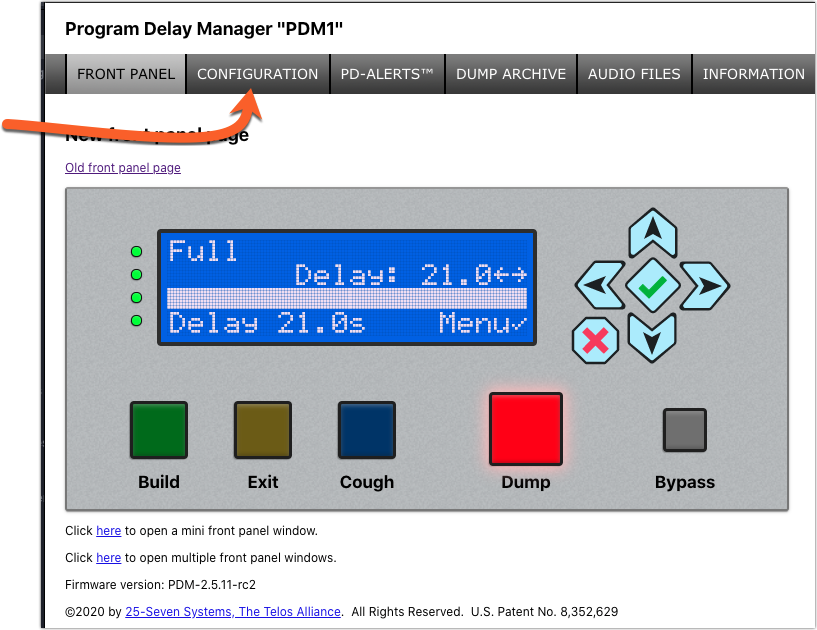
- Under the Control options, chose the desired Boot Mode.
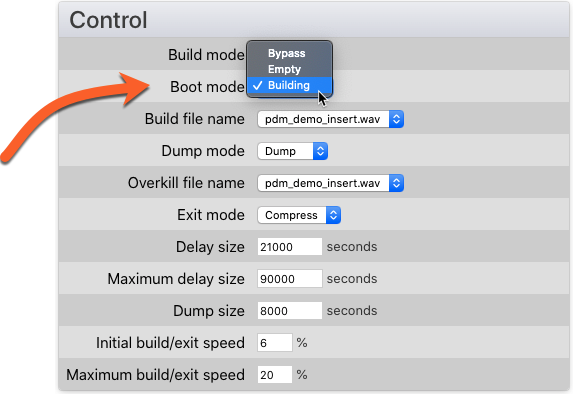
- Click Apply at the bottom of the page.
Your PDM will use this mode the next time you reboot.
Boot mode consideration
If you are using your PDM like an A/D converter, you may want to consider Empty a minimum choice. For example, you are using Analog inputs, but an AES/EBU output (or vice versa); the inputs are bypassed with a relay where Analog inputs internally connect to Analog outputs. AES/EBU inputs internally connect to AES/EBU outputs. In Empty mode, the Analog in feeds the delay engine and then to BOTH the Analog and AES/EBU out.
Analog to AES, or AES to Analog will not work in full bypass.
Let us know how we can help
If you have further questions on this topic or have ideas about how we can improve this document, please contact us.

