How to enable Telos Connect on VIP
Scope
This article will go over how to enable Telos Connect. Telos Connect allows our technical support team to securely remote connect to VIP.
Enable SSH and Telos Connect
From the main Telos VIP Setup menu, you will need to enable both SSH Access and Telos Connect.
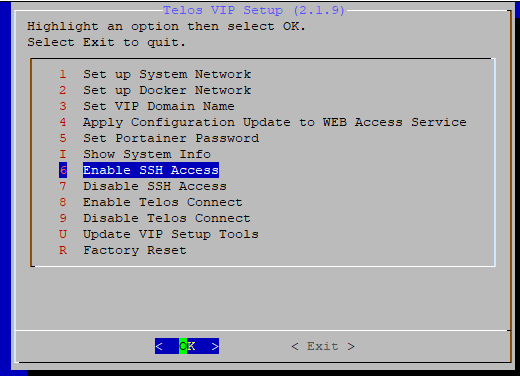
You should see a confirmation once you enable SSH Access, and once you enable Telos Connect.
Once you have enabled SSH Access and Telos Connect, you will need to provide your serial number to our technical support team. You can find this number from a sticker on the back of the unit.
Firewall Consideration
There are a few firewall considerations for Telos Connect to function. For more information please review this document.
Let us know how we can help
If you have further questions on this topic or have ideas about improving this document, please contact us.

