Connecting a Comrex VH2 to your QOR Console Engine
Scope
This document covers the connection of a Comrex VH2 two-line VoIP hybrid to an Axia QOR Console engine. For operation manuals and specific product support of a VH2 please visit the Comrex Web Site.
Description
The Comrex VH2 has two Analog or AES/EBU outputs (one for each hybrid). In this example, we will configure the Analog inputs and outputs on an Axia QOR Console Engine commonly used for iQ consoles. Configuration principles are similar when using an xNode for use with other consoles. Please ask us if you have specific configuration questions about any of the Axia equipment.
Configuration Examples
There are a number of configuration scenarios. In this example, we'll be configuring BOTH of the VH2 Hybrids on the SAME console. Your configuration might differ where you connect Hybrid 1 to one of your consoles, and Hybrid 2 to another. The only difference is where you would physically connect the audio inputs and outputs.
- Designate two Analog Inputs and two Analog Outputs on your QOR Console Engine. In our example, we're using Analog Inputs 3 and 4, and Analog Outputs 7 and 8. You can name them anything that helps you with the organization of your audio ports.
- Assign a name and gain settings for the input and click Apply.
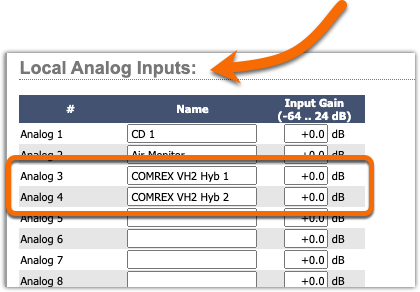
- Assign a name and an output gain for the outputs. Note that in order to supply the correct mix-minus you must pay careful attention to the Output choice. The output for Hybrid 1 references the TO: source for Hybrid 1's Analog input. Select the correct output for your configuration and click Apply.
Each Hybrid gets its own audio feed. The feed for Hybrid 1 includes the audio from Hybrid 2 and vice versa so that each caller can hear the other. Do not configure any internal mix-minus in the VH2 in this configuration.
In this example, the choice of TO: Analog 3 for Output 7, means this output will have the audio for whatever source is plugged into Analog Input 3.
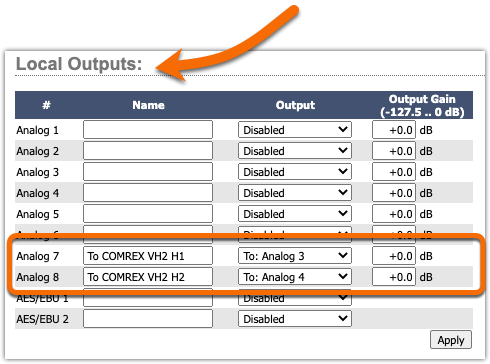
The following image shows the relationship of the Analog inputs and outputs from the QOR (Red for Hybrid 1, Green for Hybrid 2) to the back of the VH2.
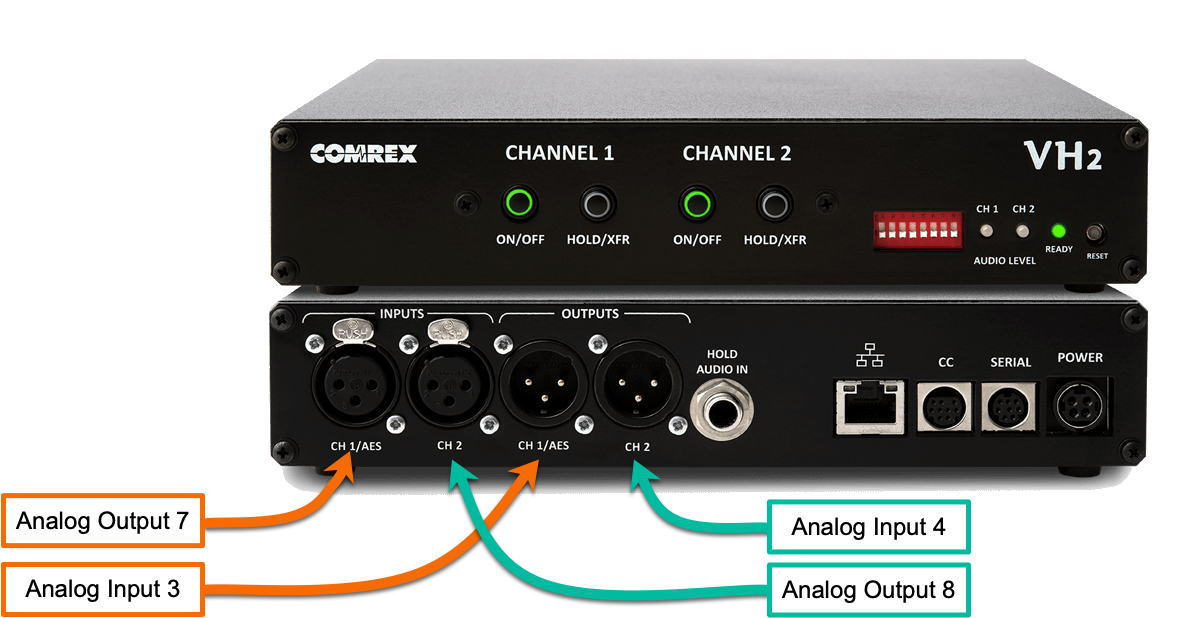
Configuring Sources in your iQ Console
Source configuration for iQ Consoles is covered in great detail in other documents. Only basics are covered here.
- From the main Web Page of your iQ console, click on Sources from the left side menu under the Profile Manager heading.
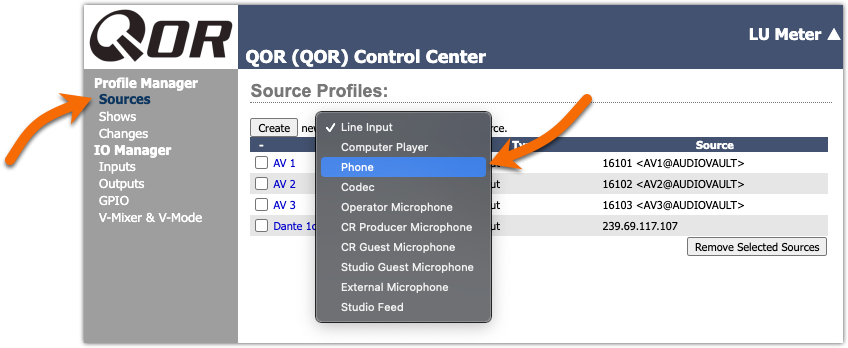
- Click the Create button
On the Source Profile configuration page.....
- Assign a Source Name. In our example, we used "Phone 1". This is the name that displays on fader's display and can be anything you chose. For example, it could be HOT LINE, or GUEST, or CALL IN. (You get the idea)
- From the Source Input drop-down, chose Analog 3 (this is the input we configured in the previous steps)
- Choose Left for the Signal Mode. The VH2 is a mono device. You will most likely have wired the output from each channel of the VH2 to the Left input of the QOR. Chose the Signal Mode that matches how you wired the QOR inputs.
- Repeat these steps if the Second Hybrid is used in your configuration.
These are the minimum settings required. Other settings, like Back Feed source, GPIO configuration, etc, are covered in dept in the manual and other TelosHelp documents.
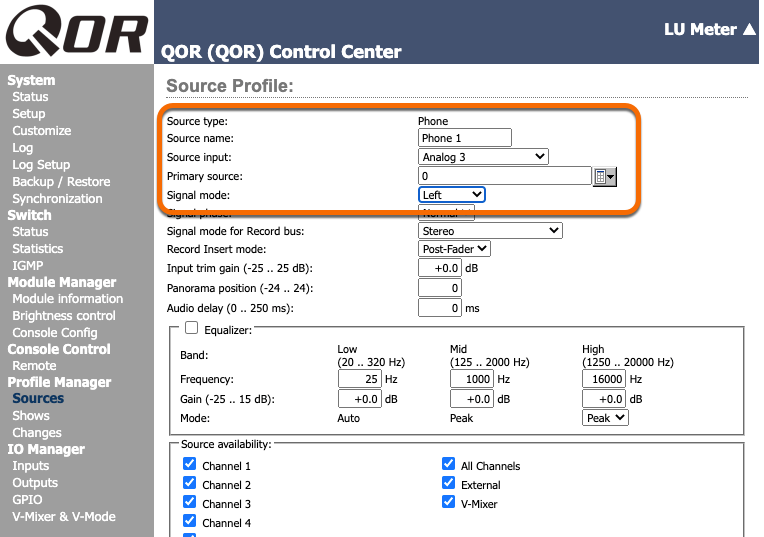
Remaining Steps
Consider adding a Program-on-Hold source so that when you put callers on hold they hear something other than silence. In fact, this may be required. Many VoIP phone systems will drop calls left on hold with no audio.
The Phone source type GPIO can be used to control the VH2. For example, assign Analog 3 to a GPIO port on the QOR, use consoles ON Lamp output (Pin 1) to answer, and drop the call.
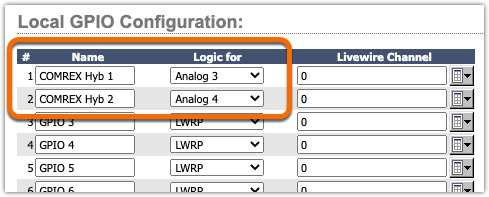
Let us know how we can help
If you have further questions on this topic or have ideas about improving this document, please contact us.

