Why do channel OLEDs say INACTIVE?
Scope
This document explains why each channel is displaying INACTIVE on the following consoles:
- iQ and all expansion frames
- Radius
- DESQ
- RAQ
If INACTIVE is displayed on an expansion frame connected to an iQx, click here.
The INACTIVE Display

Chances are that the OLEDs are "inactive" because the console is not actively connected to the QOR.
The Fix
To properly connect the console to the engine, log into your QOR and select the Console Config tab under Module Manager. If the console port that the console is plugged into says inactive, you need to capture the console.
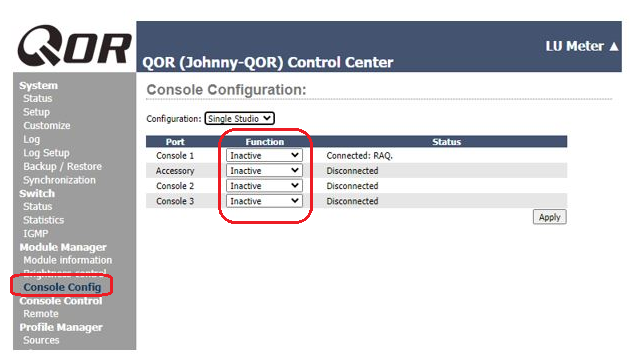
Use the Function dropdown menu on the Console Port that the console is connected to and select the correct console being used.
For iQ and Fusion mainframes, use Console Main
For iQ expansion frames, use the correct expansion title, Console Phone, Console Ext 6 or Console Ext 8
For DESQ, use DESQ
For RAQ (as in the illustrations above and below), use RAQ
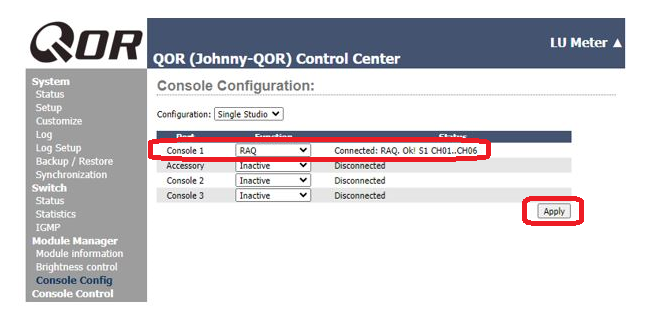
Click Apply and the console should display "Connected" with the correct number of console channels.
At this point, different shows and sources can be loaded on the engine GUI or directly on the console. The console channels should now accurately display the correct sources.

Let us know how we can help
If you have further questions on this topic or have ideas about improving this document, please contact us.

