Recording MPX files in Omnia Enterprise 9s
Scope
How to record an MPX file in Omnia Enterprise 9s with pilot, stereo and RDS.
Description
In some cases it is needed to record an MPX file with pilot, stereo and RDS signal. Especially with third party manufacturers and their implemenatation of backup player within their uMPX decoder.
Procedure
Open NfRemote and go to the menus highlighted in the picture below:
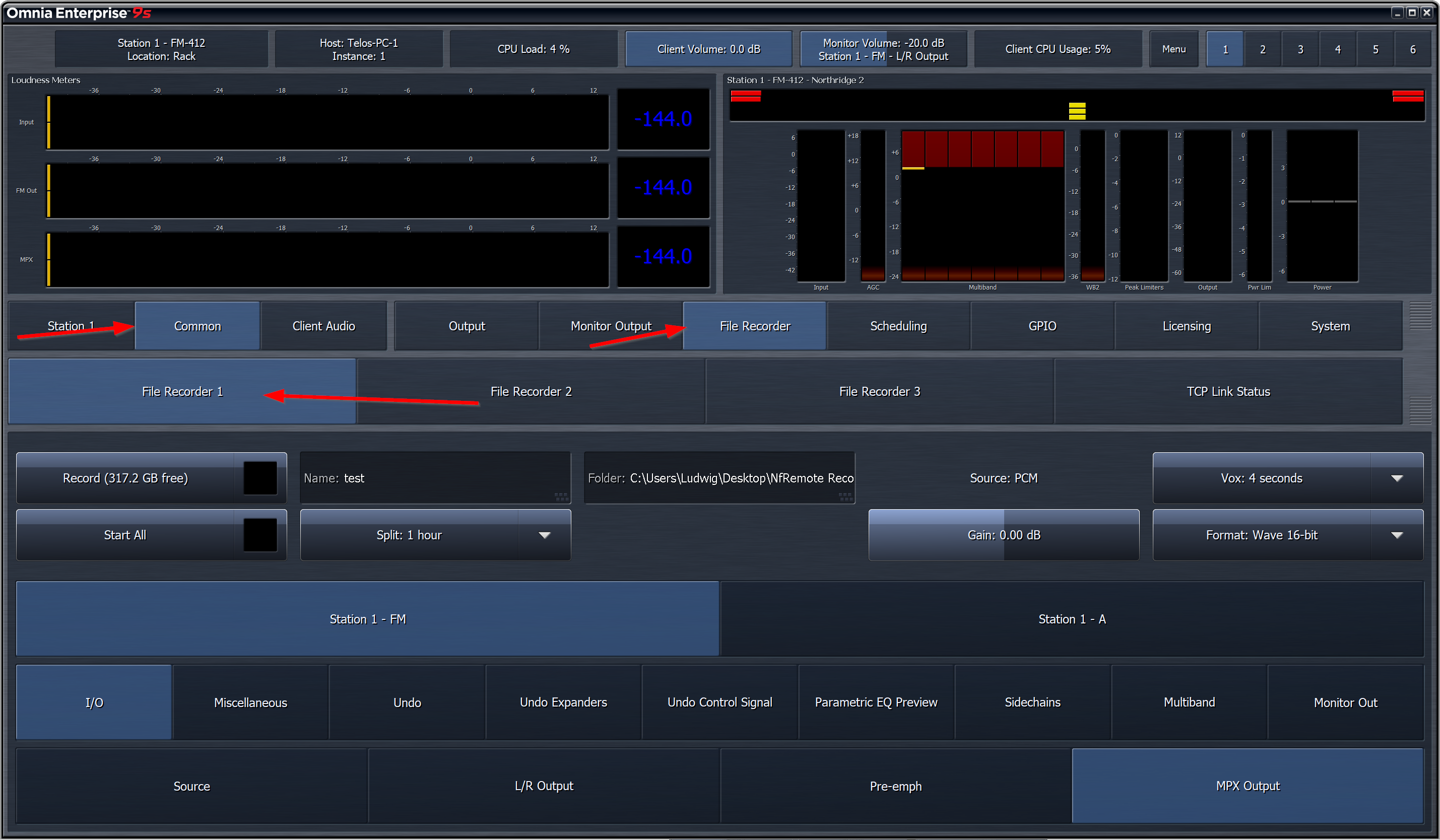
Choose the right recording format:

Set the folder where you want the recording to be stored and choose the name of the file:

Press the 'Record' and the 'Start All' button:

Make sure that the following settings in the MPX menu are made (see picture below):
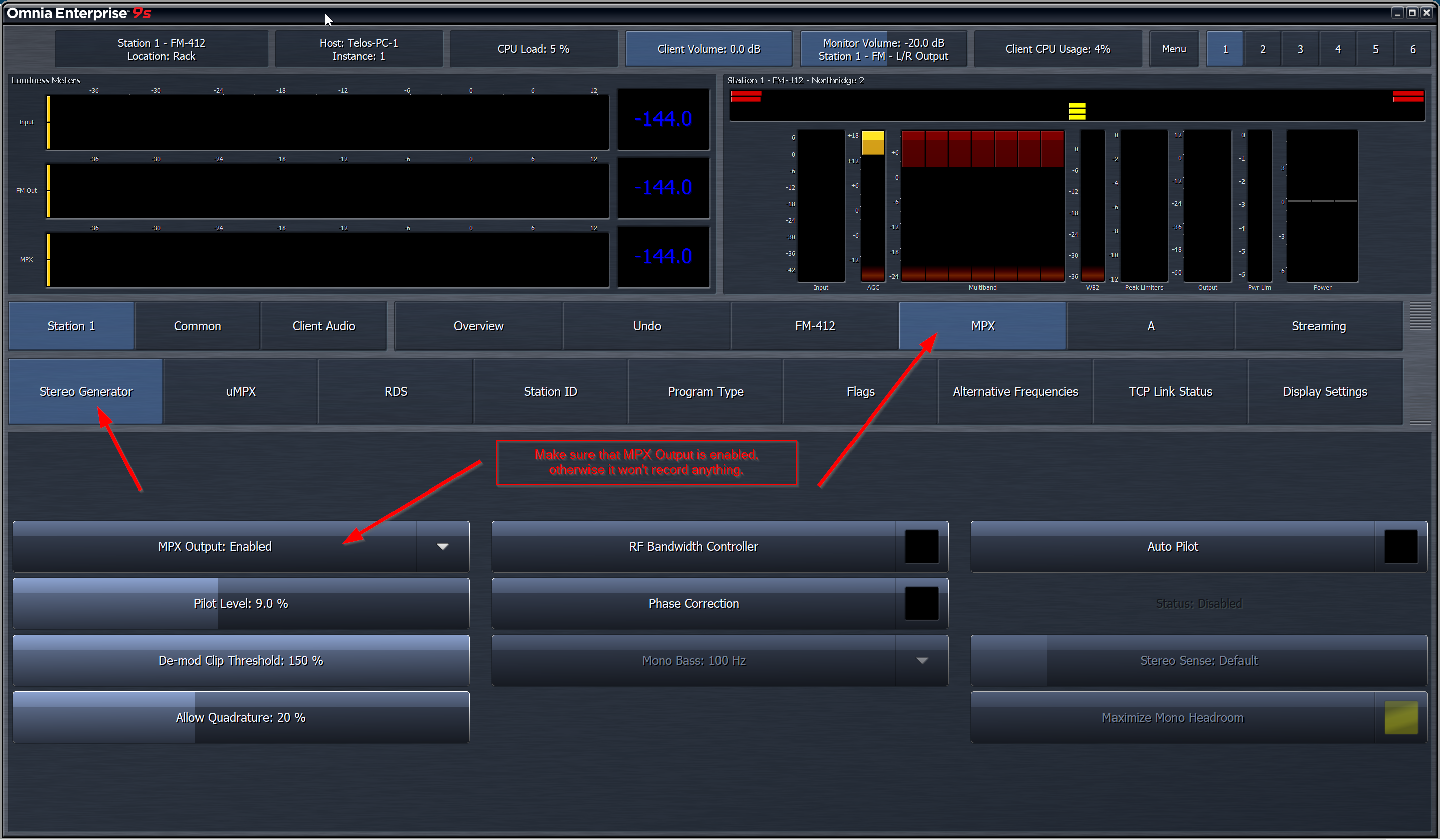
Let us know how we can help
If you have further questions on this topic or have ideas about improving this document please contact us
