Accessing Omnia.9 Processing in 9X/2
Scope
This document describes how to to access and control the Omnia.9 processing in Z/IPStream 9X/2 using NfRemote.
Description
The NfRemote application is needed to adjust the Omnia.9 audio processing in Z/IPStream 9X/2. Here we show you how to access and control the Omnia.9 processing in Z/IPStream 9X/2 using NfRemote.
Setup
Access to adjust the processing in Z/IPStream 9X/2 is done using an application called NfRemote.
To download and use NfRemote, click on the smaller "pencil" icon on the "Omnia 9" line inside an Omnia 9 instance:
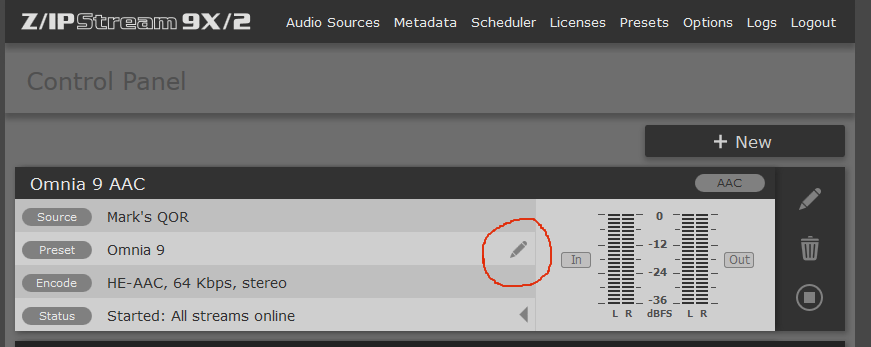
If you don't already have the NfRemote app, click on the underlined "here" link in the "Preset Editing" box that opens to download it:
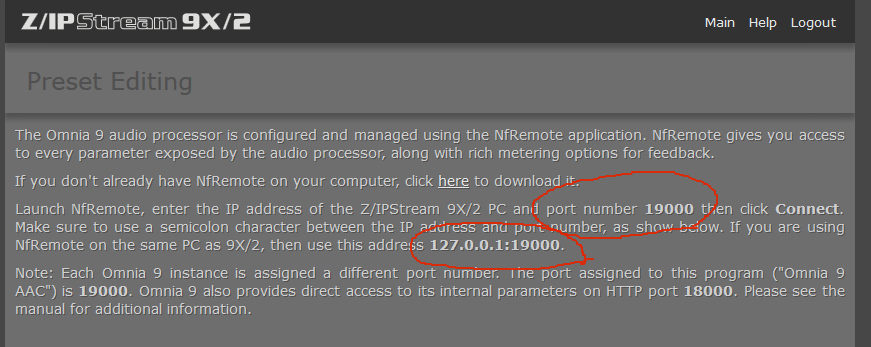
Each instance of 9X/2 will require a different Port number that needs to be entered in the NfRemote connection dialog. In the example above, the needed Port for this instance is Port 19000.
In the NfRemote connection dialog, enter the IP address of the 9X/2 computer (if NfRemote will be used on the same machine, use "localhost" or 127.0.0.1) followed by a colon and the Port number, in this case localhost:19000:
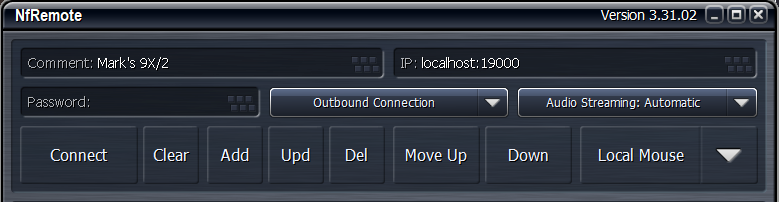
Let us know how we can help
If you have further questions on this topic or have ideas about improving this document, please contact us.
