Why are all calls directly put on hold?
Scope
This Helpdoc pertains to any VSet that is working with any sort of VX engine.
Question
Why does every call go directly on hold?
Answer
Auto Hold is enabled on your VSet.
How to enable or disable Auto Hold
You can enable or disable Auto Hold directly from your VSet.
- Tap the MENU Button
- Select User Preferences

- Hit the '2' button to either enable or disable the Auto Hold function
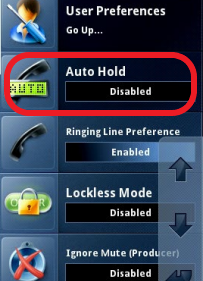
- Hit the MENU button to return to the main call screen.
Let us know how we can help
If you have further questions on this topic or have ideas about improving this document, please contact us.

