Wiring a Dump Button on the PDMII
Scope
This TelosHelp Doc shows how to wire up a simple normally open Dump button on the PDMII.
Question
I need some assistance getting a remote dump button to work with the PDMII through the DB15. Can yoiu help?
Answer
Sure! On the PDMII, for a n/o dump button, jump Pins 9-10 and then wire the dump button to In1 (GPI1) on Pin 11 and Ground on Pin 8.
Also ensure that GPIO is Enabled.
From the GPIO page in the online manual:
The pin-out of the DB-15 connector is as follows:
Pin Number | Function |
1 | GPO 1 |
2 | GPO 2 |
3 | GPO 3 |
4 | GPO 4 |
5 | GPO 5 |
6 | Not used |
7 | GPO Common |
8 | GPI Ground |
9 | GPI Power |
10 | GPI Common |
11 | GPI 1 |
12 | GPI 2 |
13 | GPI 3 |
14 | GPI 4 |
15 | GPI 5GPIO Enable |
GPIO Enable:
Hardware GPIO can be enabled or disabled in the GPIO Enable menu. When enabled, the rear panel DB-15 port is active.
For more information see the online manual at the link above.
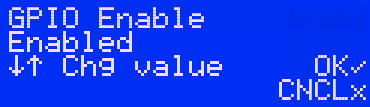
Let us know how we can help
If you have further questions on this topic or have ideas about improving this document, please contact us.
