Quasar Engine Password Reset

Scope
This document covers the password reset procedure for the Quasar engine. This does not apply to other eninge types within the Azxia Family.
Description
Quasar Engine is configured from a self-hosted web page. This page can be protected by a username and a password. The user name is "user" and can not be changed. The password defaults to BLANK (no password). You can change the Remote Access Password by clicking on the Configuration link in the engine Web Page.
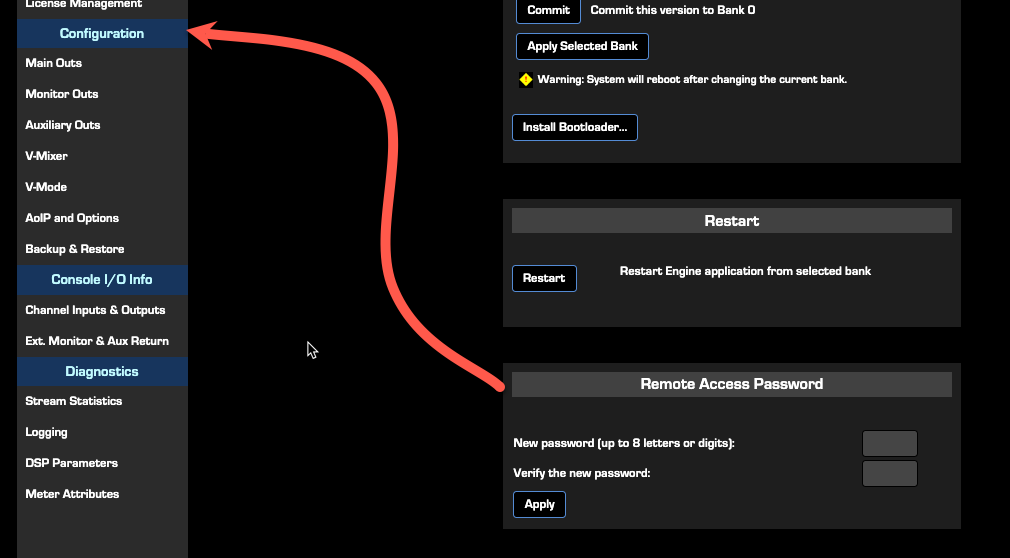
Recovering from a forgotten password
If the password is changed and forgotten, you can reset it by connecting a local VGA Monitor and USB keyboard directly to your engine.
The Basic Setup Screen is displayed on the monitor.
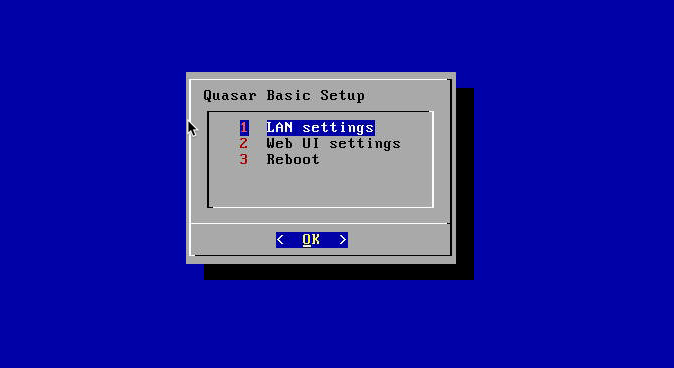
- Using your keyboard, select 2 Web UI settings.
- Select 1 Change the Web UI password
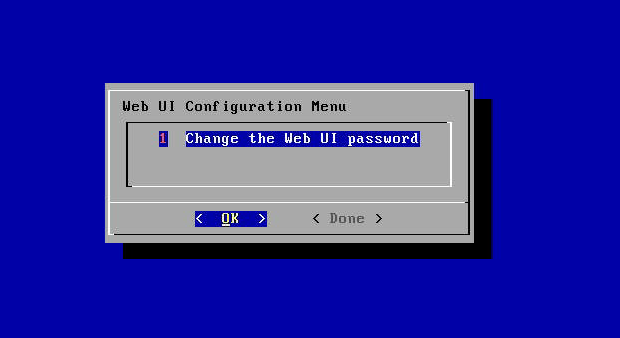
- To set the password to the default of blank, delete all of the text and Press OK
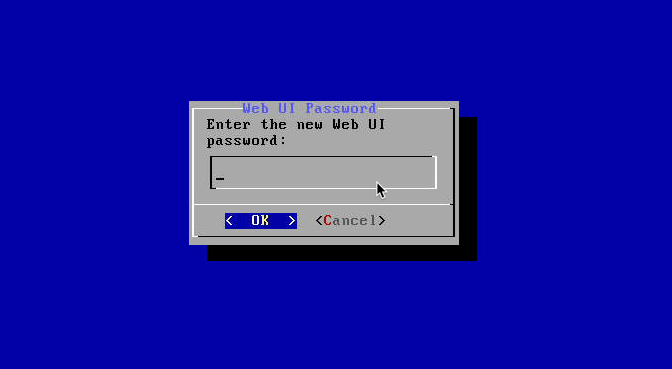
A message saying the password has been changed is shown. The change is immediate, there is no need to reboot after the change.
Let us know how we can help
If you have further questions on this topic or have ideas about improving this document, please contact us.

