Setting The Processing Adjustment Level (Basic/Advanced/Expert)
Scope
This document explains how to set the processing adjustment level on the Omnia.9.
Description/Question
Q: My Omnia.9 is only showing the basic controls in the Processing menu but I'd like to see all of the controls available. How can I switch to Expert mode?
Answer
Navigate to FM / Processing / About Preset. There you will find the "Adjustment Level" dropdown where you can actually select among 3 levels, Basic, Advanced and Expert.
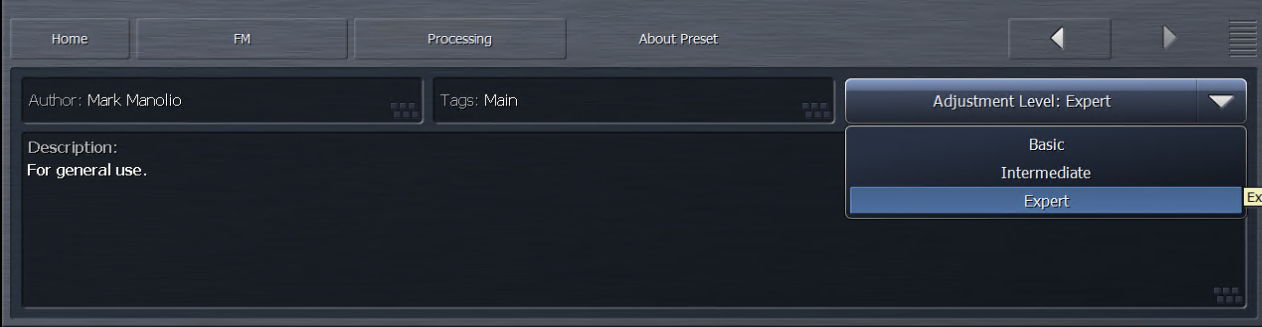
Let us know how we can help
If you have further questions on this topic or have ideas about improving this document, please contact us.
