Prevent VX Producer from playing ringing tone
Scope
This article explains how to turn off the ringing tone in VX Producer when an outbound call is made.
Procedure
- In VX Producer, navigate to File > Settings.
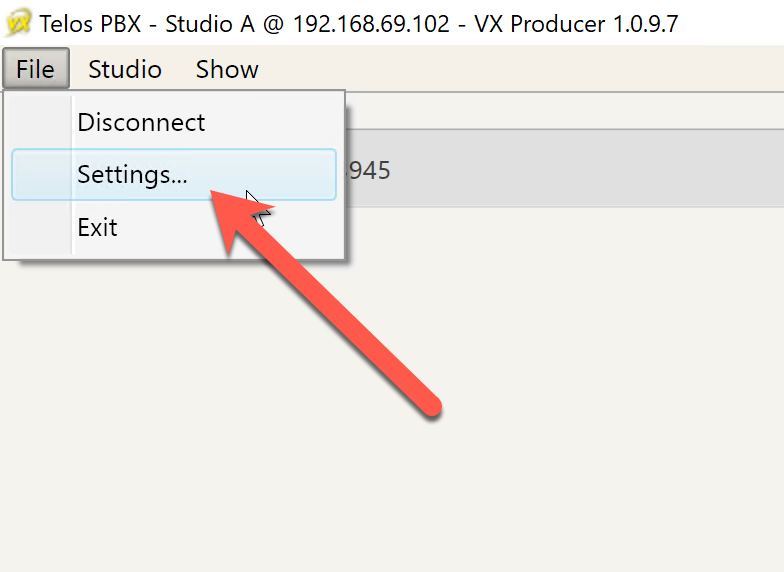
- Navigate to Signals, check Mute all signals, then click OK.
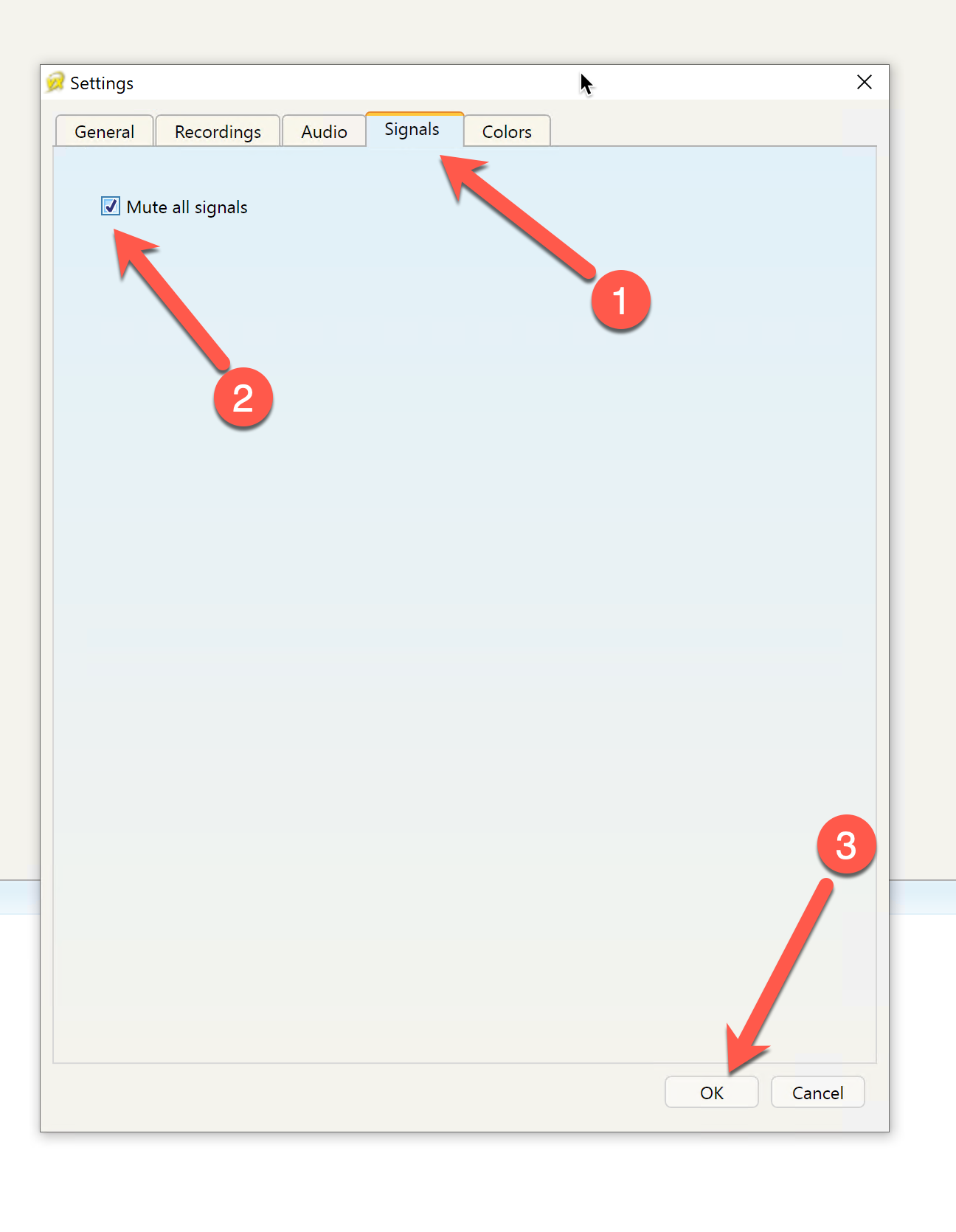
Let us know how we can help
If you have further questions on this topic or have ideas about how we can improve this document, please contact us.
