How to update Infinity devices via the web interface
Scope
Hardware Infinity devices (MP-16, EXP-20, DS-16, BP-2, BP-4, and Link Gateway) can be updated individually via their respective web interfaces.
Updating the devices
- Make sure you have the latest software version. It can be found via our Infinity web portal, located here. If you do not have an account, you will need to create one.
- Your Infinity devices will have a dedicated IP address, which can be found via the menu on the front panel. Make note of this IP address, and enter it into a web browser on a computer that is on the same network as your Infinity devices (most commonly, this would be the same computer running Dashboard)
- You may be prompted for a user name and password. The default credentials are:
username: user
password: <blank>
- Navigate to the Maintenance page.
- At the top of the Maintenance page, you will see the Software Update section. This section has 2 banks. You can have two different software versions loaded onto the unit, but only one of these banks would be running at a time.
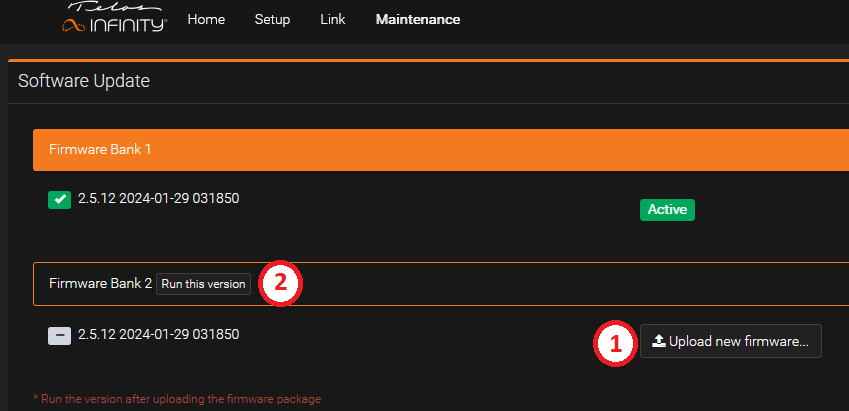
- First, click on Upload new firmware. You will be able to browse your computer for the update that was download from the Infinity web portal.
- Once the file has been uploaded, click on Run this version. This will tell the Infinity device to switch banks, and reboot. Once the device is back up, it will be running the latest version.
Let us know how we can help
If you have further questions on this topic or have ideas about improving this document, please contact us.

